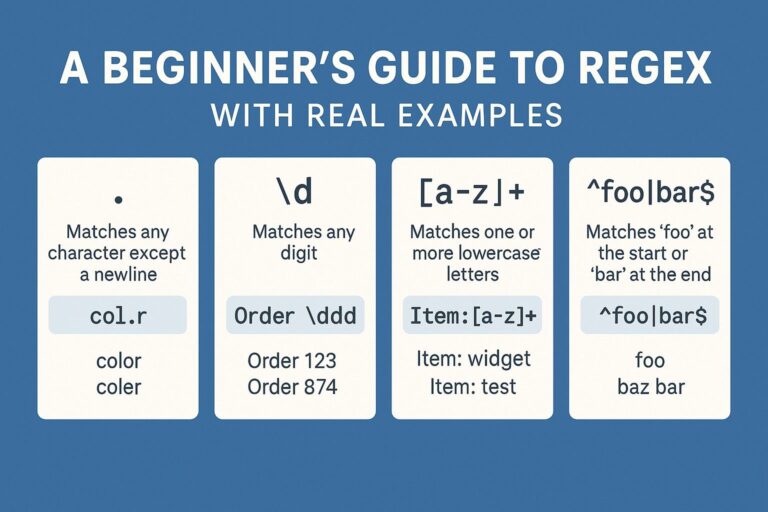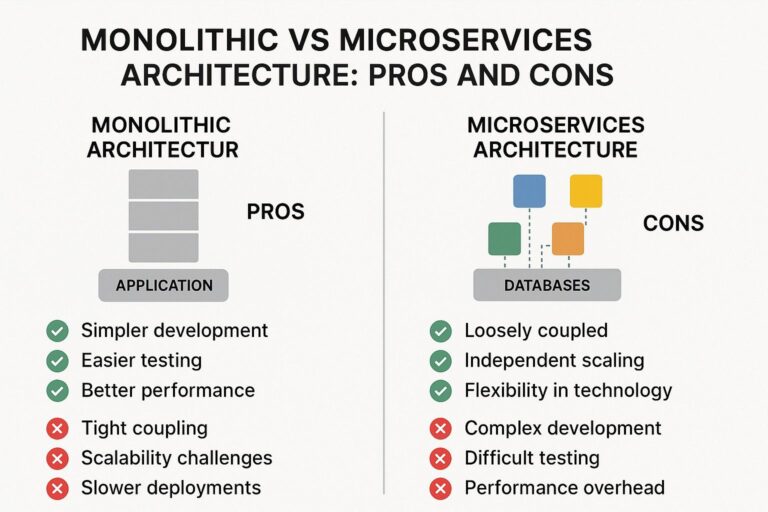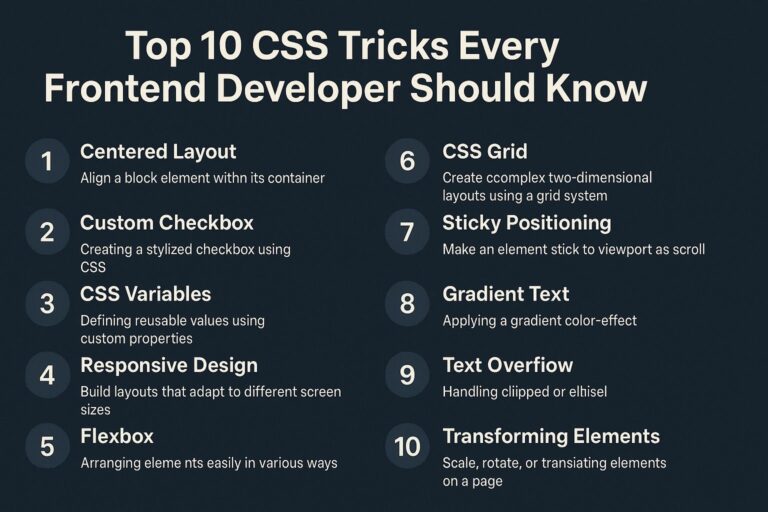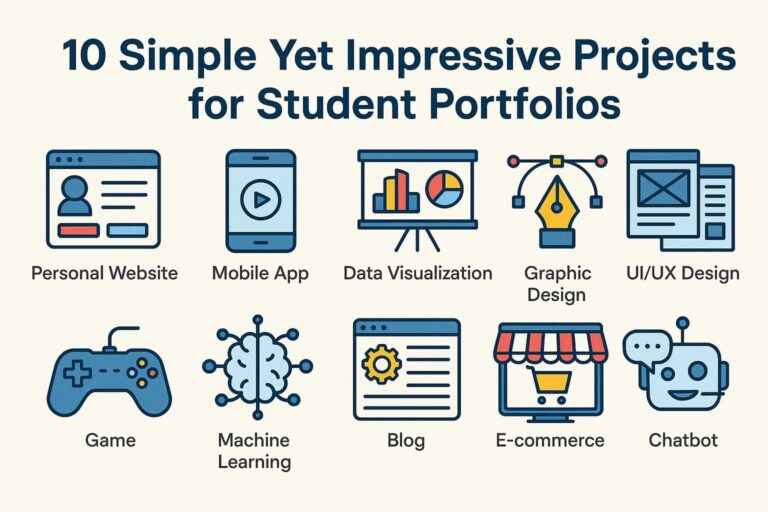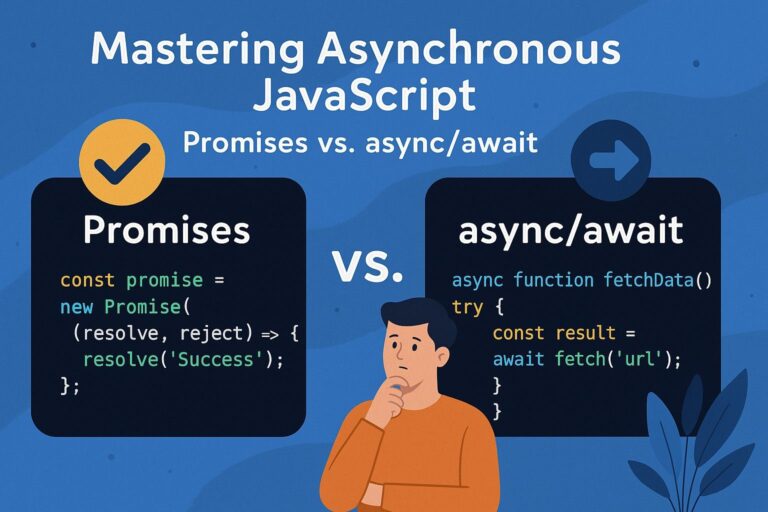React has fundamentally transformed how developers build user interfaces by introducing a declarative and component-driven approach to front-end development. Among the features that make React so powerful are Hooks, and the two most widely used Hooks are useState and useEffect.
If you’re building a modern React application—whether it’s a single-page site, a dashboard, or a full-scale web app—understanding and leveraging these two Hooks is critical. They allow your functional components to be dynamic, interactive, and stateful, all without writing a single line of class-based code.
In this comprehensive guide, we’ll explore what useState and useEffect are, how they work, and why they should be part of every React project, even the most basic ones.
What is useState?
The useState Hook allows functional components to hold and update internal state. Prior to the introduction of Hooks in React 16.8, only class components could manage local state using this.state.
useState brings this capability to functional components by returning a stateful value and a function to update it.
Syntax Example
import React, { useState } from 'react';
function Counter() {
const [count, setCount] = useState(0);
return (
<button onClick={() => setCount(count + 1)}>
Count: {count}
</button>
);
}
countis the current state value.setCountis the updater function.useState(0)initializes the state with a default value of0.
Why You Should Use useState
1. Local State Management
Every interactive component requires a way to store internal data. With useState, you can manage:
- Input fields in forms
- Toggle switches and modal visibility
- Step counters or tab selectors
- Dynamic UI elements that respond to user interaction
2. Simplified Component Logic
With useState, there is no need for verbose class-based syntax:
- No
constructor - No binding of methods
- No
this.stateorthis.setState
You get concise, readable, and maintainable code, which is easier to write and understand.
3. Reusability and Isolation
State logic is localized within the component. This makes it easy to reuse and move components across different parts of your app or even different projects.
4. Supports Multiple State Variables
Unlike class components where state is a single object, useState lets you manage multiple pieces of state independently:
const [name, setName] = useState('');
const [email, setEmail] = useState('');
This leads to more modular and predictable state management.
What is useEffect?
The useEffect Hook allows you to perform side effects in function components. A side effect is any action that affects something outside the component, such as:
- Fetching data from an API
- Subscribing to WebSocket streams
- Modifying the DOM manually
- Setting timers
- Adding or removing event listeners
Syntax Example
import React, { useState, useEffect } from 'react';
function Timer() {
const [seconds, setSeconds] = useState(0);
useEffect(() => {
const interval = setInterval(() => {
setSeconds(prev => prev + 1);
}, 1000);
return () => clearInterval(interval); // Cleanup
}, []);
return <p>Time elapsed: {seconds}s</p>;
}
Why You Should Use useEffect
1. Data Fetching
Most apps require interaction with external APIs. useEffect allows you to make HTTP requests when a component mounts:
useEffect(() => {
fetch('/api/data')
.then(res => res.json())
.then(data => setData(data));
}, []);
2. Lifecycle Replacement
useEffect combines the behavior of three lifecycle methods:
componentDidMountcomponentDidUpdatecomponentWillUnmount
By passing a dependency array, you control exactly when the effect runs.
3. Cleanup Logic
You can return a function from useEffect to clean up:
- Timers (
clearInterval) - Subscriptions (
unsubscribe) - Event listeners (
removeEventListener)
This prevents memory leaks and improves component stability.
4. Dynamic Effects
You can run effects conditionally based on specific state or prop changes by specifying dependencies:
useEffect(() => {
// logic here
}, [userId]); // runs only when userId changes
Why These Two Hooks Belong in Every React App
1. All Interactive UIs Need State
Even the most basic application requires storing some form of state—whether it’s a form input, toggle button, or counter. useState offers a simple way to track and update that state without needing classes.
2. Every App Has Side Effects
From fetching data to setting up an event listener or triggering animations, side effects are part of nearly every application. useEffect handles these operations declaratively, reducing reliance on external libraries or imperative code.
3. They Encourage Modern Functional Programming
Hooks represent a shift from traditional OOP to functional programming patterns. This results in:
- Smaller components
- Less boilerplate
- Easier testing and debugging
4. Improved Component Isolation
Both useState and useEffect localize logic inside components, making them easier to maintain, test, and scale. Components become self-contained units of logic and UI.
Real-World Use Cases for useState and useEffect
| Feature | useState | useEffect |
|---|---|---|
| Form fields | Track input values | Validate or auto-save |
| Theme toggling | Store current theme | Apply theme class to <body> |
| Authentication | Store login status | Redirect on token expiry |
| API requests | Manage loading state | Fetch data on component mount |
| Real-time apps | Store socket messages | Subscribe/unsubscribe from WebSocket |
Best Practices
- Avoid infinite re-renders: Always provide a dependency array in
useEffect. - Group related states using objects only when necessary: Too many separate state variables can become cumbersome.
- Extract logic into custom Hooks: If you find yourself repeating logic, create a reusable custom Hook.
- Use cleanup functions in
useEffect: Especially when working with timers, WebSocket subscriptions, or event listeners.
Final Thoughts
The useState and useEffect Hooks are more than just tools—they are the core of modern React development. Mastering these two Hooks enables you to build responsive, interactive, and maintainable user interfaces with ease.
They are simple to use, yet powerful enough to handle everything from toggling a menu to handling complex asynchronous side effects. If you’re learning React or improving your current skill set, these Hooks are where you should focus your energy.
Start with them, build with them, and soon you’ll think in Hooks.

I’m Shreyash Mhashilkar, an IT professional who loves building user-friendly, scalable digital solutions. Outside of coding, I enjoy researching new places, learning about different cultures, and exploring how technology shapes the way we live and travel. I share my experiences and discoveries to help others explore new places, cultures, and ideas with curiosity and enthusiasm.