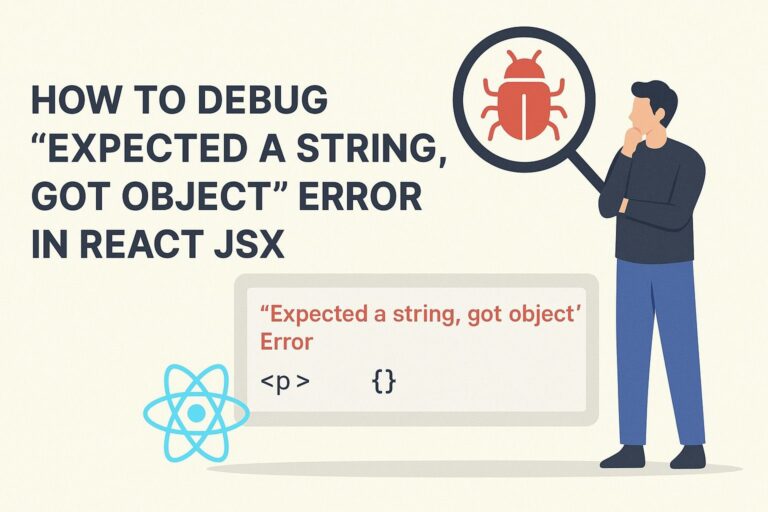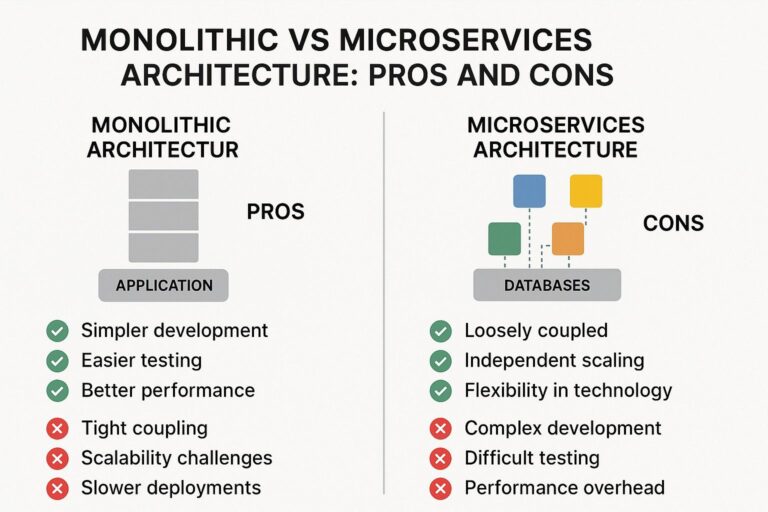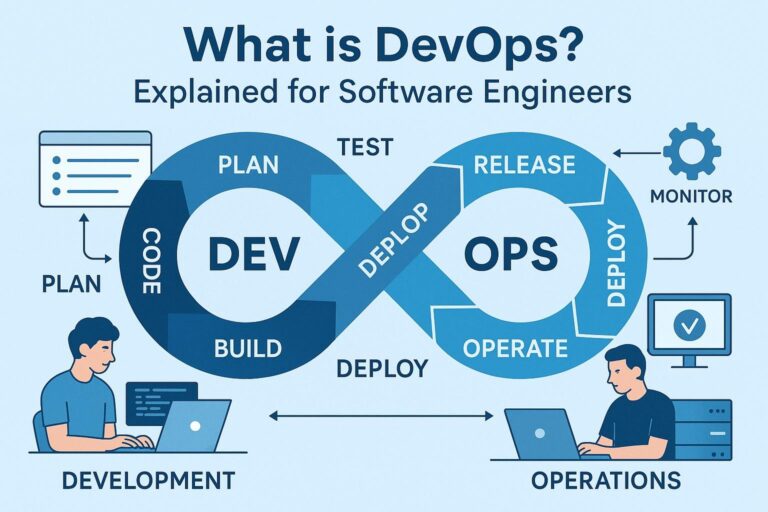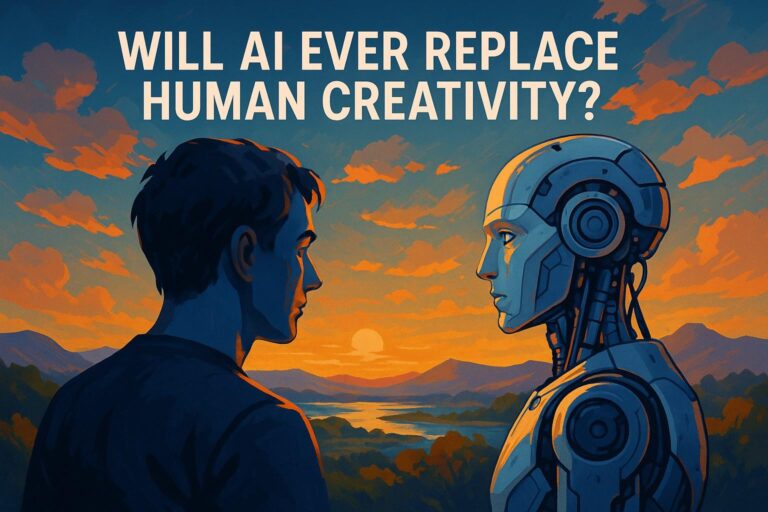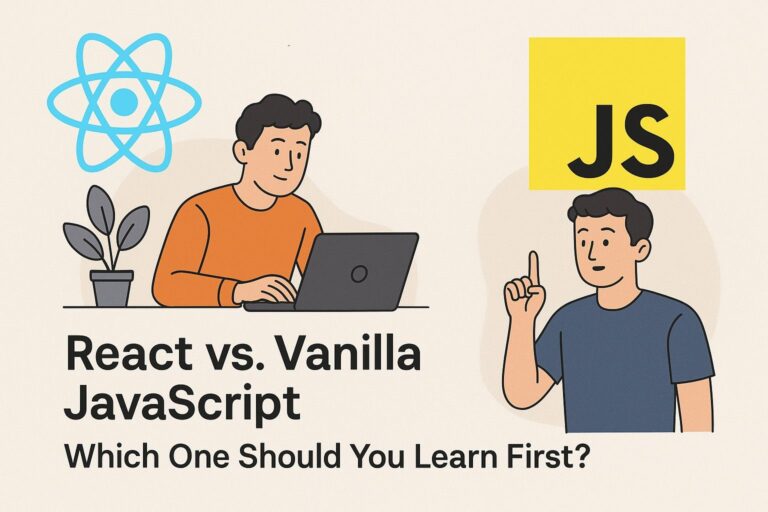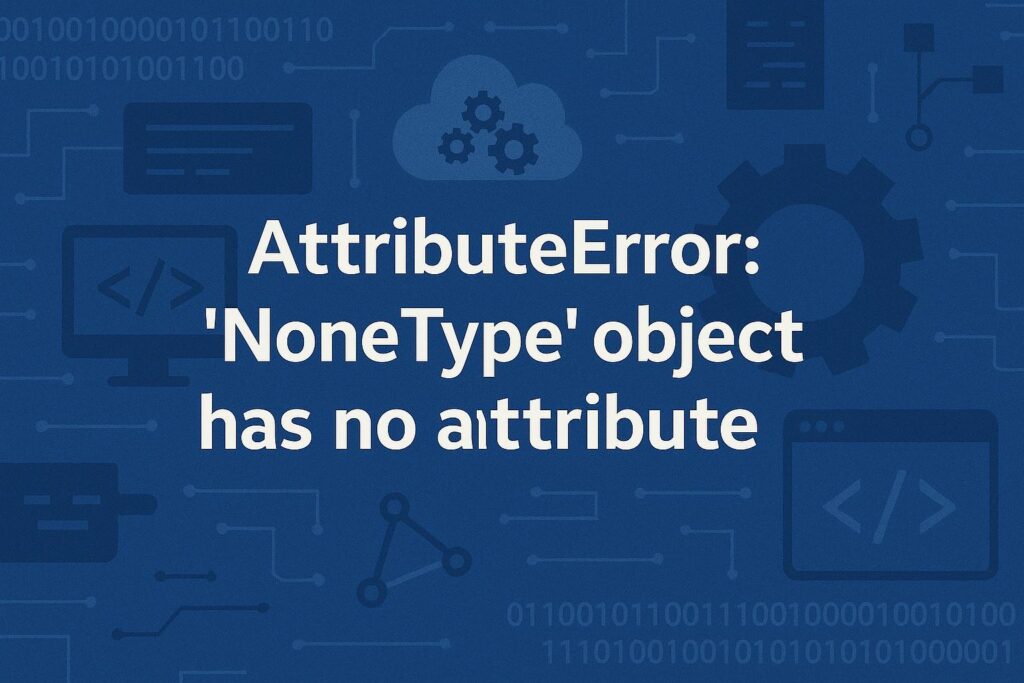
If you’re working with Python and come across the error:
AttributeError: 'NoneType' object has no attribute 'xyz'
you might be scratching your head wondering, What just happened? This is one of the most common runtime errors in Python—and one of the most misunderstood. Fortunately, the fix is often simple once you understand the cause.
In this guide, we’ll break down what this error means, why it happens, and how you can prevent or resolve it in your code.
Understanding the Error Message
This error message tells you that you’re trying to access an attribute or method on a NoneType object—that is, an object whose value is None.
In Python, None is a special constant that represents the absence of a value. It’s similar to null in other programming languages.
The General Form of the Error
AttributeError: 'NoneType' object has no attribute 'some_method_or_property'
This means that Python tried to execute something like:
result = my_object.some_method()
but my_object is None, so Python throws an AttributeError because None has no methods (like some_method()).
Common Scenarios That Cause This Error
1. Function That Returns None
The most frequent cause is calling a function that returns None—perhaps unintentionally—and then trying to use the result.
Incorrect Code:
def greet(name):
print(f"Hello, {name}")
result = greet("Alice")
print(result.upper()) # AttributeError
Why It Fails:
The greet() function prints a message but doesn’t return anything. In Python, functions that don’t explicitly return a value return None by default. So result is None.
Fix:
Either don’t assign the result, or change the function to return a value.
def greet(name):
return f"Hello, {name}"
result = greet("Alice")
print(result.upper())
2. Chaining Method Calls on None
Sometimes you try to chain a method call, assuming the first method returns an object—but it returns None.
Example:
data = get_data()
print(data.strip().lower())
If get_data() returns None, this will cause:
AttributeError: 'NoneType' object has no attribute 'strip'
Fix:
Always check the return value before chaining:
data = get_data()
if data is not None:
print(data.strip().lower())
else:
print("No data found.")
3. Modifying a Mutable Object In-Place
Methods like list.sort(), dict.update(), or list.append() modify objects in place and return None.
Incorrect Code:
numbers = [3, 1, 2]
sorted_numbers = numbers.sort()
print(sorted_numbers[0])
Fix:
Use the built-in sorted() function if you need a new list:
numbers = [3, 1, 2]
sorted_numbers = sorted(numbers)
print(sorted_numbers[0])
Or use the list after sorting in place:
numbers = [3, 1, 2]
numbers.sort()
print(numbers[0])
4. Accessing Attributes of a Possibly None Object
Sometimes, an object returned from a function, API, or dictionary might be None, and you’re unaware of it.
Example:
user = get_user()
print(user.name) # Raises AttributeError if user is None
Fix:
Add a check before accessing the attribute:
user = get_user()
if user is not None:
print(user.name)
else:
print("User not found.")
How to Debug This Error
- Check the full error traceback – Look at the line number and code that caused the issue.
- Print the variable – Use
print()ortype()to see if it’sNonebefore calling methods on it. - Use conditional checks – Add
if x is not None:before accessing methods or attributes. - Check function return values – Confirm whether the function you’re calling actually returns what you expect.
- Use defensive programming – Write code that anticipates missing or
Nonevalues and handles them gracefully.
Best Practices to Avoid This Error
- Always verify return values of functions before using them.
- Avoid assigning the result of in-place operations like
sort(),append(), etc. - Use default values when appropriate using
ororif-elseconstructs. - Use type hints and static analysis tools (e.g.,
mypy,pylint) to catch these issues early. - Test edge cases such as empty inputs, failed lookups, or missing data.
Conclusion
The error 'NoneType' object has no attribute means you’re trying to perform an operation on a value that is None, which does not support attributes or method calls. It typically happens when a function returns None but you treat the result as if it were a valid object.
By understanding how None behaves in Python, checking function returns, and handling potential None values carefully, you can write more robust and error-resistant code. Remember, the key to avoiding this error is to be intentional about what your functions return and cautious when using the results.

I’m Shreyash Mhashilkar, an IT professional who loves building user-friendly, scalable digital solutions. Outside of coding, I enjoy researching new places, learning about different cultures, and exploring how technology shapes the way we live and travel. I share my experiences and discoveries to help others explore new places, cultures, and ideas with curiosity and enthusiasm.