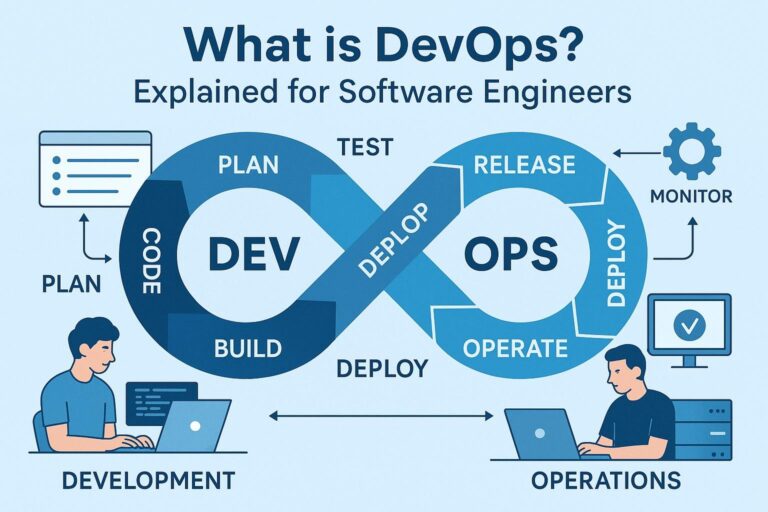In an era where businesses are increasingly reliant on data, the ability to clean, analyze, and visualize datasets is no longer a niche skill—it is a necessity. Whether you are an analyst, a developer, or a business strategist, understanding how to work with data empowers you to uncover trends, validate hypotheses, and drive decisions that are grounded in facts.
Two of the most widely used tools in the Python ecosystem for data handling are Pandas and Matplotlib. Pandas simplifies the process of working with structured data, offering intuitive ways to clean and transform it, while Matplotlib helps convert these insights into compelling visual stories.
This guide will take you step-by-step through using Pandas and Matplotlib in a real-world data analysis scenario. From importing a CSV file to deriving strategic business insights, you will learn how to efficiently process and visualize data with code examples and explanations.
What Are Pandas and Matplotlib?
Pandas is an open-source data analysis and manipulation library built on top of Python. It introduces two core data structures: Series, a one-dimensional labeled array, and DataFrame, a two-dimensional labeled table that resembles an Excel spreadsheet. Pandas supports a wide array of data manipulation operations such as filtering, grouping, joining, pivoting, reshaping, and time-series analysis. It is particularly useful for loading data from CSV, Excel, SQL, and JSON formats.
Matplotlib, on the other hand, is a powerful plotting library that allows you to create high-quality static, animated, and interactive visualizations. It is capable of generating a variety of charts, including line plots, bar charts, pie charts, histograms, scatter plots, and heatmaps. It is highly customizable, making it a great tool for presentations and reports.
When used together, Pandas and Matplotlib streamline the data analysis workflow—from preprocessing to final visualization—making them essential tools in a data professional’s toolkit.
Step 1: Setting Up the Environment
To begin working with Pandas and Matplotlib, you need to install them in your Python environment. You can do this using pip:
pip install pandas matplotlib
After installation, import the necessary libraries into your script or notebook:
import pandas as pd
import matplotlib.pyplot as plt
It’s a good practice to set some global Matplotlib parameters for better visual consistency across plots, like figure size and font styles.
Step 2: Loading Real-World Data
Data analysis starts with data acquisition. For this guide, consider a dataset named global_sales.csv containing fields such as Date, Product, Category, Region, and Sales. You can load the dataset using Pandas as follows:
df = pd.read_csv('global_sales.csv')
After loading, inspect the structure and contents of the dataset:
print(df.head()) # Preview the first few rows
print(df.columns) # View column names
print(df.info()) # Check data types and null values
print(df.describe()) # Statistical summary of numerical columns
This initial exploration helps you understand what the data represents and prepares you for the cleaning phase.
Step 3: Cleaning and Preparing the Data
Real-world datasets are rarely perfect. Common issues include missing values, inconsistent formats, incorrect data types, and outliers. Cleaning the data ensures accuracy in analysis.
Identify and Handle Missing Data
print(df.isnull().sum())
Decide how to deal with missing entries—either by filling them with a default value or dropping them:
df.fillna(0, inplace=True) # Replace nulls with 0
# or
df.dropna(inplace=True) # Remove rows with missing values
Convert Data Types
Ensure that the Date column is in datetime format to support time-based operations:
df['Date'] = pd.to_datetime(df['Date'], errors='coerce')
Also, check for any columns stored as objects that should be numeric, and convert them accordingly.
Remove Duplicates
Duplicates can skew results, especially in aggregation:
df.drop_duplicates(inplace=True)
Cleaning data is often iterative—ensure to validate each transformation.
Step 4: Exploring the Data with Pandas
With a clean dataset, you can now perform exploratory data analysis (EDA) using Pandas. EDA helps uncover key metrics, identify patterns, and formulate hypotheses.
Analyze Sales by Category
category_sales = df.groupby('Category')['Sales'].sum().sort_values(ascending=False)
print(category_sales)
This breakdown shows which categories contribute the most to revenue.
Identify Top-Performing Products
top_products = df.groupby('Product')['Sales'].sum().sort_values(ascending=False).head(10)
print(top_products)
Understanding which products drive the most revenue can inform inventory planning, promotions, and product strategy.
Trend Analysis: Monthly Sales
To analyze sales over time:
monthly_sales = df.resample('M', on='Date')['Sales'].sum()
This allows you to detect seasonality, periodic dips or spikes, and long-term growth patterns.
Step 5: Visualizing the Data with Matplotlib
Visualizations make data easier to understand, especially for stakeholders who prefer visual summaries over raw numbers. Matplotlib enables you to customize plots for reports and presentations.
Bar Chart: Top 10 Products
top_products.plot(kind='bar', figsize=(10, 6), title='Top 10 Products by Sales')
plt.xlabel('Product')
plt.ylabel('Total Sales')
plt.tight_layout()
plt.show()
Bar charts are ideal for comparing absolute values across categories.
Pie Chart: Category-Wise Sales Distribution
category_sales.plot(kind='pie', autopct='%1.1f%%', figsize=(8, 8), title='Sales by Category')
plt.ylabel('')
plt.show()
Use pie charts to illustrate proportions or distribution among a small number of categories.
Line Chart: Sales Trend Over Time
monthly_sales.plot(figsize=(12, 6), title='Monthly Sales Trend')
plt.xlabel('Month')
plt.ylabel('Total Sales')
plt.grid(True)
plt.show()
Line charts are particularly useful for time-series data to identify trends, seasonality, and forecasting opportunities.
Step 6: Deriving Insights and Making Business Decisions
The ultimate goal of data analysis is to extract insights that can guide strategic and operational decisions.
Ask questions such as:
- Which regions or categories consistently perform better?
- Is there a trend of increasing sales during specific months or seasons?
- Which products have declining sales and may need reevaluation?
- Can promotional efforts be focused on high-performing categories?
- Are there emerging patterns indicating a change in customer preferences?
Documenting these insights helps in communicating findings to executives, marketers, and product teams effectively.
Step 7: Applying This Workflow Across Domains
The same Pandas and Matplotlib workflow can be applied across a wide range of industries:
- Healthcare: Monitor patient admission trends, identify peak service times, and visualize treatment effectiveness.
- Finance: Analyze market trends, investment portfolios, and historical price data.
- Retail and E-commerce: Track user engagement, cart abandonment rates, and region-wise product sales.
- Marketing: Evaluate campaign performance across demographics and channels.
- Human Resources: Explore hiring trends, attrition rates, and team performance metrics.
Once you understand this pattern of loading, cleaning, analyzing, and visualizing data, you can adapt it to any structured dataset regardless of the domain.
Final Thoughts
Learning to use Pandas and Matplotlib equips you with practical skills to handle real-world datasets efficiently. These tools allow you to transition from simple spreadsheet-based analysis to scalable and reproducible workflows in Python.
By mastering Pandas, you gain the ability to reshape and query large datasets. By integrating Matplotlib, you transform numbers into visuals that tell meaningful stories. Whether you are preparing dashboards, conducting business analysis, or building machine learning pipelines, these libraries serve as the backbone of modern data work.
If you are looking to advance your data analysis capabilities, start experimenting with publicly available datasets, build small projects, and iterate on your findings. With consistent practice, you will develop both the technical fluency and analytical mindset required to thrive in data-centric roles.

I’m Shreyash Mhashilkar, an IT professional who loves building user-friendly, scalable digital solutions. Outside of coding, I enjoy researching new places, learning about different cultures, and exploring how technology shapes the way we live and travel. I share my experiences and discoveries to help others explore new places, cultures, and ideas with curiosity and enthusiasm.