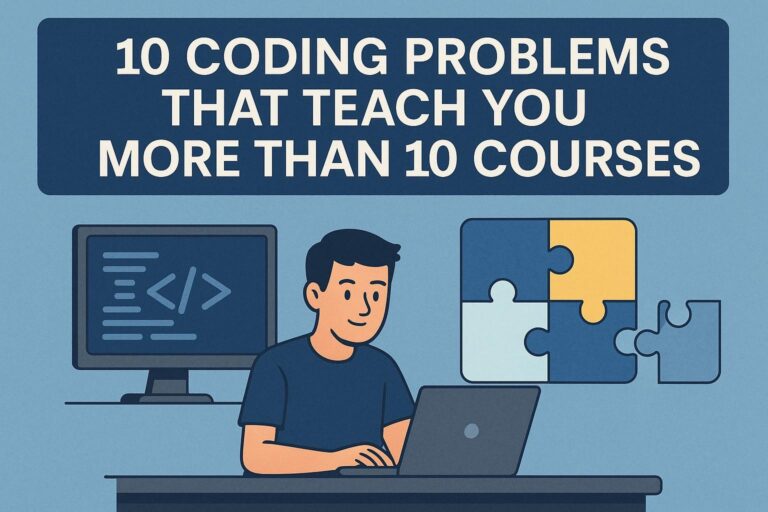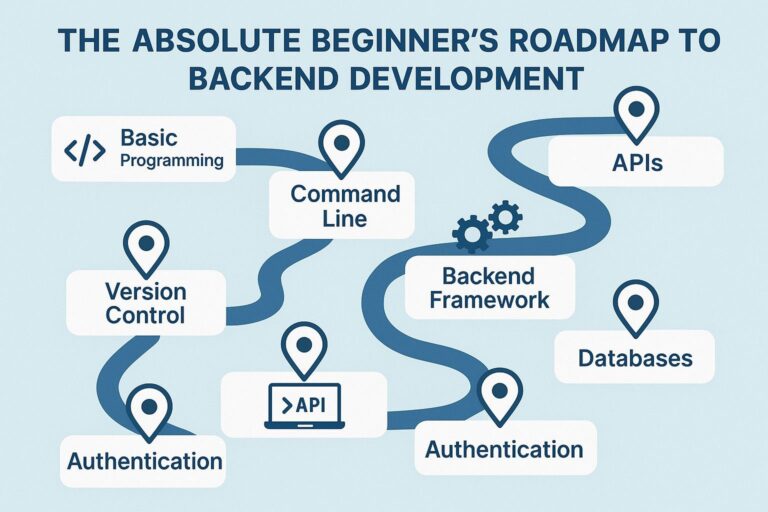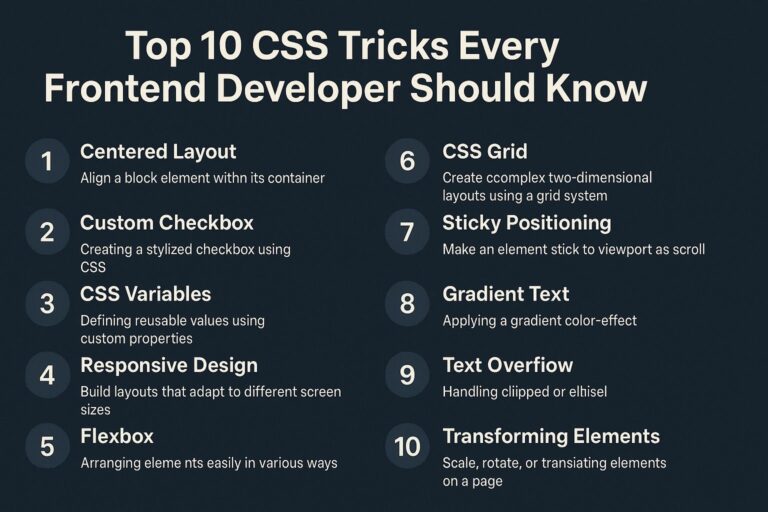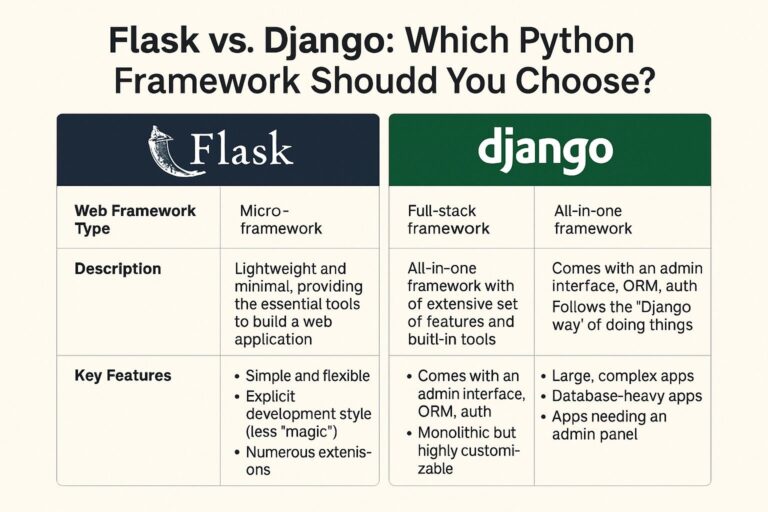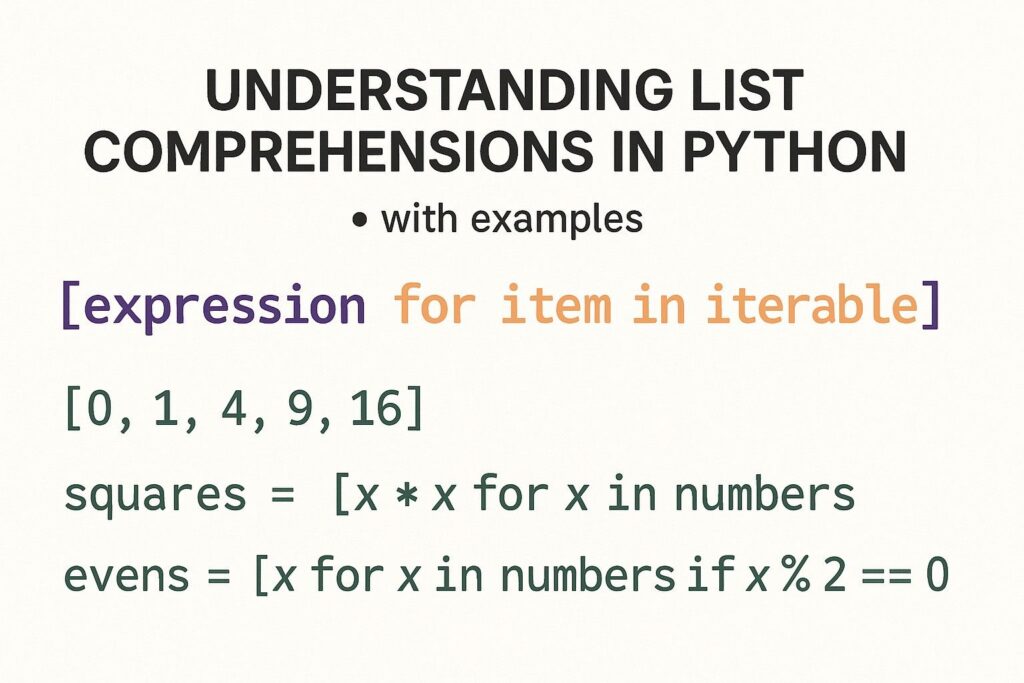
List comprehensions are a cornerstone of Pythonic programming. They allow developers to write cleaner, faster, and more expressive code for generating new lists from existing iterables. Whether you’re a beginner or an experienced developer, mastering list comprehensions can elevate your Python skills significantly.
This comprehensive guide will break down what list comprehensions are, how they work, when to use them, and when not to—complete with practical examples and common pitfalls.
What is a List Comprehension?
A list comprehension is a compact way to create lists in Python by embedding a for loop and optional condition inside a single line of code.
Syntax:
[expression for item in iterable if condition]
expression: The value to store in the new list.item: Each element from the iterable.iterable: Any iterable object like list, tuple, range, etc.condition(optional): Filters which items are included.
This single line replaces multiple lines of a traditional loop, reducing code clutter while improving clarity for simple transformations.
Why Use List Comprehensions?
- Cleaner syntax: Replace multi-line loops with one-liners.
- Improved readability: When used properly, they are easier to scan.
- Faster execution: Slight performance boost compared to traditional
forloops due to internal optimizations. - Functional programming style: Encourages declarative rather than imperative code.
Basic Example: Creating a List of Squares
Using a for loop:
squares = []
for i in range(5):
squares.append(i ** 2)
With list comprehension:
squares = [i ** 2 for i in range(5)]
Output:
[0, 1, 4, 9, 16]
This example demonstrates how a single line replaces a full loop with append calls.
Filtering with Conditions
List comprehensions can also filter elements based on a condition.
Example: Get even numbers from 0 to 9
evens = [n for n in range(10) if n % 2 == 0]
Output:
[0, 2, 4, 6, 8]
This shows the power of combining filtering with iteration—no need to use extra if statements or continue.
Using Conditional Expressions (Ternary Operator)
You can also include if-else conditions inside the expression.
Example: Label numbers as even or odd
labels = ["even" if x % 2 == 0 else "odd" for x in range(6)]
Output:
['even', 'odd', 'even', 'odd', 'even', 'odd']
This conditional logic allows for transformation of items based on conditions, not just filtering.
Nested Loops in List Comprehensions
List comprehensions can include multiple for clauses, making them useful for flattening or combining data.
Example: Multiplication table from 1 to 3
table = [i * j for i in range(1, 4) for j in range(1, 4)]
Output:
[1, 2, 3, 2, 4, 6, 3, 6, 9]
This is equivalent to nested for loops but is more compact and expressive.
Working with Strings
List comprehensions also work well with strings.
Example: Convert each word to uppercase
sentence = "python is powerful"
words = [word.upper() for word in sentence.split()]
Output:
['PYTHON', 'IS', 'POWERFUL']
String transformations are commonly used in data cleaning and preprocessing.
Using List Comprehension with Dictionaries
Example 1: Extract dictionary keys
my_dict = {'a': 1, 'b': 2, 'c': 3}
keys = [k for k in my_dict]
Example 2: Invert a dictionary (value -> key)
reversed_dict = {v: k for k, v in my_dict.items()}
This shows that list comprehensions aren’t limited to just lists—they’re often adapted for dictionaries via dictionary comprehensions.
Flattening Nested Structures
Example: Flatten a list of tuples
pairs = [(1, 2), (3, 4), (5, 6)]
flattened = [x for pair in pairs for x in pair]
Output:
[1, 2, 3, 4, 5, 6]
This technique is especially useful for dealing with nested or hierarchical data.
Removing Duplicates with Sets
List comprehensions can be combined with set to remove duplicates.
nums = [1, 2, 2, 3, 4, 4, 5]
unique = list({n for n in nums})
Note that this will not preserve order, since sets are unordered collections.
List Comprehensions vs. map() and filter()
You can often replace map() and filter() with list comprehensions.
With map():
squares = list(map(lambda x: x ** 2, range(5)))
With list comprehension:
squares = [x ** 2 for x in range(5)]
List comprehensions tend to be more readable and more “Pythonic.”
Performance Benchmarks
List comprehensions can be slightly faster than traditional loops due to internal C-level optimizations.
Example:
import time
start = time.time()
squares = [i ** 2 for i in range(1000000)]
end = time.time()
print("List comprehension time:", end - start)
Performance gains may be minor for small tasks but become noticeable in larger data processing.
Best Practices for Using List Comprehensions
| Practice | Description |
|---|---|
| Keep it simple | Avoid nesting more than 2 loops or conditions—use regular loops instead for clarity. |
| Prefer transformations | Use list comprehensions primarily when transforming or filtering data. |
| Avoid side-effects | Do not use them just to call a function like print()—use loops for that. |
| Make use of conditionals | Use filtering and conditional expressions when appropriate. |
| Readability over cleverness | Avoid overly clever one-liners that hurt maintainability. |
When NOT to Use List Comprehensions
- When the logic is too complex (multiple nested conditions, long expressions)
- When you only want to iterate for side effects (e.g., logging)
- When working with large datasets—generators may be more memory-efficient
In these cases, traditional for loops or generator expressions are more appropriate.
Real-World Examples
Example 1: Extract emails from text
text = ["john@example.com", "not-an-email", "jane@work.org"]
emails = [x for x in text if "@" in x and "." in x]
Example 2: Filter files by extension
files = ["doc.txt", "image.png", "report.pdf"]
pdfs = [f for f in files if f.endswith(".pdf")]
Example 3: Sanitize input data
raw_data = [" Alice ", "Bob", " Charlie"]
cleaned = [name.strip() for name in raw_data]
Final Thoughts
List comprehensions are one of Python’s most powerful features for concise and expressive data manipulation. They promote a declarative programming style, allow for inline filtering, and eliminate boilerplate code.
However, like all powerful tools, they must be used judiciously. If a comprehension becomes hard to read or spans multiple lines with complex logic, it’s better to switch to regular loops for clarity. In performance-critical applications or memory-sensitive contexts, consider generator expressions or using NumPy for numerical operations.
By mastering list comprehensions, you unlock a foundational skill that streamlines everything from data cleaning and transformation to configuration parsing and beyond.
Let list comprehensions become your go-to technique for elegant, readable Python code.

I’m Shreyash Mhashilkar, an IT professional who loves building user-friendly, scalable digital solutions. Outside of coding, I enjoy researching new places, learning about different cultures, and exploring how technology shapes the way we live and travel. I share my experiences and discoveries to help others explore new places, cultures, and ideas with curiosity and enthusiasm.