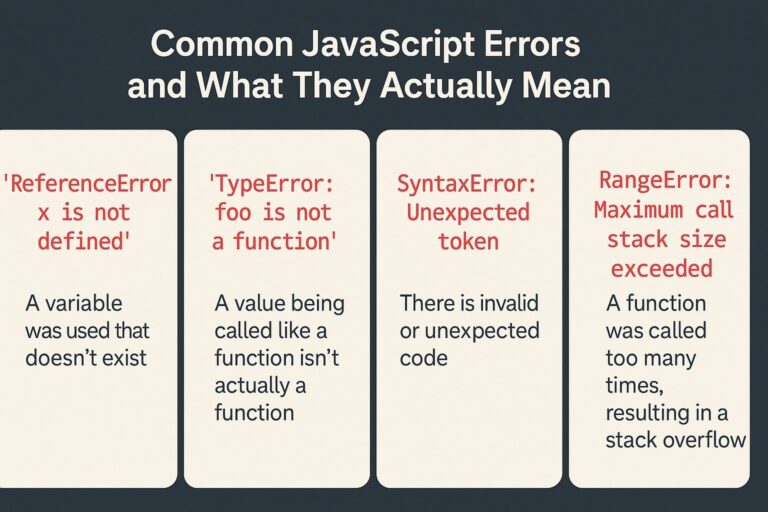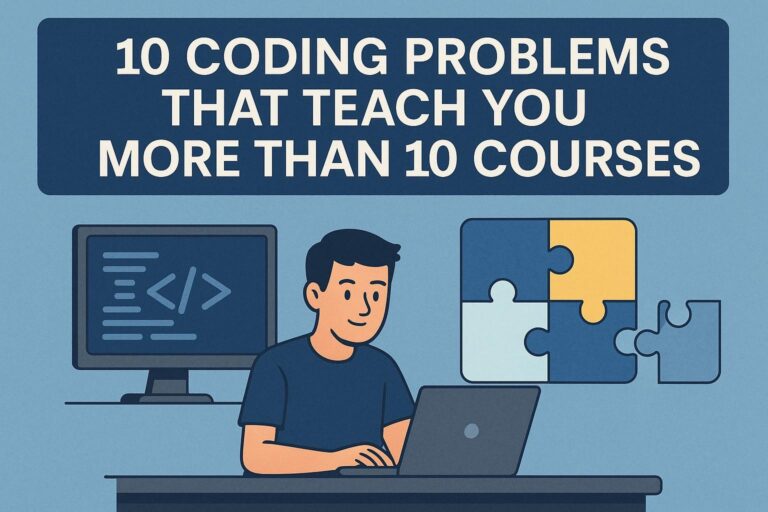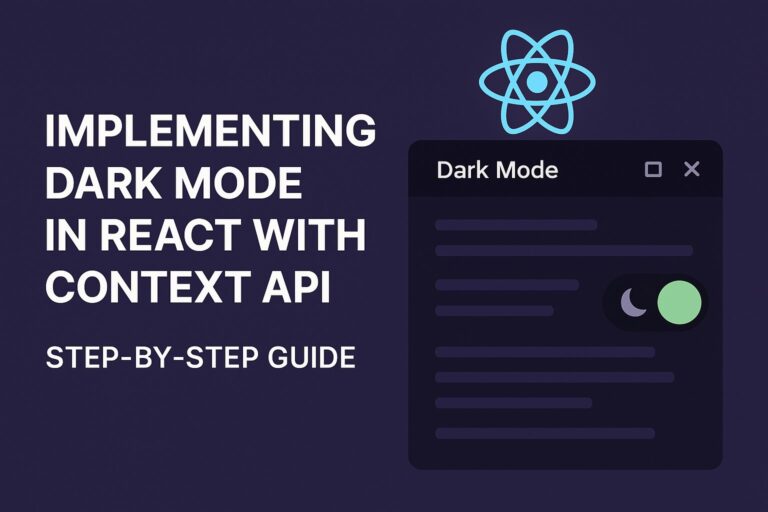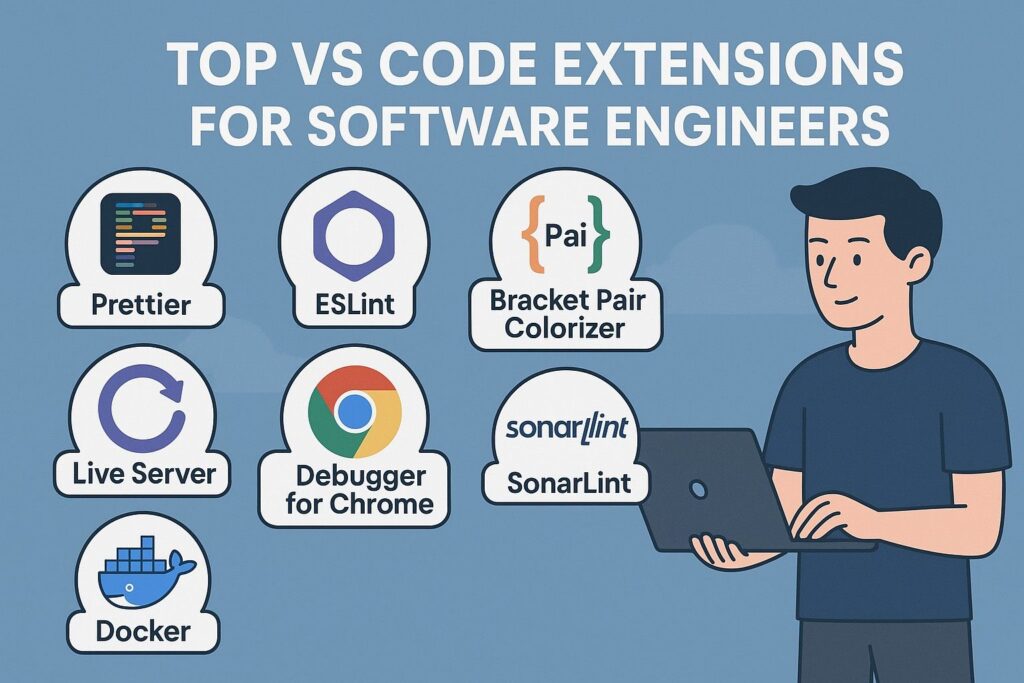
Visual Studio Code (VS Code) has evolved into one of the most popular code editors used by developers worldwide. Known for its lightweight feel, strong performance, and unparalleled extensibility, VS Code has become a go-to choice for software engineers across various domains, including web development, data science, DevOps, and mobile app development.
One of VS Code’s greatest strengths lies in its rich ecosystem of extensions. These plugins can dramatically boost productivity, streamline development workflows, and improve code quality. In this comprehensive guide, we’ll explore the top VS Code extensions every software engineer should consider installing.
- Prettier – Code Formatter
- Purpose: Automatic code formatting
- Why You Need It: Prettier enforces a uniform coding style across your project. It eliminates debates about formatting by adhering to established standards.
- Key Features:
- Supports multiple languages including JavaScript, TypeScript, HTML, CSS, JSON, Markdown, and more
- Formats code on save
- Seamlessly integrates with ESLint and other linters
- Helps maintain code consistency in collaborative environments
- ESLint
- Purpose: Code linting and error detection
- Why You Need It: ESLint scans your code for potential bugs, stylistic errors, and anti-patterns before they reach production.
- Key Features:
- Real-time feedback in the editor
- Highly configurable rule sets
- Integrated with Prettier for combined linting and formatting
- Supports project-specific or global configurations
- GitLens
- Purpose: Enhanced Git integration
- Why You Need It: GitLens provides deep Git insights directly within VS Code, enabling a better understanding of code history and authorship.
- Key Features:
- Inline Git blame and history annotations
- Interactive commit graphs
- File, line, and branch history visualization
- Supports GitHub and other remote repositories
- Bracket Pair Colorizer 2
- Purpose: Visual aid for nested code structures
- Why You Need It: Easily track nested brackets, braces, and parentheses, especially in complex functions or classes.
- Key Features:
- Colorizes matching brackets with distinct hues
- Works with various languages and file types
- Reduces cognitive load in deeply nested code blocks
- Live Server
- Purpose: Real-time web development preview
- Why You Need It: Instantly view changes in the browser as you edit your HTML, CSS, or JavaScript files.
- Key Features:
- Auto-refreshes browser on file save
- Supports custom server settings
- Helpful for static site development and rapid prototyping
- REST Client
- Purpose: API testing within the editor
- Why You Need It: Send HTTP requests and inspect responses without switching to external tools like Postman.
- Key Features:
- Compose and execute requests from .http files
- View full request/response metadata
- Environment variable support for multiple environments
- Path Intellisense
- Purpose: Autocompletion for file and folder paths
- Why You Need It: Avoid typos in import statements and file references by leveraging smart suggestions.
- Key Features:
- Supports relative and absolute path completion
- Intelligent matching and directory traversal
- Speeds up import-heavy development workflows
- Debugger for Chrome
- Purpose: JavaScript and TypeScript debugging
- Why You Need It: Debug client-side applications right from VS Code using breakpoints, call stacks, and variable watches.
- Key Features:
- Attach to running Chrome or launch directly
- Set breakpoints inline
- Inspect DOM elements and debug scripts
- Docker
- Purpose: Container management and DevOps integration
- Why You Need It: Manage Docker containers, images, and volumes without leaving the editor.
- Key Features:
- Build and deploy containers
- View logs and resource usage
- Create and edit Dockerfiles and docker-compose.yml
- Jupyter
- Purpose: Data science and interactive computing
- Why You Need It: Use Jupyter notebooks directly in VS Code for machine learning, data analysis, and scientific computing.
- Key Features:
- Cell-based execution with inline outputs
- Supports Python, Markdown, and visualizations
- Integrated variable explorer and plot viewer
- Settings Sync
- Purpose: Sync preferences across devices
- Why You Need It: Keep your personalized settings, extensions, themes, and keybindings consistent across machines.
- Key Features:
- Syncs via GitHub authentication or Microsoft account
- Backup and restore configurations
- Useful for remote work or switching between devices
- Code Spell Checker
- Purpose: Catch typos in code
- Why You Need It: Reduces careless spelling mistakes in comments, strings, and documentation.
- Key Features:
- Highlights misspelled words without being intrusive
- Custom dictionaries and whitelist support
- Multilingual capability
- TODO Highlight
- Purpose: Organize development notes
- Why You Need It: Quickly identify and manage TODOs, FIXMEs, and other code annotations.
- Key Features:
- Highlights tags with vibrant colors
- Searchable list of all annotations
- Ideal for tracking unfinished or pending tasks
- Markdown All in One
- Purpose: Markdown writing and previewing
- Why You Need It: Makes writing documentation, READMEs, and blog posts more efficient.
- Key Features:
- Real-time markdown preview
- Keyboard shortcuts for formatting
- Table of contents auto-generation
- Thunder Client
- Purpose: Lightweight REST API client
- Why You Need It: A simpler, faster alternative to Postman for testing REST APIs.
- Key Features:
- Clean user interface within VS Code
- Supports collections and environments
- Ideal for quick API testing and debugging
Additional Noteworthy Extensions:
- Peacock: Set different colors for each project window
- Material Icon Theme: Enhances file explorer visuals
- TabNine: AI-powered code completion
- Import Cost: Shows file size of imported packages
- Project Manager: Organize and switch between projects easily
Choosing the Right Extensions
Selecting the right set of extensions depends on your tech stack and workflow. For instance:
- Front-end developers may benefit most from Live Server, Prettier, and Debugger for Chrome.
- Back-end developers might prefer REST Client, Docker, and ESLint.
- Data scientists should consider Jupyter, Code Runner, and Python extensions.
Final Thoughts
VS Code becomes significantly more powerful with the right set of extensions. These tools can help automate repetitive tasks, improve code quality, and streamline your development experience.
Start with the essentials like Prettier and GitLens, and then explore domain-specific tools based on your project needs. Regularly review and update your extensions to ensure compatibility and performance.
A well-optimized editor is not just a convenience—it’s a productivity multiplier for every software engineer.

I’m Shreyash Mhashilkar, an IT professional who loves building user-friendly, scalable digital solutions. Outside of coding, I enjoy researching new places, learning about different cultures, and exploring how technology shapes the way we live and travel. I share my experiences and discoveries to help others explore new places, cultures, and ideas with curiosity and enthusiasm.