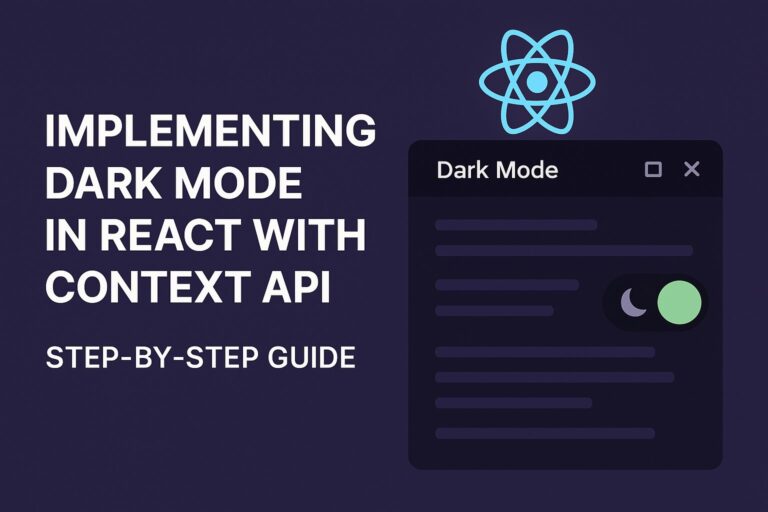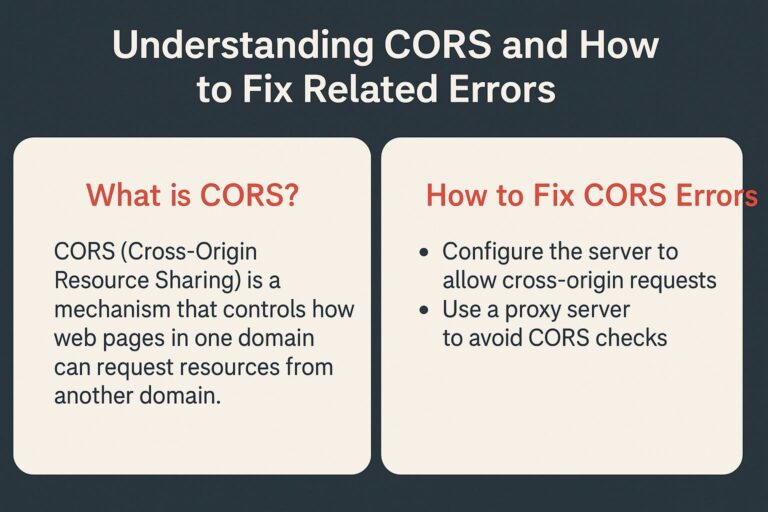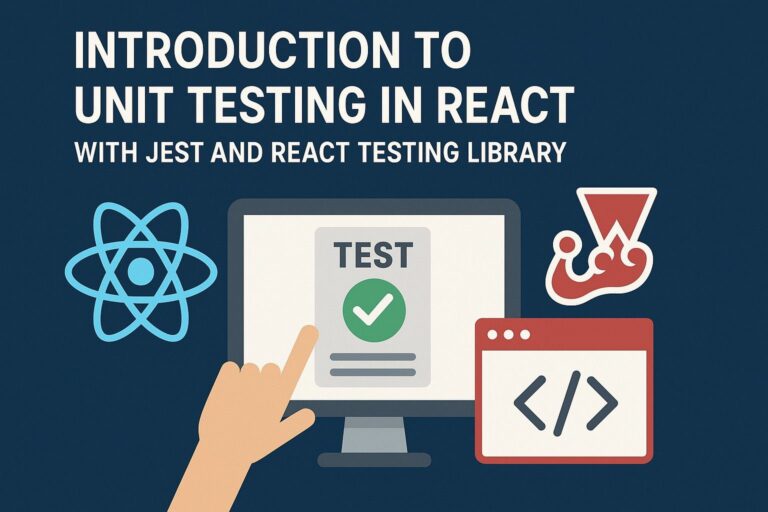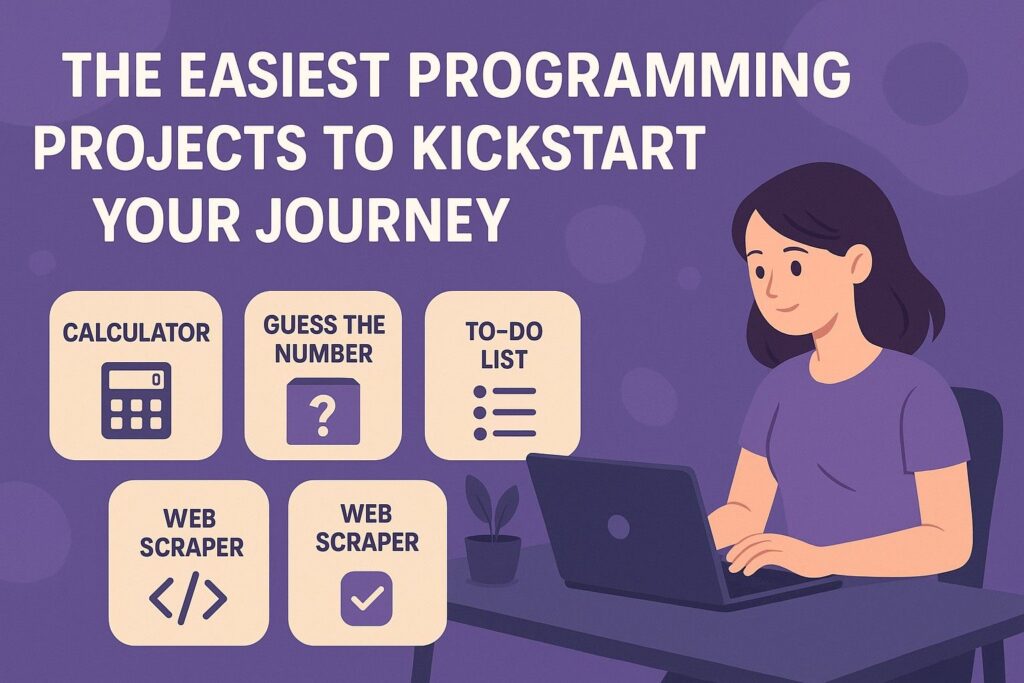
If you’ve recently started learning to code, you might be wondering: What should I build first?
Theoretical knowledge is great, but true learning comes from building. Starting with the right projects helps you develop logical thinking, understand real-world applications, and stay motivated.
This guide covers beginner-friendly programming project ideas that are easy to build, fun to create, and designed to reinforce foundational concepts like variables, loops, conditionals, functions, and data structures.
Let’s dive into the easiest programming projects you can try today—no prior experience with frameworks or complex tools required.
Why Start with Simple Projects?
Simple projects allow you to:
- Apply coding syntax in a real context
- Build confidence through quick wins
- Learn problem-solving through debugging
- Understand input-output logic
- Get hands-on experience with core programming fundamentals
Whether you’re learning Python, JavaScript, Java, or C++, these projects are mostly language-agnostic and can be implemented in your language of choice.
1. Number Guessing Game
What It Does:
The program randomly picks a number within a defined range. The user tries to guess the number, and the program gives hints like “too high” or “too low” until they get it right.
What You’ll Learn:
- Random number generation
- Conditional logic
- Loops
- User input handling
Enhancement Ideas:
- Add score tracking
- Limit the number of attempts
- Offer difficulty levels (easy, medium, hard)
2. Basic Calculator
What It Does:
Performs basic arithmetic operations—addition, subtraction, multiplication, and division—based on user input.
What You’ll Learn:
- Functions
- User input
- Conditional branching (if-else or switch-case)
- Handling invalid input
Enhancement Ideas:
- Add exponentiation and square roots
- Create a GUI using Tkinter (Python) or JavaFX
- Store operation history in a file
3. To-Do List (Console-Based)
What It Does:
Allows users to add, remove, and view tasks from a simple list using terminal inputs.
What You’ll Learn:
- Lists or arrays
- CRUD operations (Create, Read, Update, Delete)
- Looping and menu-based interaction
- File I/O (optional)
Enhancement Ideas:
- Store tasks in a text file
- Add priority or deadlines
- Include search or filter functionality
4. Rock-Paper-Scissors Game
What It Does:
Simulates the classic game against the computer. The user picks a choice, and the computer randomly selects one. The winner is then determined.
What You’ll Learn:
- Random module usage
- Conditional logic
- Input validation
- Loops
Enhancement Ideas:
- Track win/loss/draw statistics
- Play multiple rounds
- Add a timer or countdown
5. Simple Quiz App
What It Does:
Displays a set of questions with multiple-choice answers. Scores are tracked, and feedback is given at the end.
What You’ll Learn:
- Data structures (lists, dictionaries)
- Loops and conditionals
- Input handling
- String manipulation
Enhancement Ideas:
- Add a timer per question
- Read questions from a JSON or CSV file
- Provide explanations for correct answers
6. Temperature Converter
What It Does:
Converts between Celsius, Fahrenheit, and Kelvin.
What You’ll Learn:
- Mathematical operations
- User input
- Function creation
Enhancement Ideas:
- Add other measurement conversions (e.g., weight, length)
- Use dropdowns or buttons with a GUI library
7. Tip Calculator
What It Does:
Takes the bill amount and tip percentage as input and calculates the total bill and tip.
What You’ll Learn:
- Simple arithmetic
- Formatting output
- Taking user input
Enhancement Ideas:
- Split bill among multiple people
- Round off results to the nearest integer or decimal
8. Countdown Timer
What It Does:
Asks the user for a number of seconds or minutes and counts down to zero, displaying time at each second.
What You’ll Learn:
- Time manipulation
- Loops and delays
- While-loops and conditions
Enhancement Ideas:
- Add alarm sound when timer ends
- Create a stopwatch version
- Use GUI elements to improve usability
9. Password Generator
What It Does:
Generates strong passwords based on user-defined criteria such as length, inclusion of special characters, digits, and uppercase letters.
What You’ll Learn:
- Working with strings
- Randomization
- List manipulation
- User preferences
Enhancement Ideas:
- Add a password strength checker
- Allow user to copy to clipboard
- Store generated passwords in an encrypted file
10. Palindrome Checker
What It Does:
Checks whether the input string is a palindrome (reads the same forward and backward).
What You’ll Learn:
- String slicing
- Conditional logic
- Input validation
Enhancement Ideas:
- Ignore punctuation, whitespace, and case
- Add palindrome suggestions
- Count how many palindromes are in a sentence
How to Make the Most of These Projects
- Don’t Just Copy Code – Try to write everything from scratch. It builds stronger retention.
- Add Your Own Features – Think creatively about what else can be added or improved.
- Refactor Later – Once you finish the basic version, revisit your code to improve structure and efficiency.
- Share Your Work – Use GitHub to publish your projects. It’s great practice and builds your portfolio.
- Learn from Mistakes – Debugging is a learning process. Embrace errors as part of the journey.
Final Thoughts
Learning to code isn’t about mastering syntax—it’s about building things. Starting with these simple yet practical projects will help you:
- Practice coding fundamentals
- Gain confidence in solving problems
- Build a foundation for bigger, more complex applications
You don’t need to wait until you “know everything” to start building. The best way to learn programming is to build now, improve later.
Once you’re done with these beginner projects, you can move on to intermediate tasks like weather apps, personal portfolio sites, REST APIs, or even games.
Keep coding, stay curious, and remember—every expert programmer once wrote their first “Hello World.”

I’m Shreyash Mhashilkar, an IT professional who loves building user-friendly, scalable digital solutions. Outside of coding, I enjoy researching new places, learning about different cultures, and exploring how technology shapes the way we live and travel. I share my experiences and discoveries to help others explore new places, cultures, and ideas with curiosity and enthusiasm.