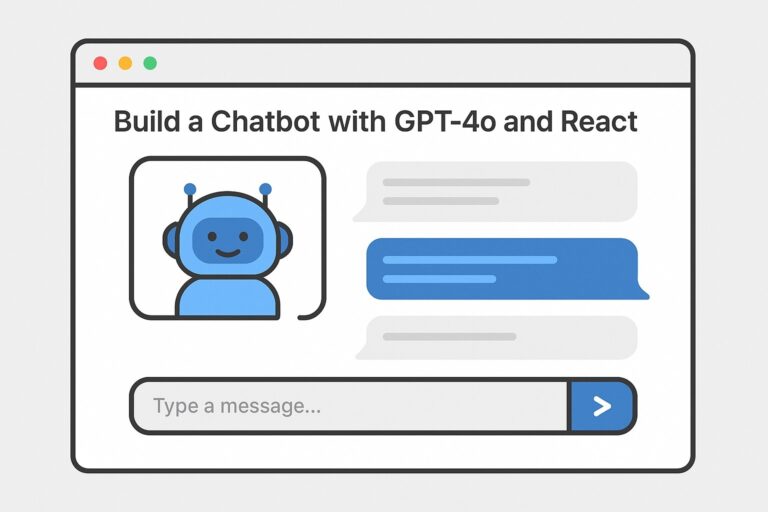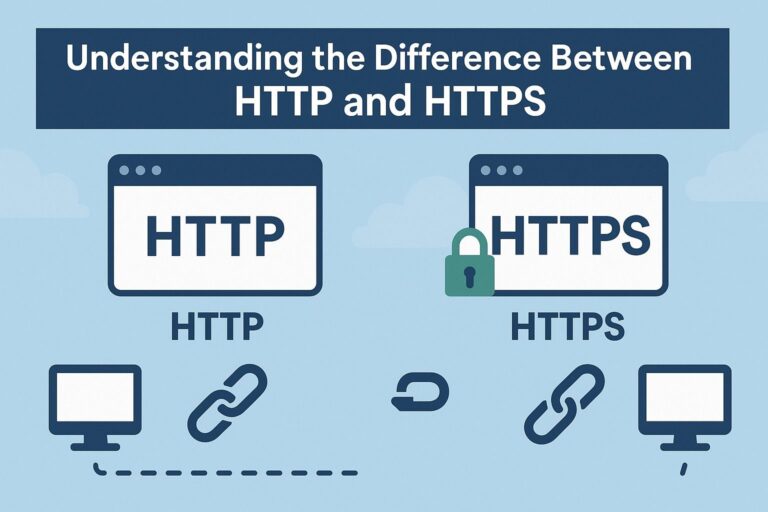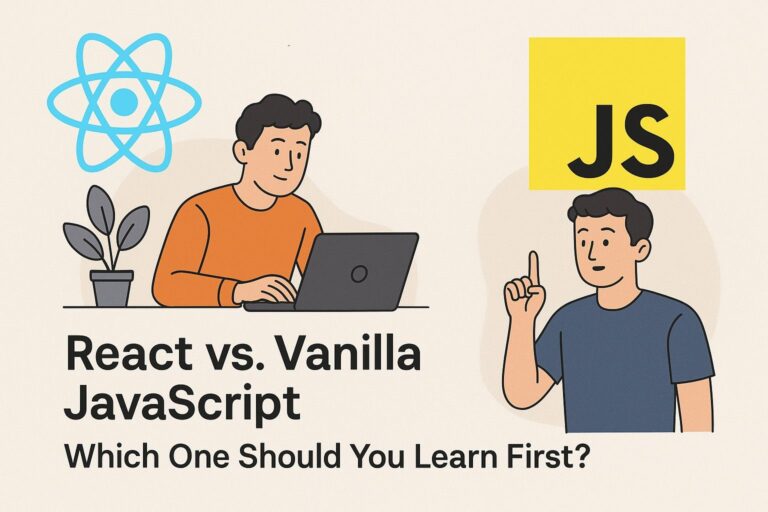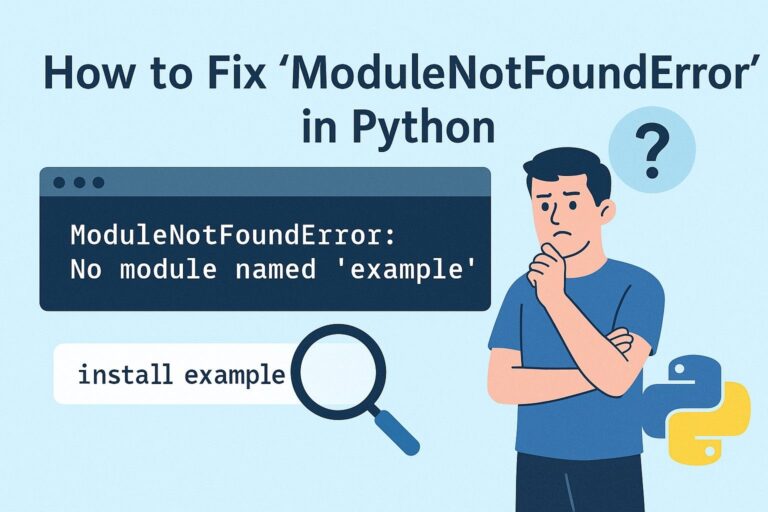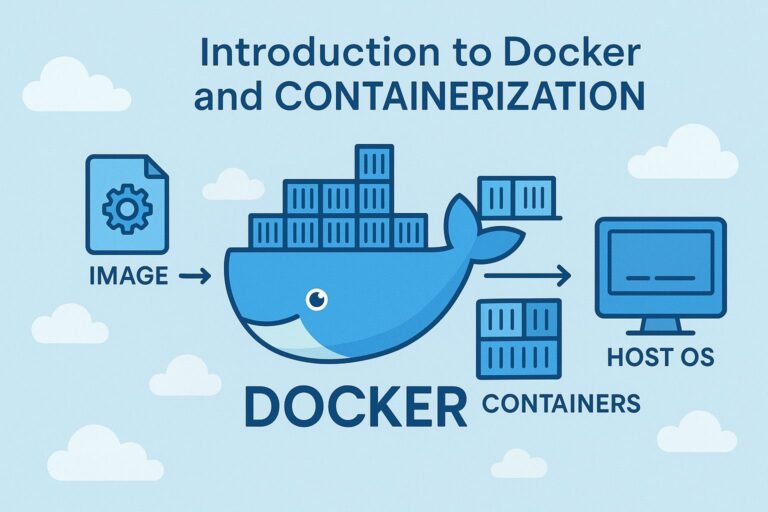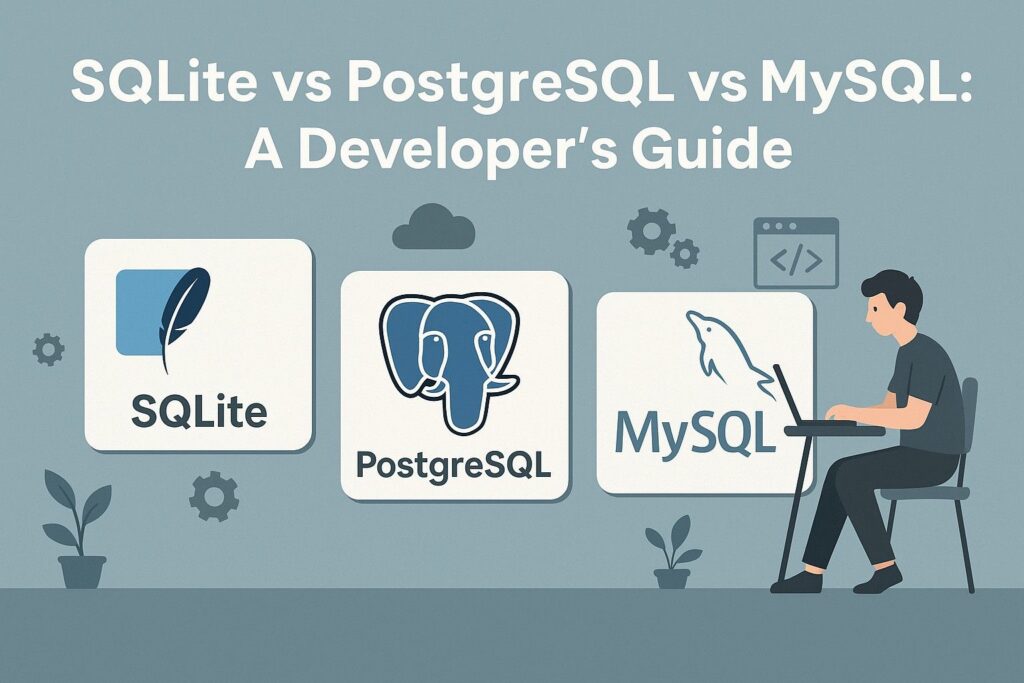
Selecting the right relational database management system (RDBMS) is a crucial architectural choice that affects the scalability, performance, reliability, and maintainability of your application. Three of the most widely adopted open-source relational databases are SQLite, PostgreSQL, and MySQL — each with distinct design philosophies, strengths, and use cases.
This guide provides an in-depth comparison to help developers, architects, and decision-makers evaluate the best option based on workload, development needs, and operational requirements.
1. Overview of the Databases
SQLite
- Type: Embedded, file-based, serverless RDBMS
- License: Public domain (zero licensing restrictions)
- Deployment: Stored as a single
.sqlitefile; runs within the application process - Best Suited For: Embedded systems, mobile apps (Android/iOS), IoT, desktop applications, quick prototypes
PostgreSQL
- Type: Advanced object-relational DBMS
- License: PostgreSQL License (similar to MIT/BSD)
- Deployment: Client-server architecture
- Best Suited For: Enterprise systems, analytics, complex relational data models, high-concurrency workloads, standards-compliant applications
MySQL
- Type: Widely used general-purpose RDBMS
- License: Dual-licensed: GPL for open source; commercial support available via Oracle
- Deployment: Client-server architecture
- Best Suited For: Web applications, content management systems, e-commerce platforms, LAMP stack deployments
2. Performance and Scalability
| Metric | SQLite | PostgreSQL | MySQL |
|---|---|---|---|
| Concurrency | Single-writer, multi-reader | MVCC-based, supports high concurrency | Thread-based, good for moderate concurrency |
| Write Performance | Suitable for low-throughput apps | Optimized for concurrent write operations | Depends on storage engine (InnoDB is best) |
| Read Performance | Excellent in single-user environments | Strong, especially for large datasets | Excellent for read-heavy web apps |
| Scalability | Not suitable for distributed systems | Horizontally scalable with extensions | Sharding and replication options available |
| Thread Safety | Serialized or multi-threaded modes | Full multi-threading with process isolation | Multi-threaded with connection pooling |
Summary:
- Choose SQLite for low-concurrency, resource-constrained, or embedded environments.
- Use PostgreSQL for mission-critical applications with high transactional volume and complex queries.
- Select MySQL for read-heavy web applications and workloads where rapid development and community support are priorities.
3. Features Comparison
| Feature | SQLite | PostgreSQL | MySQL |
|---|---|---|---|
| ACID Compliance | Yes | Yes | Yes |
| SQL Standards Compliance | Partial | High (SQL:2011 features supported) | Moderate (some deviations from ANSI SQL) |
| Stored Procedures | No | Yes (PL/pgSQL, PL/Python, etc.) | Yes (via procedural SQL) |
| Triggers | Yes | Yes | Yes |
| Views | Yes | Yes | Yes |
| Materialized Views | No | Yes | Limited |
| Index Types | B-tree | B-tree, Hash, GiST, GIN, BRIN | B-tree, Full-text (with InnoDB/MyISAM) |
| Full-Text Search | Via FTS extension | Built-in and advanced | Available via plugins or built-in in InnoDB |
| JSON Support | Basic (no indexing) | Advanced (indexed, queryable JSONB type) | Good (JSON data type with functions) |
| GIS Support | Limited | Excellent (via PostGIS) | Available (MySQL Spatial Extensions) |
| Concurrency Model | File-locking based | MVCC (Multi-Version Concurrency Control) | Lock-based or MVCC (InnoDB only) |
| Foreign Key Constraints | Yes | Yes | Yes |
| Window Functions | Limited | Fully supported | Limited support (available in 8.0+) |
4. Ease of Use and Setup
SQLite
- Installation: No installation required; included with Python, Android, and many frameworks
- Configuration: None; just create a database file
- Administration: Minimal
- Learning Curve: Very beginner-friendly
PostgreSQL
- Installation: Requires setup of server and users
- Configuration: Extensive but flexible
- Administration: Tools like pgAdmin; supports fine-grained roles, permissions, logging, replication
- Learning Curve: Steeper, but robust for professionals
MySQL
- Installation: Available in most OS package managers
- Configuration: Simple for default use; advanced tuning available
- Administration: Tools like MySQL Workbench and CLI
- Learning Curve: Moderate; easy for web developers
5. Ecosystem and Tooling
| Aspect | SQLite | PostgreSQL | MySQL |
|---|---|---|---|
| GUI Tools | DB Browser, SQLiteStudio | pgAdmin, DBeaver, Postico | MySQL Workbench, phpMyAdmin, HeidiSQL |
| ORM Integration | SQLAlchemy, Django ORM | Hibernate, Sequelize, SQLAlchemy | Eloquent (Laravel), TypeORM, Doctrine |
| Cloud Hosting Support | Limited to embedded use | Supported on AWS RDS, GCP, Azure | Fully supported on all major clouds |
| Enterprise Support | Community-supported | Enterprise-grade support via vendors | Oracle offers commercial support |
| Extensions & Modules | Limited | Rich ecosystem (PostGIS, TimescaleDB) | Plugins available, but more restricted |
6. Use Cases and Recommendations
| Use Case | Recommended Database |
|---|---|
| Mobile applications | SQLite |
| Embedded systems (IoT, devices) | SQLite |
| Prototyping, testing, local development | SQLite |
| Enterprise-grade OLTP systems | PostgreSQL |
| Complex business logic and analytics | PostgreSQL |
| Real-time event processing (pub/sub) | PostgreSQL (with LISTEN/NOTIFY) |
| High-volume e-commerce websites | PostgreSQL or MySQL |
| WordPress, Drupal, Joomla, Magento | MySQL |
| Geospatial or mapping applications | PostgreSQL (with PostGIS) |
| Data warehousing and BI tools | PostgreSQL |
| Startups and MVPs | SQLite (early stage), PostgreSQL (growth) |
7. Advanced Considerations
Replication and High Availability
- SQLite: No built-in replication; requires application-layer sync
- PostgreSQL: Supports streaming replication, logical replication, hot standby, and clustering (e.g., Citus, Patroni)
- MySQL: Master-slave, master-master, Group Replication, and Galera Cluster supported
Backup and Recovery
- SQLite: Simple file backup; ACID guarantees safe write operations
- PostgreSQL: Point-in-time recovery, Write-Ahead Logging (WAL), base backups
- MySQL: Binary logs for PITR, MySQL Enterprise Backup, Percona XtraBackup
Security and Access Control
- SQLite: Lacks built-in authentication or user roles; security handled externally
- PostgreSQL: Advanced role-based access control, row-level security, SSL/TLS, and audit logging
- MySQL: Role-based access, SSL support, encryption at rest and in transit
Data Integrity and Constraints
- SQLite: Enforces primary keys, foreign keys, and basic constraints
- PostgreSQL: Comprehensive support for check constraints, exclusions, unique indexes, and domain types
- MySQL: Supports constraints, but enforcement may vary by storage engine
8. Future-Proofing and Trends
- SQLite continues to grow in the mobile and embedded space. It is also increasingly used in browser environments (via WebAssembly) and developer tooling.
- PostgreSQL is becoming the go-to choice for data-centric applications, due to its reliability, standards compliance, and extensibility.
- MySQL remains a strong choice for startups, legacy applications, and environments with prebuilt CMS platforms.
Final Thoughts
All three databases are battle-tested, open source, and production-ready. The best choice depends on your application architecture, scale, data complexity, and developer experience.
- Choose SQLite when simplicity, portability, or fast local development are top priorities.
- Choose PostgreSQL when you need robust performance, advanced data modeling, or high concurrency.
- Choose MySQL when you prioritize web-scale performance, ease of use, and CMS compatibility.
Understanding the strengths and limitations of each will help you align your database strategy with your application’s current needs and long-term goals.

I’m Shreyash Mhashilkar, an IT professional who loves building user-friendly, scalable digital solutions. Outside of coding, I enjoy researching new places, learning about different cultures, and exploring how technology shapes the way we live and travel. I share my experiences and discoveries to help others explore new places, cultures, and ideas with curiosity and enthusiasm.