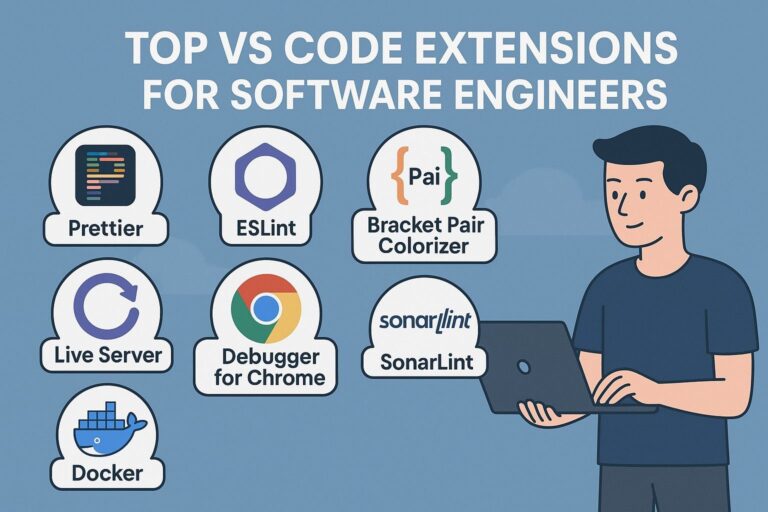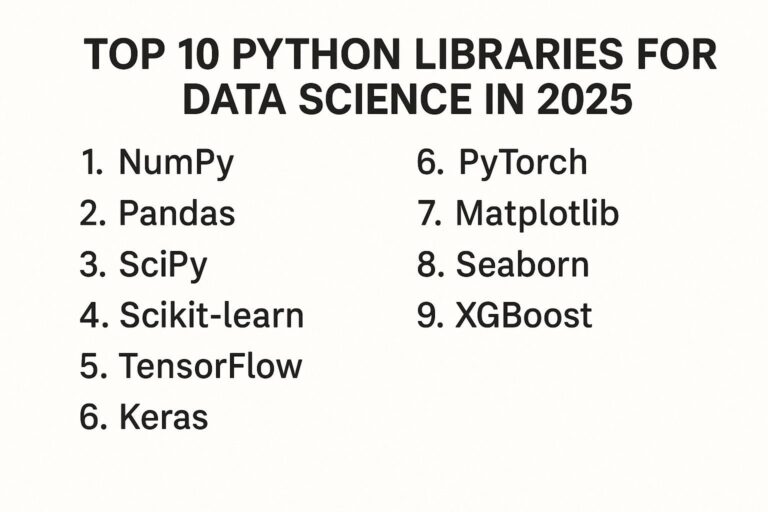The Document Object Model (DOM) is the foundation of all modern web development. It serves as a structured, object-oriented representation of an HTML or XML document and enables developers to interact with and manipulate content, layout, and styles programmatically.
Whether you are building single-page applications, dynamic forms, or large-scale enterprise dashboards, understanding how the DOM works internally is essential for creating high-performance, interactive, and accessible web experiences.
What Is the DOM?
The DOM is a tree-like data structure that browsers create from an HTML document. It treats elements, text, and attributes as objects (called nodes), which can be accessed and modified using JavaScript.
The DOM is not part of JavaScript itself. It is provided by the browser’s runtime environment as a set of APIs and interfaces defined by the W3C DOM specification.
Core Characteristics:
- Language-neutral: Although JavaScript is the most common language for DOM manipulation, the DOM API is independent of any specific language.
- Hierarchical: The document is modeled as a hierarchy of nested nodes.
- Live representation: Changes made to the DOM are immediately reflected in the web page.
Visual Representation Example
Given this HTML:
<!DOCTYPE html>
<html>
<head>
<title>Sample</title>
</head>
<body>
<p>Hello World</p>
</body>
</html>
The DOM tree would be internally represented like this:
Document
└── html
├── head
│ └── title
│ └── "Sample"
└── body
└── p
└── "Hello World"
Each of these nodes—html, head, body, p, and the text—is a part of the DOM structure and can be manipulated via JavaScript.
Behind the Scenes: How the DOM Is Constructed
Step 1: HTML Parsing
When a user visits a web page, the browser engine receives HTML as plain text from the server. It initiates parsing through the HTML parser, which performs:
- Tokenization: Breaks HTML into start tags, end tags, attributes, and text.
- Lexical analysis: Classifies tokens and handles syntax rules.
- Tree construction: Translates tokens into DOM nodes and links them in a hierarchical structure.
Parsing happens incrementally, meaning the browser starts building the DOM tree before the entire HTML is downloaded, allowing for early rendering.
Step 2: DOM Tree Construction
As tags are parsed, the browser builds the DOM tree in memory. During this phase:
- Element nodes are created for tags like
<div>,<h1>, and<span>. - Text nodes are created for text content.
- Comment nodes are generated for comments like
<!-- comment -->. - Attribute nodes store key-value pairs of HTML attributes.
The browser continues to append nodes to the tree based on the nesting level of each element.
JavaScript and the DOM: Runtime Interaction
JavaScript accesses the DOM using the document object, which represents the entire HTML document as a root-level node.
Common Methods:
document.getElementById(id)document.querySelector(selector)element.setAttribute(name, value)element.appendChild(node)element.classList.add('active')
Runtime Effects:
When a DOM method modifies an element—such as updating text, adding attributes, or inserting new nodes—the browser reflects these changes in real time on the screen.
This triggers browser rendering processes such as:
- Style recalculation
- Layout recalculation (reflow)
- Painting and compositing
Reflow and Repaint: Costly Operations
DOM manipulation is not free. Behind the scenes, changes to the DOM can result in performance-heavy tasks.
Reflow (Layout)
Occurs when the structure or geometry of the document changes, such as:
- Adding or removing elements
- Changing size, font, or display properties
- Modifying the DOM tree hierarchy
Reflow forces the browser to recalculate positions and sizes of elements.
Repaint
Happens when only visual appearance changes, such as:
- Changing color, visibility, or background
- Updating shadows, borders, or text decoration
Repaint is less expensive than reflow but still requires resources.
Optimization Tips:
- Use class toggling instead of inline style manipulation.
- Group DOM changes in a single operation or use
documentFragment. - Avoid triggering layout thrashing (frequent reads and writes to the DOM).
- Use
requestAnimationFrame()for animations instead ofsetTimeout.
Live vs. Static DOM Collections
The browser provides two types of DOM collections when querying elements:
| Method | Type | Behavior |
|---|---|---|
getElementsByTagName() | Live | Updates automatically if DOM changes |
getElementsByClassName() | Live | Reflects real-time DOM state |
querySelectorAll() | Static | Snapshot at time of call |
Live collections can result in unexpected behavior if the DOM is modified after retrieval.
DOM Events and Event Flow
The DOM event system enables interaction between the user and the document.
Event Flow Phases:
- Capturing Phase: The event descends from the root to the target.
- Target Phase: The event reaches the target element.
- Bubbling Phase: The event bubbles back up to the root.
JavaScript can attach listeners to handle these events using:
element.addEventListener('click', handler, useCapture);
Understanding event delegation and propagation is crucial for managing complex interfaces.
The Role of the Virtual DOM
Modern frameworks such as React use a Virtual DOM, a lightweight JavaScript object that mirrors the real DOM.
Benefits:
- Reduces direct DOM manipulation.
- Batches updates efficiently.
- Uses diffing algorithms to detect and apply only necessary changes.
This improves performance by limiting reflows and repaints in large-scale applications.
Shadow DOM and Web Components
The Shadow DOM is a web standard that allows encapsulation of HTML, CSS, and JavaScript inside components. It is used in building Web Components and hides internal DOM structures from the main DOM tree.
Key Properties:
- Provides style and DOM encapsulation.
- Prevents style leakage from or into the component.
- Accessible using
element.shadowRoot.
DOM Performance Best Practices
- Batch DOM operations: Minimize layout recalculations by grouping changes.
- Avoid inline styles: Use classes and CSS for maintainability and speed.
- Minimize reflows: Avoid changing styles that trigger layout changes.
- Use efficient selectors: Prefer
querySelectorfor targeted selection. - Profile performance: Use browser dev tools to detect layout thrashing or long scripting tasks.
- Avoid unnecessary DOM traversal: Cache selectors and avoid repeated lookups.
Final Thoughts
The DOM is more than just a structured representation of HTML. It is a live, dynamic interface that allows developers to interact with, modify, and respond to content in real time. Understanding how the DOM operates behind the scenes—from parsing to reflow and repaint—is essential for building high-performance and scalable web applications.
By writing optimized DOM interactions, managing event flow properly, and leveraging modern APIs like Virtual DOM and Shadow DOM, developers can create rich, responsive interfaces that scale efficiently and deliver a smooth user experience.

I’m Shreyash Mhashilkar, an IT professional who loves building user-friendly, scalable digital solutions. Outside of coding, I enjoy researching new places, learning about different cultures, and exploring how technology shapes the way we live and travel. I share my experiences and discoveries to help others explore new places, cultures, and ideas with curiosity and enthusiasm.