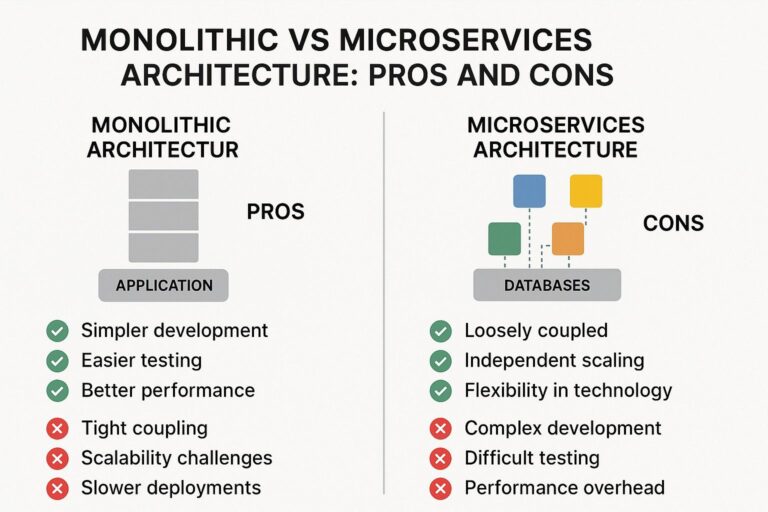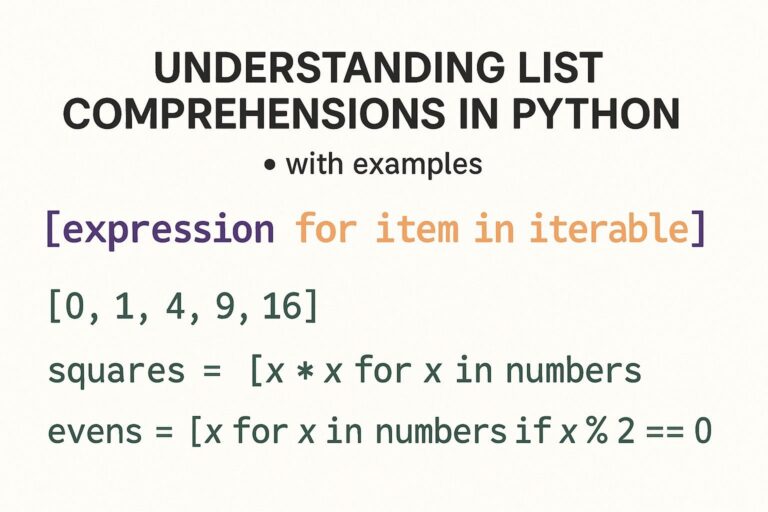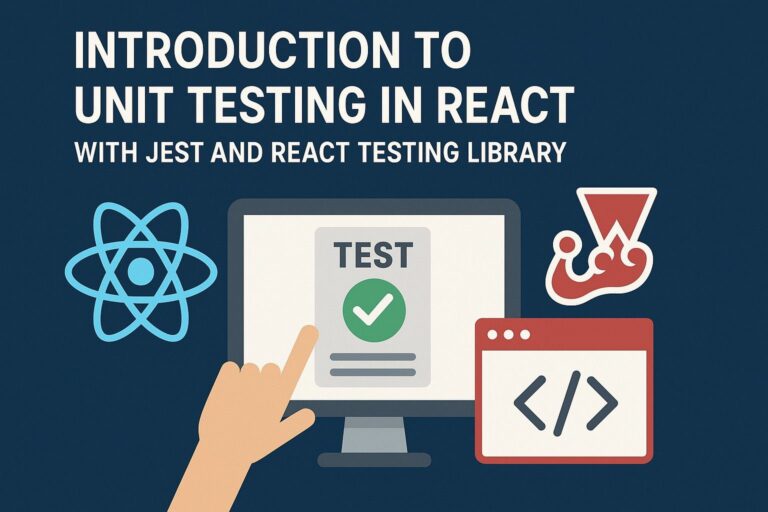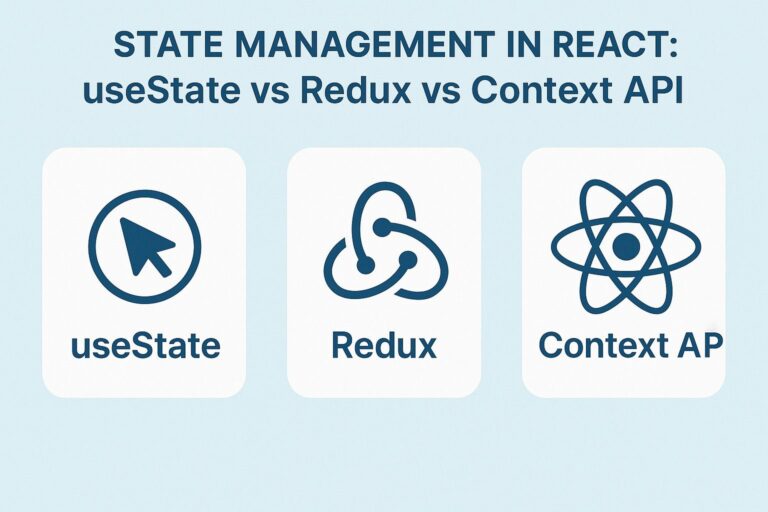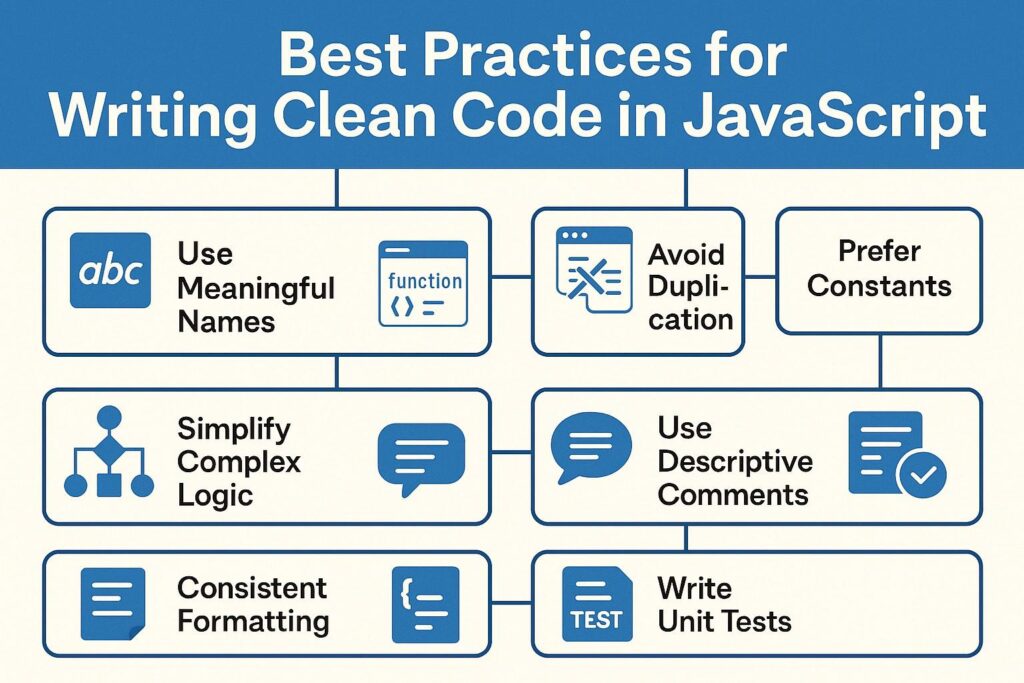
Writing clean code is not just about aesthetics—it’s about writing code that’s easy to read, maintain, test, and scale. In the world of JavaScript, clean code is especially important due to the language’s flexibility and dynamic nature. Whether you’re a beginner or a seasoned developer, adopting best practices ensures that your codebase remains understandable and bug-free over time.
In this guide, we’ll explore essential best practices for writing clean, efficient, and professional JavaScript code.
1. Use Meaningful and Descriptive Variable Names
Bad Example:
let x = 10;
let y = 5;
Good Example:
let itemCount = 10;
let itemPrice = 5;
Descriptive names help convey the purpose of the variable or function. Avoid vague or abbreviated names—opt for clarity over brevity.
2. Write Small and Focused Functions
Functions should do one thing and do it well. Large, monolithic functions are hard to test and debug.
Bad Example:
function handleUserInput(data) {
// fetch data, validate input, update UI, log activity
}
Good Example:
function fetchData() { }
function validateInput(input) { }
function updateUI(data) { }
function logActivity(action) { }
Each function should serve a single purpose and have a clear, self-explanatory name.
3. Use const and let Appropriately
Avoid using var. Use const when variables are not reassigned and let when they are.
Example:
const maxUsers = 100; // Constant value
let currentUsers = 5; // Reassignable value
Using const and let promotes predictable scoping and helps prevent accidental reassignments.
4. Keep Code DRY (Don’t Repeat Yourself)
Avoid duplicating logic. Extract common patterns into reusable functions.
Bad Example:
function calculateTaxA(price) {
return price * 0.1;
}
function calculateTaxB(price) {
return price * 0.1;
}
Good Example:
function calculateTax(price) {
return price * 0.1;
}
This reduces bugs and makes code easier to maintain.
5. Use Arrow Functions for Simplicity
For short, anonymous functions, use arrow syntax to keep code concise.
Example:
const numbers = [1, 2, 3];
const squared = numbers.map(n => n * n);
Arrow functions are particularly useful for callbacks and inline expressions.
6. Handle Errors Gracefully with try...catch
Don’t let your code fail silently. Wrap risky operations in try...catch blocks and log meaningful errors.
Example:
try {
const data = JSON.parse(jsonString);
} catch (error) {
console.error("Failed to parse JSON:", error);
}
Robust error handling improves user experience and helps with debugging.
7. Use Strict Equality (===)
Always prefer === and !== over == and != to avoid unexpected type coercion.
Bad Example:
if ('5' == 5) { // true due to coercion
}
Good Example:
if ('5' === 5) { // false, types are not equal
}
Strict comparison makes your code more predictable and reliable.
8. Format and Indent Code Consistently
Maintain a consistent style for indentation, spacing, and braces. Use a linter (like ESLint) and a formatter (like Prettier) to automate this.
Consistent formatting:
function greet(name) {
return `Hello, ${name}`;
}
Readable code reduces cognitive load and makes collaboration smoother.
9. Comment Wisely
Only add comments when the code’s intention isn’t immediately obvious. Avoid redundant comments.
Bad Comment:
let count = 0; // Set count to 0
Good Comment:
// Reset count after user logs out
let count = 0;
Use comments to explain “why,” not “what.”
10. Avoid Deep Nesting
Too many nested if statements or loops make code hard to follow. Return early to reduce nesting levels.
Bad Example:
if (user) {
if (user.isActive) {
if (!user.isBanned) {
// logic
}
}
}
Good Example:
if (!user || !user.isActive || user.isBanned) return;
// logic
Flat code is easier to read and reason about.
11. Use Array and Object Methods Effectively
Take advantage of built-in methods like map, filter, reduce, and forEach for cleaner logic.
Example:
const activeUsers = users.filter(user => user.isActive);
This is more declarative and readable than a for loop with conditionals.
12. Prefer Declarative over Imperative Code
Declarative code describes what should happen, not how.
Imperative:
const results = [];
for (let i = 0; i < items.length; i++) {
results.push(items[i] * 2);
}
Declarative:
const results = items.map(item => item * 2);
The declarative version is shorter and easier to understand.
13. Organize Your Files and Modules
Group related functionality together. Follow a consistent folder structure that scales.
Example:
/components
└─ Header.js
└─ Footer.js
/utils
└─ validation.js
└─ formatters.js
Modular structure improves code discoverability and reuse.
14. Write Tests for Critical Functions
Writing unit tests helps catch bugs early and documents expected behavior.
Example with Jest:
test('adds 2 + 2 to equal 4', () => {
expect(add(2, 2)).toBe(4);
});
You don’t have to test everything, but prioritize logic that handles user input or complex operations.
15. Document Your APIs and Functions
Use tools like JSDoc or simple inline comments to document parameters, return values, and side effects.
Example:
/**
* Calculates the discount on a given price.
* @param {number} price - Original product price.
* @param {number} discount - Discount rate (0-1).
* @returns {number} - Discounted price.
*/
function applyDiscount(price, discount) {
return price * (1 - discount);
}
Documentation improves maintainability and onboarding for new developers.
Final Thoughts
Writing clean JavaScript code isn’t about rigid rules—it’s about making your code understandable, maintainable, and reliable. The best developers write code as if someone else (or future you) will read and work with it.
By adopting these clean code practices:
- You reduce bugs and improve performance
- Your code becomes easier to scale and maintain
- Collaboration becomes more productive and enjoyable
Good code is not just for computers—it’s for humans too.

I’m Shreyash Mhashilkar, an IT professional who loves building user-friendly, scalable digital solutions. Outside of coding, I enjoy researching new places, learning about different cultures, and exploring how technology shapes the way we live and travel. I share my experiences and discoveries to help others explore new places, cultures, and ideas with curiosity and enthusiasm.