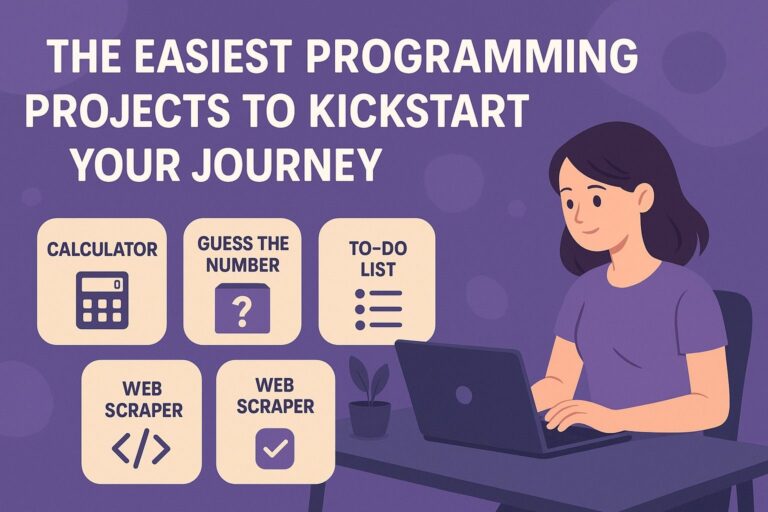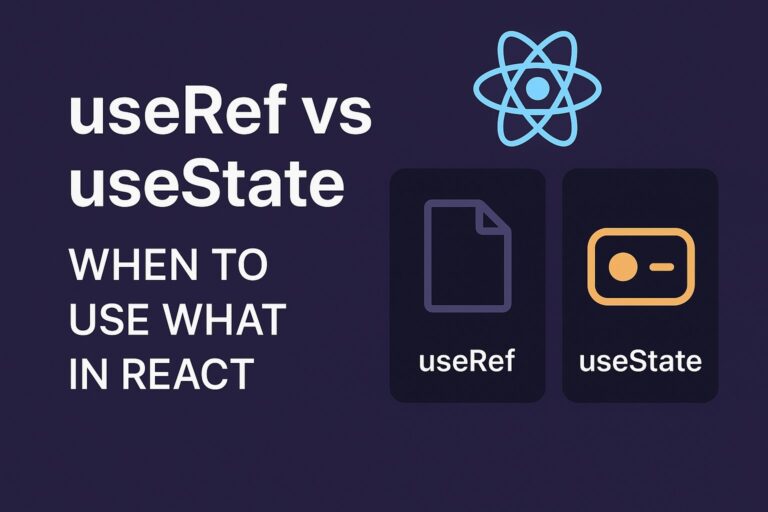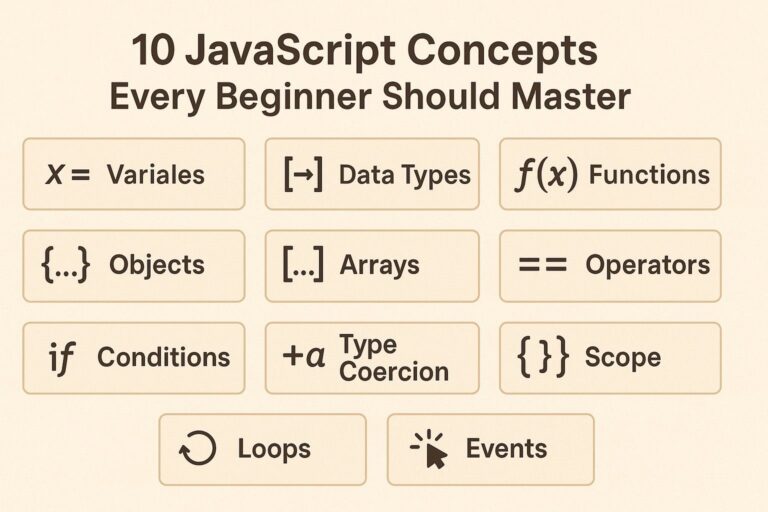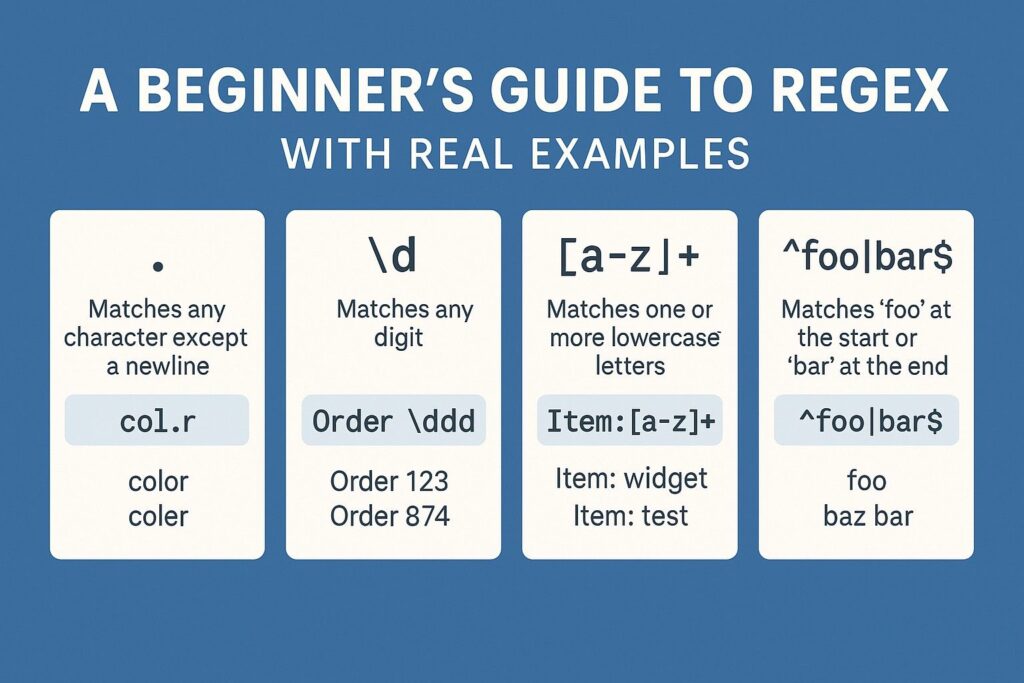
Regular Expressions (Regex) are powerful tools for searching and manipulating text. They are used across programming languages, text editors, and data-processing tools. While they may look cryptic at first, learning Regex opens up a new level of control over data.
What is Regex?
A regular expression is a sequence of characters that defines a search pattern. It’s typically used to match strings or parts of strings, validate input formats (like email or phone numbers), or extract specific patterns from text.
Why Learn Regex?
- Text validation: Emails, phone numbers, dates, postal codes, etc.
- Search and replace: Find all instances of a pattern in a document or log file.
- Data extraction: Pull relevant data from HTML, logs, or CSVs.
- Powerful filtering: Use with
grep,sed,awk, or programming languages.
Basic Syntax & Symbols
| Pattern | Meaning |
|---|---|
. | Any character except newline |
^ | Start of a string |
$ | End of a string |
* | Zero or more of the previous element |
+ | One or more of the previous element |
? | Zero or one of the previous element |
[] | Any one character from the set |
[^] | Not any character in the set |
{n} | Exactly n occurrences |
{n,} | At least n occurrences |
{n,m} | Between n and m occurrences |
| ` | ` |
() | Grouping expressions |
Common Regex Patterns and Examples
1. Match an Email Address
^\w+[\w.-]*@\w+\.[a-z]{2,3}$
Matches emails like:
john.doe@example.comuser123@mail.co
Explanation:
^\w+: Starts with a word character[\w.-]*: Allows dots and hyphens@: Must include “@”\w+: Domain name\.[a-z]{2,3}$: Ends with 2-3 letter TLD
2. Validate a Phone Number (Indian Format)
^[6-9]\d{9}$
Matches:
98765432109123456789
Explanation:
^[6-9]: Must start with 6–9\d{9}$: Followed by exactly 9 digits
3. Match a Date in DD/MM/YYYY Format
^(0[1-9]|[12][0-9]|3[01])/(0[1-9]|1[0-2])/\d{4}$
Matches:
31/12/202305/01/2022
Explanation:
(0[1-9]|[12][0-9]|3[01]): Valid days(0[1-9]|1[0-2]): Valid months\d{4}: Four-digit year
4. Extract Hashtags from a Tweet
#\w+
Matches:
#Coding#regex_is_fun
Use case: Extract tags from social media content.
5. Match URLs
https?:\/\/(www\.)?\w+\.\w{2,}
Matches:
http://example.comhttps://www.google.com
Explanation:
https?: Matches “http” or “https”\/\/: Escaped forward slashes(www\.)?: Optional www\w+\.\w{2,}: Domain
Using Regex in Python
Python’s re module allows regex operations easily.
import re
text = "Email me at dev@example.com"
pattern = r"\w+@\w+\.\w+"
match = re.search(pattern, text)
if match:
print(match.group()) # Output: dev@example.com
Find All Matches
re.findall(r"#\w+", "Loving #Python and #Regex!")
# Output: ['#Python', '#Regex']
Using Regex in JavaScript
let str = "Phone: 9876543210";
let regex = /^[6-9]\d{9}$/;
console.log(regex.test(str)); // true if full string is phone number
Tools to Test Regex
These tools offer explanations, testing, and real-time feedback.
Best Practices for Writing Regex
- Use raw strings in code (
r"pattern"in Python) to avoid double escaping. - Test with edge cases to ensure accuracy.
- Keep it readable – add comments or break complex patterns into parts.
- Avoid overuse – sometimes string methods are better (like
split,replace). - Benchmark if used in loops or large datasets.
Real-World Applications of Regex
- Form validation: Emails, passwords, dates
- Log parsing: Extract errors or timestamps
- Web scraping: Extract content from HTML
- Data cleaning: Remove unwanted characters or whitespace
- Search features: Highlight or count keywords
Final Thoughts
Regex is a powerful but often underutilized tool for pattern matching and text processing. Once you get past the initial syntax, it becomes a versatile skill useful in almost every domain—from software development to data science.
Start with simple patterns, experiment with tools like Regex101, and gradually build your skillset. Mastering regular expressions will greatly enhance your ability to manipulate, validate, and extract meaningful information from raw data.
Let me know if you’d like a downloadable PDF, cheat sheet, or specific examples in a programming language like Java, C#, or PHP.

I’m Shreyash Mhashilkar, an IT professional who loves building user-friendly, scalable digital solutions. Outside of coding, I enjoy researching new places, learning about different cultures, and exploring how technology shapes the way we live and travel. I share my experiences and discoveries to help others explore new places, cultures, and ideas with curiosity and enthusiasm.