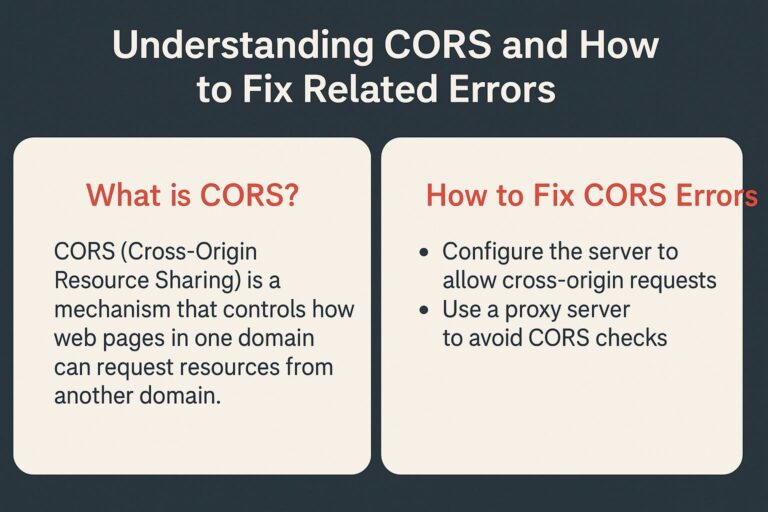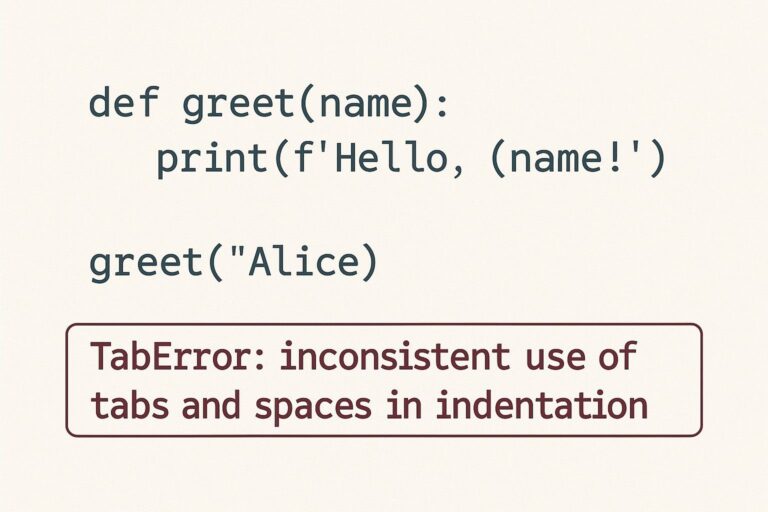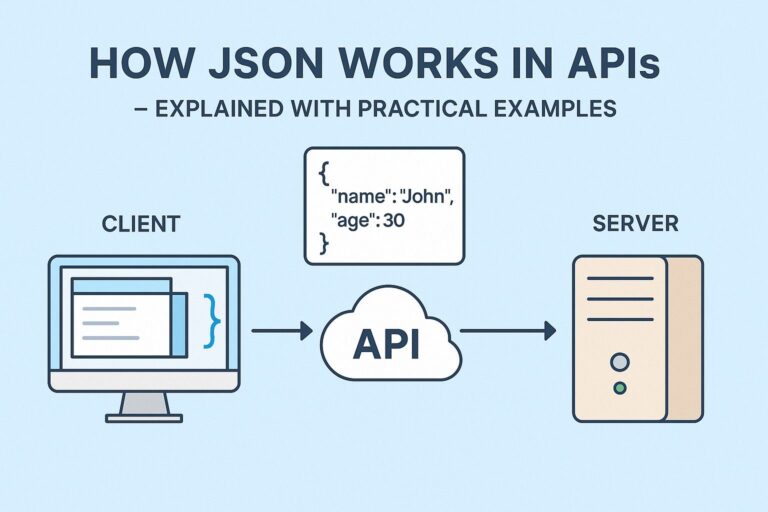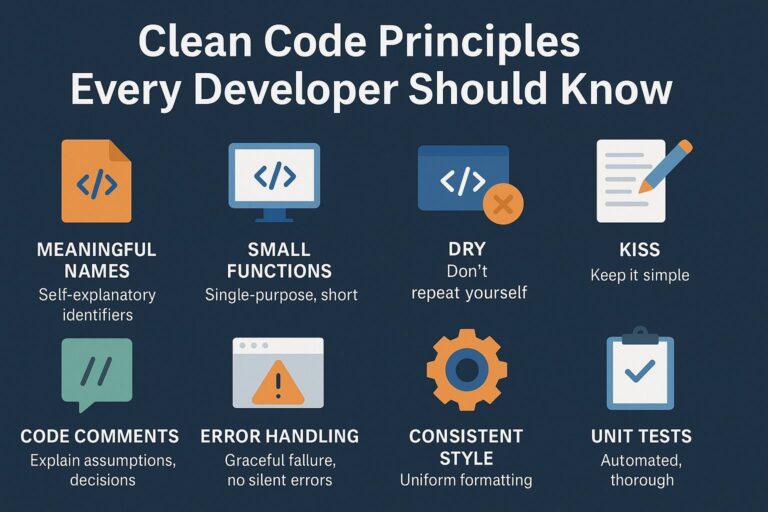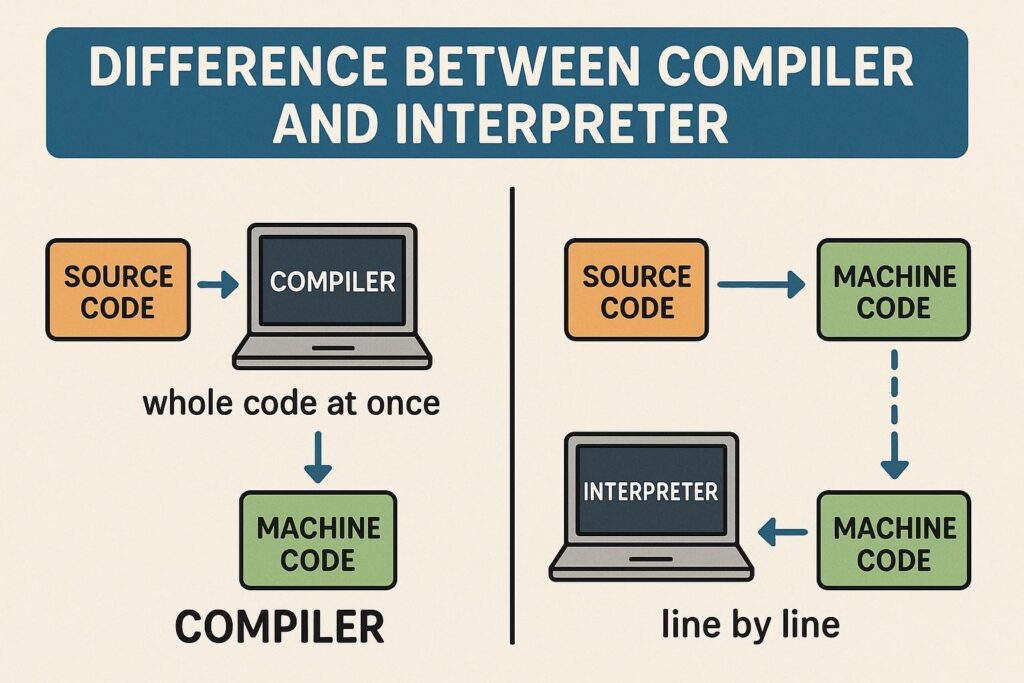
When starting your programming journey, you will frequently come across the terms compiler and interpreter. These are fundamental tools that play a crucial role in converting human-readable source code into machine-executable instructions. Despite sharing the goal of making programs runnable by computers, compilers and interpreters operate in fundamentally different ways. Grasping their differences is essential for understanding how programming languages work behind the scenes, and it influences decisions about language choice, development workflow, and application performance.
What Is a Compiler?
A compiler is a specialized program that takes the entire source code of a program and translates it into machine code (binary instructions) before any part of the program is executed. The output is often a standalone executable file or a set of machine-language instructions that the operating system can run directly.
Key Characteristics of a Compiler:
- Translation Time: The entire source code is processed at once, converting all the code before execution begins.
- Output: Produces an independent executable file or binary code that can run without the original source code.
- Execution: Runs compiled code directly on the hardware without requiring the compiler after the compilation phase.
- Speed: Generally offers faster program execution since the machine code runs natively on the processor.
- Error Detection: Detects and reports syntax and semantic errors before execution, during the compilation stage.
- Optimization: Often performs code optimization to improve performance and reduce memory usage.
- Examples of Compiled Languages: C, C++, Rust, Go, Fortran.
Because the entire program is compiled beforehand, compiled languages tend to be preferred for performance-critical applications such as operating systems, video games, and large-scale enterprise software.
What Is an Interpreter?
An interpreter translates source code line-by-line or statement-by-statement at runtime. It reads one instruction, converts it into machine code, executes it immediately, then proceeds to the next. Unlike compilers, interpreters do not produce a separate executable file; instead, the source code must be present each time the program runs.
Key Characteristics of an Interpreter:
- Translation Time: Translates and executes code incrementally, during program execution.
- Output: Does not generate an independent machine-code file or executable.
- Execution: Requires both the source code and interpreter software to be present at runtime.
- Speed: Usually slower than compiled code due to on-the-fly translation overhead.
- Error Detection: Identifies errors as they occur during execution; programs typically halt on the first runtime error.
- Flexibility: Easier to test, debug, and modify code since execution can be paused or changed dynamically.
- Examples of Interpreted Languages: Python, JavaScript, Ruby, PHP, MATLAB.
Interpreted languages are often favored for scripting, rapid prototyping, web development, and educational purposes because of their ease of use and immediate feedback.
Side-by-Side Comparison: Compiler vs Interpreter
| Feature | Compiler | Interpreter |
|---|---|---|
| Translation Method | Entire program translated at once | Code translated line-by-line |
| Output | Produces standalone executable file | No executable generated |
| Execution Speed | Faster (native machine code execution) | Slower (on-the-fly translation) |
| Error Detection | Detects errors before execution | Detects errors during execution |
| Development Cycle | Longer compile times, faster runtime | Immediate execution, easier debugging |
| Portability | Executables are platform-specific | Source code is portable, interpreter handles platform |
| Use Cases | System/software development, games | Scripting, automation, web apps |
| Examples | C, C++, Rust, Go | Python, JavaScript, Ruby |
Hybrid Approaches: Combining Compilation and Interpretation
Modern programming languages often use a hybrid approach, combining the benefits of both compilers and interpreters. For example:
- Java compiles source code into bytecode, an intermediate, platform-independent format. The bytecode is then interpreted or Just-In-Time (JIT) compiled by the Java Virtual Machine (JVM) at runtime.
- Python first compiles code into bytecode (.pyc files) and then executes it via the Python Virtual Machine.
- JavaScript engines in browsers often use JIT compilation, dynamically compiling code for better performance while retaining the flexibility of interpretation.
These hybrid models strive to balance development convenience, portability, and runtime efficiency.
Why Does Understanding This Difference Matter?
- Performance Considerations: If your application demands high performance and low latency, compiled languages are often preferable.
- Development Speed: Interpreted languages enable faster testing and iteration, valuable in early-stage development or scripting.
- Debugging and Maintenance: Interpreters allow easy inspection and modification during runtime, which accelerates debugging.
- Deployment Requirements: Compiled applications can run independently of source code or development environment, while interpreted programs require the interpreter installed on target machines.
- Portability Needs: Interpreted source code can generally run across different platforms without recompilation, unlike compiled executables.
Knowing these trade-offs helps developers, teams, and organizations select the right language and toolchain based on project goals and constraints.
Conclusion
In summary, a compiler processes and translates an entire program into machine code before execution, resulting in faster runtime performance and standalone executables. An interpreter, conversely, translates and runs code line-by-line during execution, offering greater flexibility and ease of debugging but generally slower performance.
Understanding the distinction between these two is foundational to programming, influencing language choice, development practices, and application efficiency. As programming languages evolve, hybrid solutions blur these lines, but the core concepts remain crucial for developers to master.

I’m Shreyash Mhashilkar, an IT professional who loves building user-friendly, scalable digital solutions. Outside of coding, I enjoy researching new places, learning about different cultures, and exploring how technology shapes the way we live and travel. I share my experiences and discoveries to help others explore new places, cultures, and ideas with curiosity and enthusiasm.