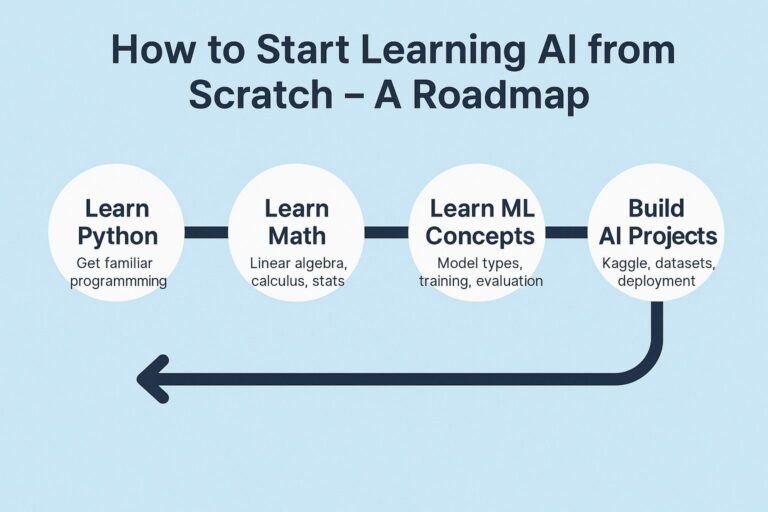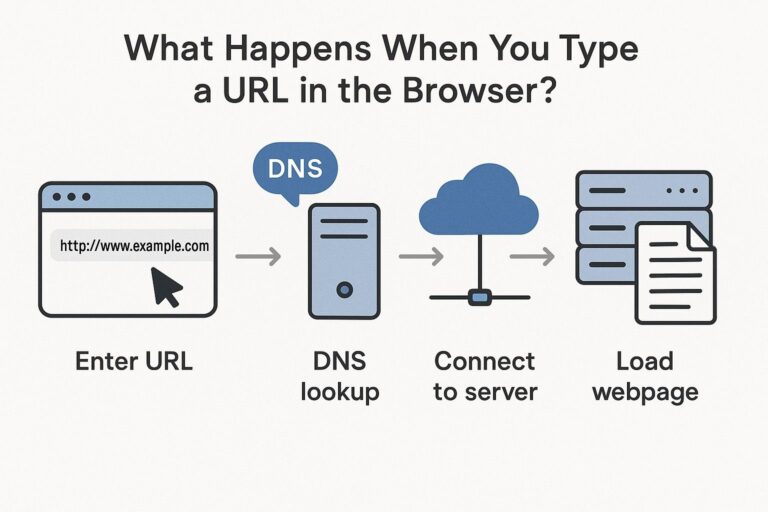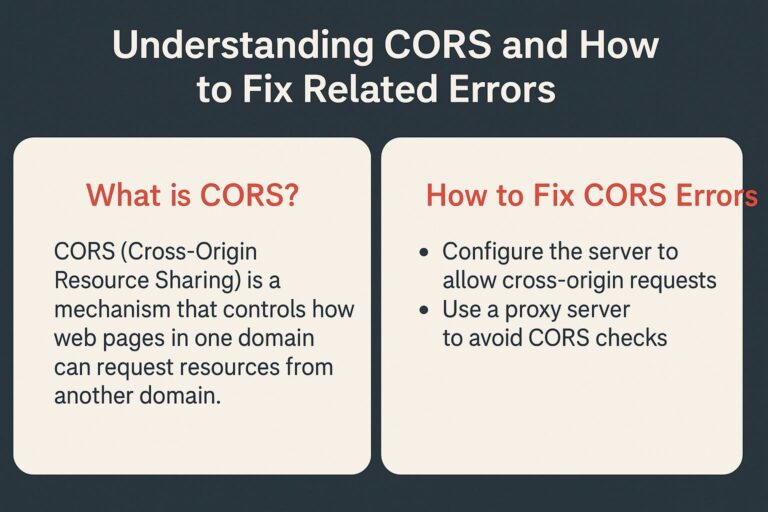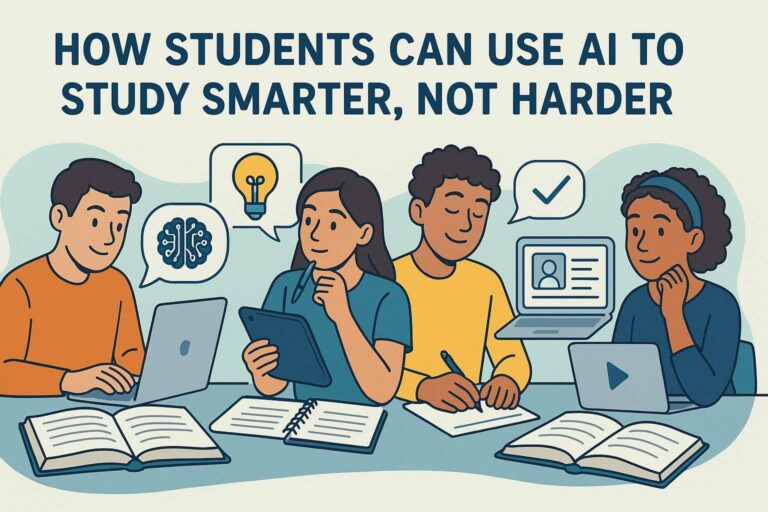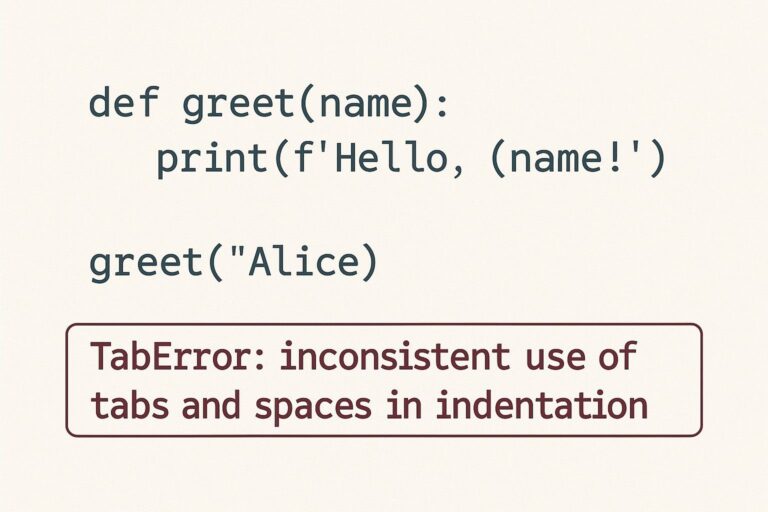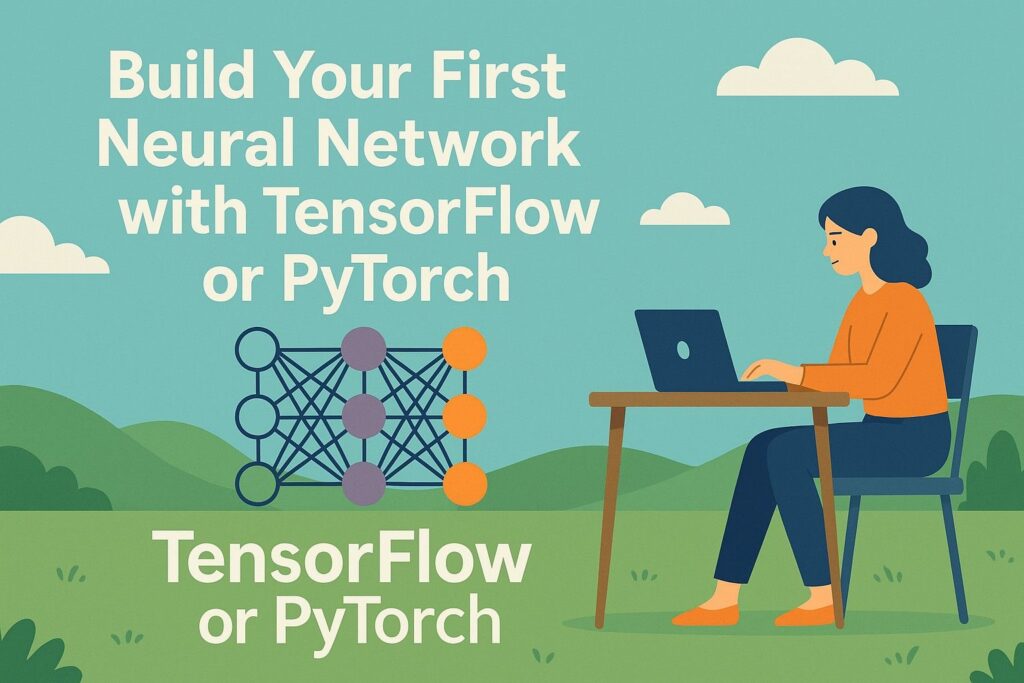
Neural networks are the foundational components of modern deep learning systems. They enable machines to learn patterns from data and make predictions on unseen inputs. Frameworks like TensorFlow and PyTorch provide robust tools and APIs to design, train, and deploy these networks across a wide range of tasks.
Whether you’re working on image classification, natural language processing, or time-series prediction, mastering at least one of these frameworks is essential.
This guide walks you through building a basic feedforward neural network using both TensorFlow (via Keras) and PyTorch. You’ll learn how to load data, define a model, train it, evaluate performance, and compare workflows across the two platforms.
Prerequisites
Before getting started, ensure you have the following:
- Python 3.6 or higher
- Basic knowledge of Python and NumPy
- Familiarity with machine learning fundamentals (optional but helpful)
- Installed required libraries:
Install either:
pip install tensorflow
or:
pip install torch torchvision
Dataset: MNIST Handwritten Digit Classification
We will use the MNIST dataset, which contains 70,000 grayscale images of handwritten digits from 0 to 9. Each image is 28×28 pixels. The goal is to build a neural network that correctly classifies each image into one of the 10 digit categories.
Option 1: Building the Neural Network with TensorFlow (Keras)
Step 1: Import Libraries
import tensorflow as tf
from tensorflow.keras import layers, models
Step 2: Load and Prepare the Data
(x_train, y_train), (x_test, y_test) = tf.keras.datasets.mnist.load_data()
# Normalize pixel values to the range [0, 1]
x_train = x_train.astype("float32") / 255.0
x_test = x_test.astype("float32") / 255.0
Step 3: Define the Neural Network Model
model = models.Sequential([
layers.Flatten(input_shape=(28, 28)), # Converts 28x28 matrix to 784-dimensional vector
layers.Dense(128, activation='relu'), # Fully connected hidden layer
layers.Dense(10, activation='softmax') # Output layer with 10 units for 10 classes
])
Step 4: Compile the Model
model.compile(
optimizer='adam',
loss='sparse_categorical_crossentropy',
metrics=['accuracy']
)
Step 5: Train the Model
model.fit(
x_train,
y_train,
epochs=5,
batch_size=32,
validation_split=0.1
)
Step 6: Evaluate Model Performance
test_loss, test_acc = model.evaluate(x_test, y_test)
print("Test accuracy:", test_acc)
Option 2: Building the Neural Network with PyTorch
Step 1: Import Libraries
import torch
import torch.nn as nn
import torch.optim as optim
from torchvision import datasets, transforms
from torch.utils.data import DataLoader
Step 2: Load and Preprocess Data
# Transform converts images to tensor and normalizes to [0,1]
transform = transforms.Compose([transforms.ToTensor()])
train_dataset = datasets.MNIST(root='.', train=True, transform=transform, download=True)
test_dataset = datasets.MNIST(root='.', train=False, transform=transform)
train_loader = DataLoader(train_dataset, batch_size=32, shuffle=True)
test_loader = DataLoader(test_dataset, batch_size=32)
Step 3: Define the Neural Network
class NeuralNetwork(nn.Module):
def __init__(self):
super(NeuralNetwork, self).__init__()
self.flatten = nn.Flatten()
self.fc1 = nn.Linear(28 * 28, 128)
self.relu = nn.ReLU()
self.fc2 = nn.Linear(128, 10)
def forward(self, x):
x = self.flatten(x)
x = self.fc1(x)
x = self.relu(x)
return self.fc2(x)
model = NeuralNetwork()
Step 4: Define Loss Function and Optimizer
criterion = nn.CrossEntropyLoss()
optimizer = optim.Adam(model.parameters(), lr=0.001)
Step 5: Train the Model
for epoch in range(5):
model.train()
for images, labels in train_loader:
optimizer.zero_grad()
output = model(images)
loss = criterion(output, labels)
loss.backward()
optimizer.step()
print(f"Epoch {epoch + 1} completed")
Step 6: Evaluate on Test Data
model.eval()
correct = 0
total = 0
with torch.no_grad():
for images, labels in test_loader:
outputs = model(images)
_, predicted = torch.max(outputs.data, 1)
total += labels.size(0)
correct += (predicted == labels).sum().item()
print("Test accuracy:", correct / total)
Comparison: TensorFlow (Keras) vs PyTorch
| Feature | TensorFlow (Keras) | PyTorch |
|---|---|---|
| API Style | Declarative and high-level | Imperative and more flexible |
| Learning Curve | Easier for beginners | More granular control for advanced users |
| Dynamic Graph | Available but optional | Dynamic by default |
| Community Usage | Widely used in industry and production | Widely used in academic and research |
| Deployment Options | TensorFlow Lite, TensorFlow.js, TF Serving | TorchScript, ONNX |
| Ecosystem | Rich ecosystem including TFX, Keras, etc. | Integrated well with Pythonic tooling |
Suggested Enhancements
Here are some ideas to improve your neural network beyond this basic version:
- Add Dropout Layers to prevent overfitting:
layers.Dropout(0.3)in Keras ornn.Dropout(0.3)in PyTorch
- Use Convolutional Neural Networks (CNNs):
- Especially effective for image data like MNIST
- Track Metrics with TensorBoard or WandB:
- Use
tf.keras.callbacks.TensorBoardin TensorFlow - Use
wandbortensorboardXfor PyTorch
- Use
- Enable GPU Acceleration:
- TensorFlow:
with tf.device('/GPU:0') - PyTorch:
model.to('cuda'),images = images.to('cuda')
- TensorFlow:
- Save and Load Models:
- TensorFlow:
model.save('model_path'),tf.keras.models.load_model('model_path') - PyTorch:
torch.save(model.state_dict(), 'model.pth'),model.load_state_dict(torch.load('model.pth'))
- TensorFlow:
Final Thoughts
Both TensorFlow and PyTorch provide a comprehensive suite of tools for building, training, and deploying deep learning models. This introductory project using MNIST helps you understand how these frameworks work in practice and lays the groundwork for more advanced tasks.
As you continue your deep learning journey, experiment with more complex datasets, architectures like CNNs or RNNs, and real-world applications such as object detection or sentiment analysis.

I’m Shreyash Mhashilkar, an IT professional who loves building user-friendly, scalable digital solutions. Outside of coding, I enjoy researching new places, learning about different cultures, and exploring how technology shapes the way we live and travel. I share my experiences and discoveries to help others explore new places, cultures, and ideas with curiosity and enthusiasm.