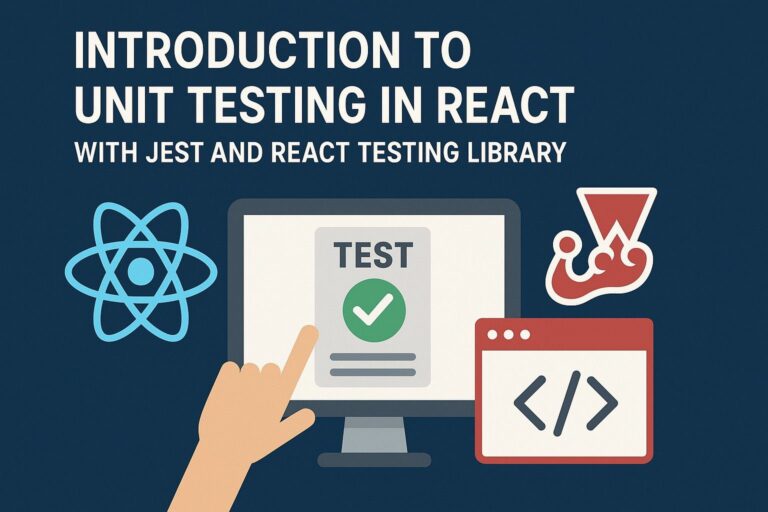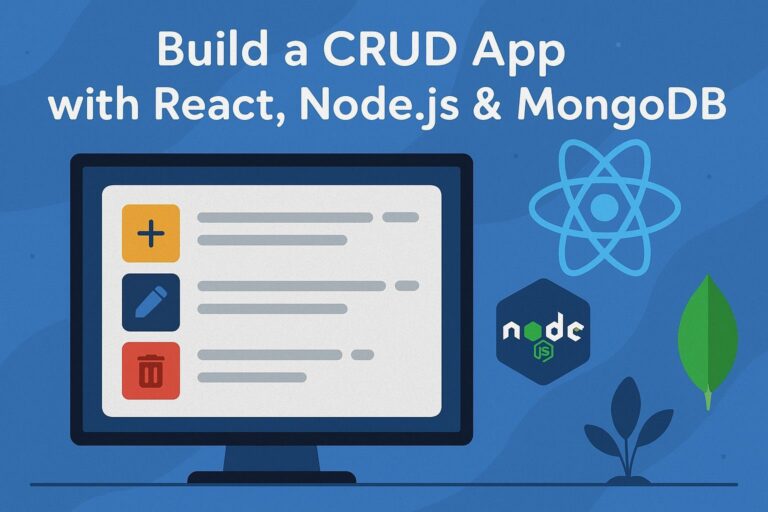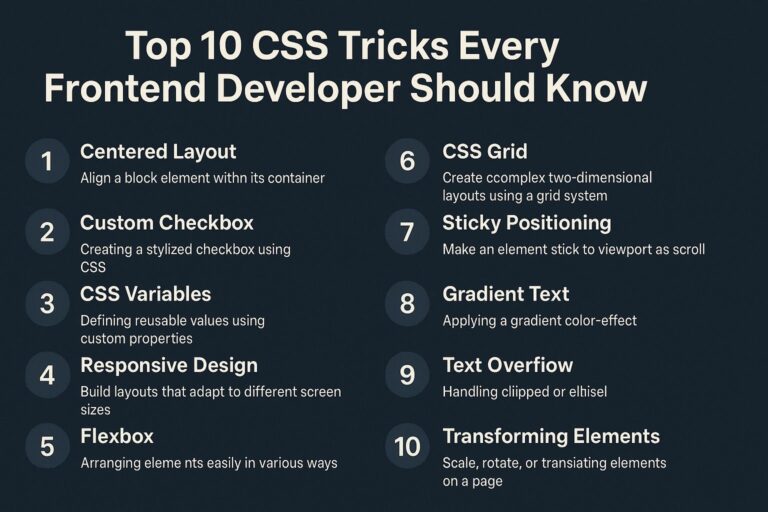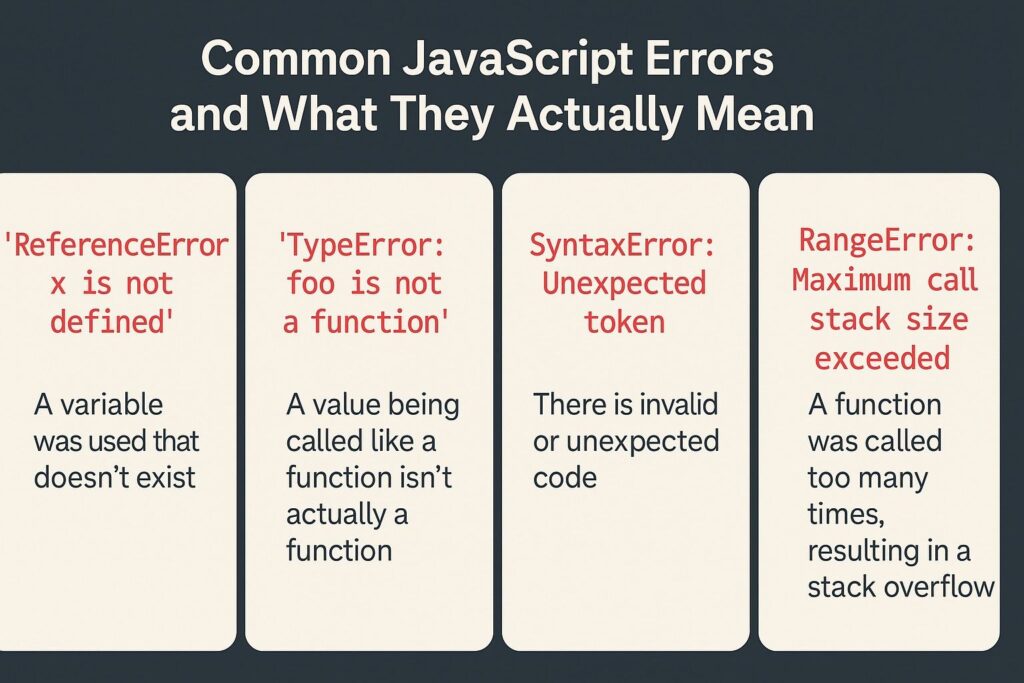
JavaScript is a powerful but sometimes unpredictable language. Whether you’re just starting out or debugging a production issue, you’ve likely run into errors that seem cryptic at first glance. Understanding what these errors actually mean is crucial for fixing bugs faster and becoming a more confident developer.
In this article, we’ll break down the most common JavaScript errors, explain why they occur, and show how to resolve them with real examples.
1. ReferenceError: x is not defined
What It Means:
You’re trying to access a variable x that hasn’t been declared or is out of scope.
Example:
console.log(userName); // ReferenceError
How to Fix:
Make sure the variable is defined before accessing it:
let userName = "John";
console.log(userName); // "John"
2. TypeError: x is not a function
What It Means:
You’re trying to call something as a function that isn’t one.
Example:
let greet = "hello";
greet(); // TypeError
How to Fix:
Check that you’re calling a real function:
function greet() {
console.log("Hello");
}
greet(); // Works fine
3. TypeError: Cannot read property 'x' of undefined
What It Means:
You’re trying to access a property or method on a variable that is undefined.
Example:
let user;
console.log(user.name); // TypeError
How to Fix:
Ensure the object is defined before accessing its properties:
let user = { name: "Alice" };
console.log(user.name); // "Alice"
4. SyntaxError: Unexpected token
What It Means:
There’s a typo or incorrect syntax in your code.
Example:
let x = [1, 2, 3,, 4]; // SyntaxError in some environments
How to Fix:
Check for misplaced characters or incorrect structure. Use a linter or IDE warnings.
5. Uncaught RangeError: Maximum call stack size exceeded
What It Means:
You’ve created infinite recursion (a function calling itself endlessly).
Example:
function callMe() {
callMe(); // Recursion without base case
}
callMe(); // RangeError
How to Fix:
Add a termination condition:
function callMe(n) {
if (n === 0) return;
callMe(n - 1);
}
callMe(5); // Works
6. Uncaught SyntaxError: Unexpected end of input
What It Means:
You’ve opened a block or structure (like {, [, ") but never closed it.
Example:
let json = '{"name": "Alice"'; // Missing closing brace
JSON.parse(json); // SyntaxError
How to Fix:
Always close strings, arrays, objects, and function blocks properly.
7. Uncaught TypeError: Assignment to constant variable
What It Means:
You’re trying to reassign a variable declared with const.
Example:
const x = 5;
x = 10; // TypeError
How to Fix:
Use let instead of const if reassignment is needed.
8. NaN (Not a Number)
What It Means:
You performed a mathematical operation that doesn’t produce a number.
Example:
let age = "abc" * 2;
console.log(age); // NaN
How to Fix:
Validate or parse your values before operations:
let age = parseInt("25", 10);
console.log(age * 2); // 50
9. Uncaught ReferenceError: event is not defined
What It Means:
You’re using the event object in a context where it’s not automatically available.
Example:
function handleClick() {
console.log(event); // ReferenceError
}
How to Fix:
Pass the event explicitly:
function handleClick(event) {
console.log(event);
}
10. Uncaught SyntaxError: Identifier 'x' has already been declared
What It Means:
You’re declaring a variable twice in the same scope using let or const.
Example:
let name = "John";
let name = "Doe"; // SyntaxError
How to Fix:
Use a different name or avoid redeclaring:
let name = "John";
name = "Doe"; // OK
How to Debug JavaScript Errors
- Use Developer Tools: Check the browser console for error messages and stack traces.
- Read Stack Traces: Follow the file and line number shown in the error.
- Use
typeofandconsole.log: Check types and values to debug logically. - Set Breakpoints: In browser dev tools, pause execution and inspect variables.
Final Thoughts
JavaScript errors may seem cryptic at first, but they’re helpful signals when understood properly. Learning what these errors mean—and how to interpret stack traces—will make you faster at debugging and more confident when writing code.
Don’t fear the red error text—embrace it as a clue, and you’ll become a better developer with every bug you squash.

I’m Shreyash Mhashilkar, an IT professional who loves building user-friendly, scalable digital solutions. Outside of coding, I enjoy researching new places, learning about different cultures, and exploring how technology shapes the way we live and travel. I share my experiences and discoveries to help others explore new places, cultures, and ideas with curiosity and enthusiasm.