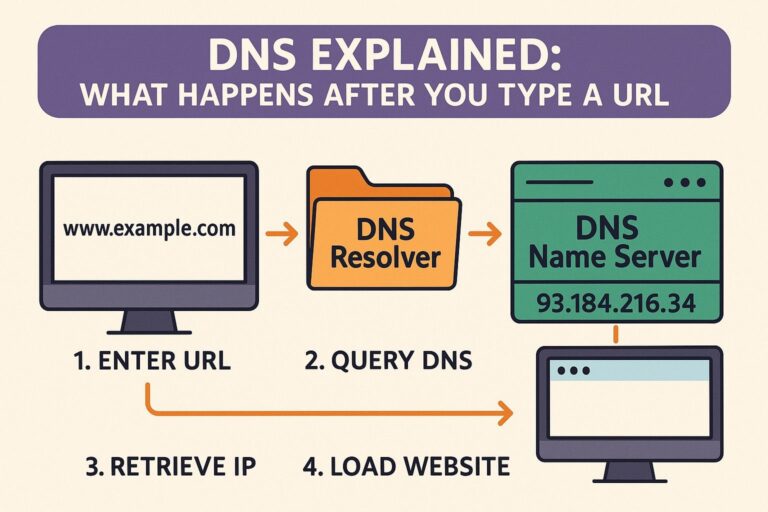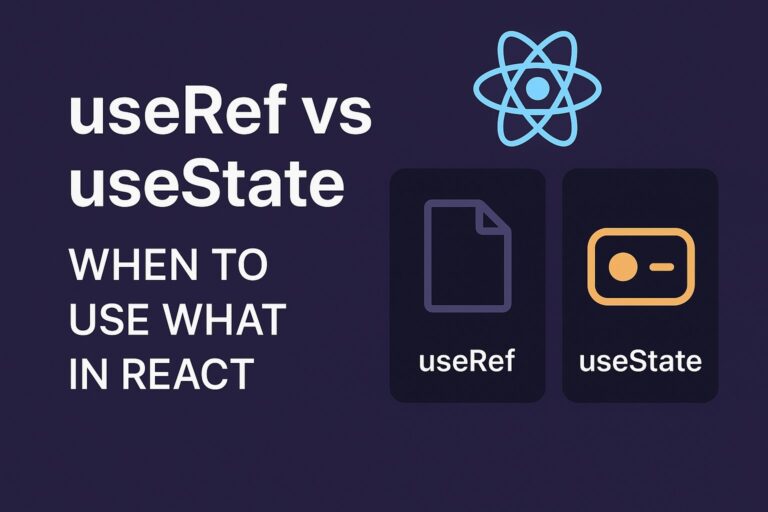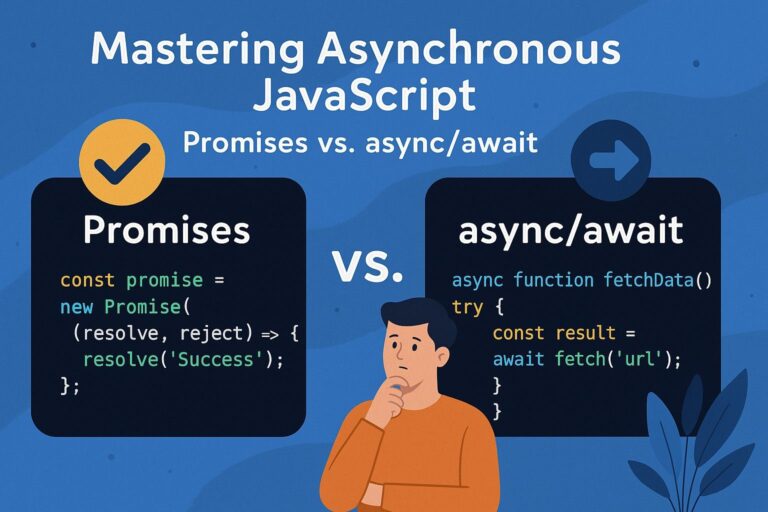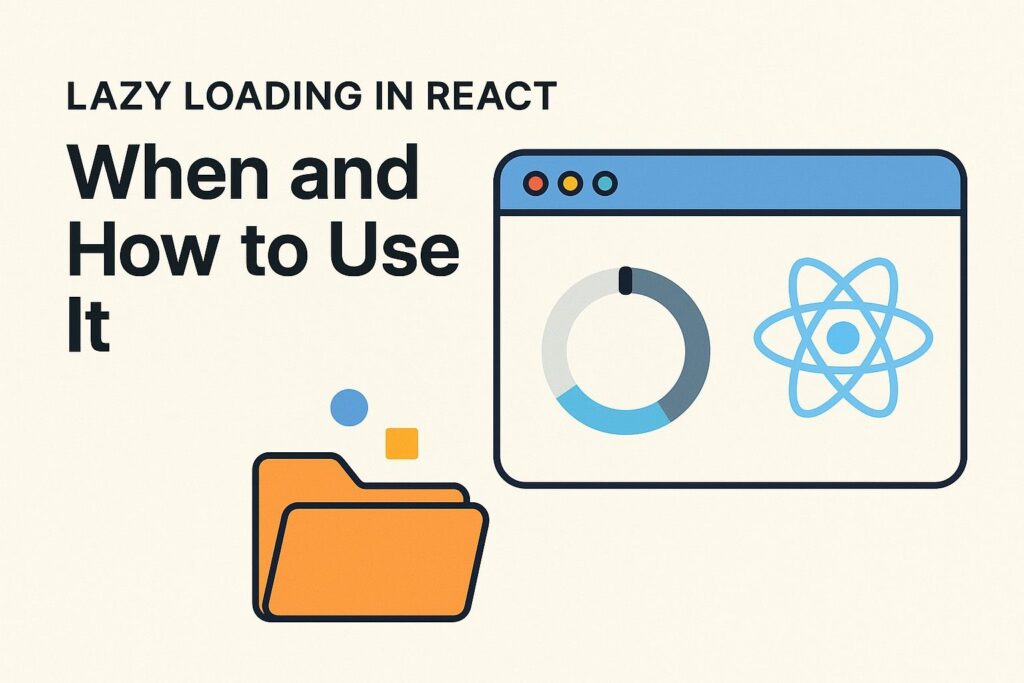
As modern web applications grow in size and complexity, performance optimization becomes critical. One of the most effective ways to reduce initial load times in a React app is through lazy loading—a technique that defers the loading of non-critical components until they are actually needed.
In this article, we’ll explore what lazy loading is, why it matters, and how to implement it properly in React using practical examples.
What is Lazy Loading?
Lazy loading is a design pattern that delays the initialization of a resource—such as a component, image, or module—until it is actually required. Instead of loading all your JavaScript bundles upfront, lazy loading allows you to split your code and load parts of it on demand.
Key Benefits:
- Improved initial load time
- Better performance on slower networks
- Reduced bandwidth consumption
- Enhanced user experience
When Should You Use Lazy Loading in React?
Lazy loading isn’t always necessary. Use it when:
- Your app has large components that are not immediately visible (e.g., modals, dashboards, reports).
- You are implementing client-side routing and want to load routes on demand.
- You want to optimize bundle size using code splitting.
- You have third-party libraries or heavy charts that are not used right away.
Examples of lazy-load candidates:
- Admin panels or dashboards
- Charts and graphs
- Route-specific pages
- Image galleries
- Forms that appear conditionally
How to Implement Lazy Loading in React
React provides native support for lazy loading through:
React.lazy()for defining lazy-loaded componentsSuspensefor handling the loading state
1. Using React.lazy() and Suspense
import React, { Suspense } from "react";
// Lazy load the component
const Reports = React.lazy(() => import("./Reports"));
function Dashboard() {
return (
<div>
<h1>Dashboard</h1>
<Suspense fallback={<div>Loading reports...</div>}>
<Reports />
</Suspense>
</div>
);
}
Explanation:
React.lazy()tells React to load the component asynchronously.Suspenseacts as a boundary that shows fallback content (e.g., a spinner) while the component loads.
2. Lazy Loading Routes with React Router
React Router supports code-splitting with lazy loading for each route component.
import { BrowserRouter, Routes, Route } from "react-router-dom";
import React, { Suspense } from "react";
const Home = React.lazy(() => import("./pages/Home"));
const About = React.lazy(() => import("./pages/About"));
function App() {
return (
<BrowserRouter>
<Suspense fallback={<div>Loading page...</div>}>
<Routes>
<Route path="/" element={<Home />} />
<Route path="/about" element={<About />} />
</Routes>
</Suspense>
</BrowserRouter>
);
}
Benefits:
- Only the route being accessed is loaded.
- Greatly improves load performance on initial page load.
3. Lazy Load Images (Bonus Tip)
While this is not React-specific, lazy loading images is also a crucial performance optimization.
<img loading="lazy" src="/images/large-photo.jpg" alt="Gallery" />
For more advanced use cases, consider packages like react-lazyload or react-intersection-observer to trigger component or image loading based on viewport intersection.
Common Pitfalls and Best Practices
1. Always Wrap Lazy Components in Suspense
React will throw an error if a lazy component is rendered without Suspense.
2. Keep Fallbacks User-Friendly
Use spinners, skeletons, or messages that align with your app’s design.
<Suspense fallback={<LoadingSpinner />}>
<LazyComponent />
</Suspense>
3. Use Error Boundaries
If the lazy-loaded component fails to load, your app could break. Use an error boundary to catch such issues.
4. Avoid Overuse
Don’t lazy load everything. Loading too many small chunks can lead to “waterfall loading”, where scripts are loaded one-by-one, delaying content.
5. Combine with Code Splitting Tools
Leverage Webpack’s chunking mechanism and bundle-analyzer to track performance gains.
Code Splitting Behind the Scenes
When you use React.lazy(), Webpack (or other bundlers) automatically creates a separate .chunk.js file for that component. This allows the browser to load only the necessary files when the user visits that part of the app.
Advanced Use Case: Conditional Lazy Loading
You can conditionally import components based on logic.
const Component = isAdmin
? React.lazy(() => import("./AdminPanel"))
: React.lazy(() => import("./UserDashboard"));
Use this pattern cautiously as it can become hard to debug or manage.
Tooling and Libraries for Lazy Loading
- React.lazy + Suspense – Native React support
- React Loadable – A more configurable lazy-loading solution (for older versions)
- Webpack Dynamic Imports – Code-splitting using
import() - Vite / Parcel / Next.js – Modern bundlers/frameworks that support lazy loading out of the box
Final Thoughts
Lazy loading in React is an essential technique for optimizing performance and delivering a faster, smoother user experience. By deferring the load of non-critical components or routes, you reduce the initial bundle size, speed up load times, and save bandwidth.
That said, like any optimization, lazy loading should be used strategically. Identify areas of your app that truly benefit from it, wrap your components in proper Suspense boundaries, and always test for performance impact.
Once mastered, lazy loading can significantly elevate your application’s responsiveness and perceived performance—especially for large-scale or enterprise-level apps.
Let me know if you’d like this guide turned into a blog post format or need examples using Next.js or Vite.

I’m Shreyash Mhashilkar, an IT professional who loves building user-friendly, scalable digital solutions. Outside of coding, I enjoy researching new places, learning about different cultures, and exploring how technology shapes the way we live and travel. I share my experiences and discoveries to help others explore new places, cultures, and ideas with curiosity and enthusiasm.