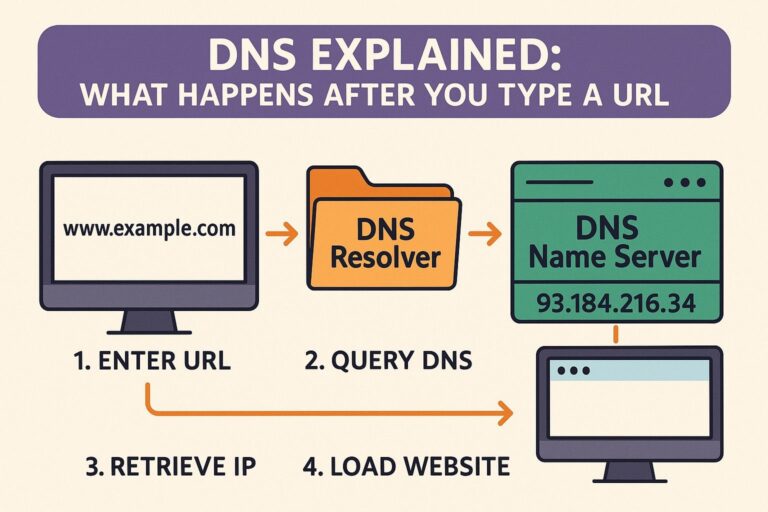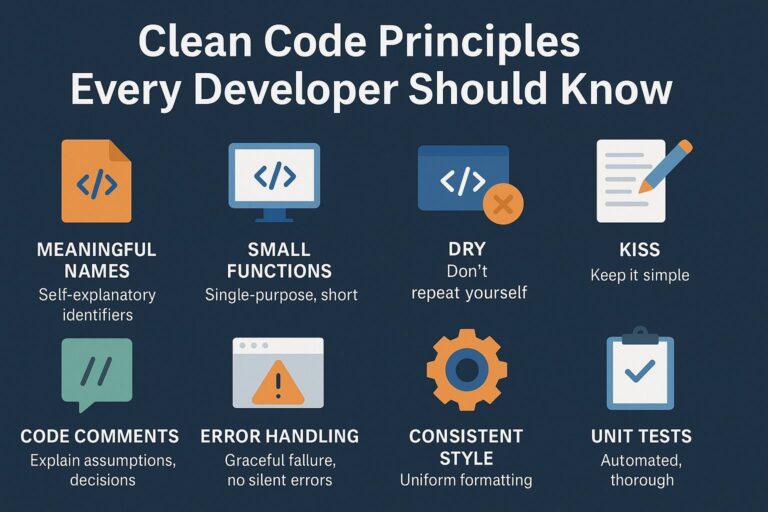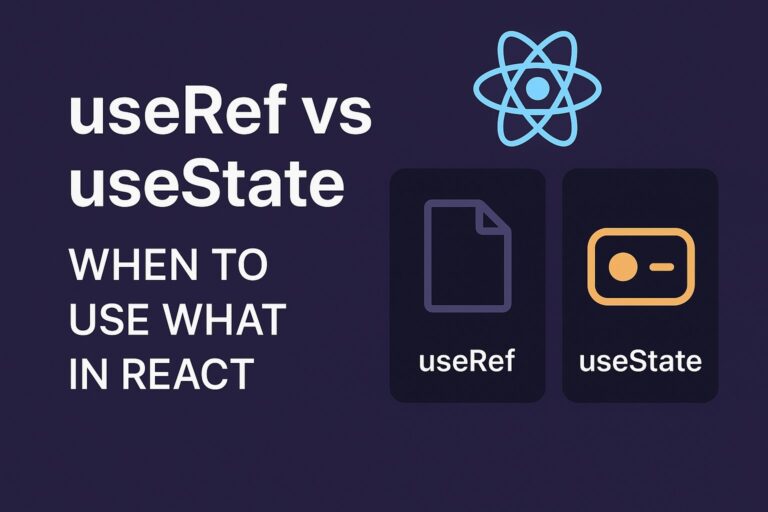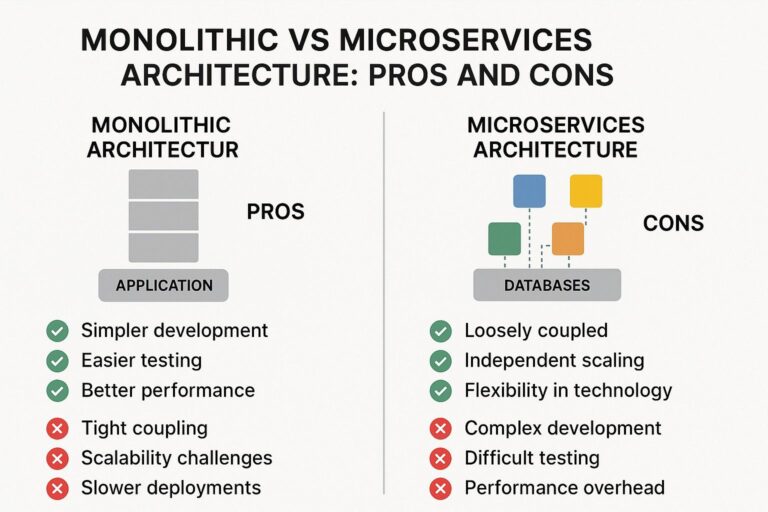As web developers, we often deal with terms like HTTPS, SSL, and TLS—but what do they really mean, and why are they critical to the modern web? Whether you’re building REST APIs, deploying web apps, or just browsing the internet, understanding these technologies helps you create safer, more trustworthy digital experiences.
This guide will break down HTTPS, SSL, and TLS in practical, developer-friendly terms—covering what they are, how they work, and why they matter.
What is HTTPS?
HTTPS (HyperText Transfer Protocol Secure) is the secure version of HTTP. It ensures that the communication between a client (like a browser) and a server is encrypted and protected from interception or tampering.
Key Functions:
- Encrypts data sent between browser and server
- Authenticates the server (and sometimes the client)
- Maintains integrity of the transmitted data
HTTPS is powered by SSL/TLS protocols, which handle the actual encryption and security mechanics behind the scenes.
What is SSL (Secure Sockets Layer)?
SSL was the original cryptographic protocol designed to secure internet connections. It was created by Netscape in the 1990s and laid the groundwork for secure communication on the web.
However, SSL is now deprecated due to multiple vulnerabilities. Modern web systems no longer use SSL, but the term still lingers in phrases like “SSL certificate.”
Important: When people refer to “SSL certificates” today, they actually mean TLS certificates.
What is TLS (Transport Layer Security)?
TLS is the modern, secure successor to SSL. It is the protocol currently used for encrypting internet traffic over HTTPS. Most HTTPS connections today use TLS 1.2 or TLS 1.3 (released in 2018).
Key Features:
- End-to-end encryption
- Mutual authentication (optional)
- Forward secrecy (in TLS 1.3)
- Protection from eavesdropping, tampering, and forgery
How HTTPS Works (Step-by-Step)
Here’s a simplified overview of the process when a browser makes a request to an HTTPS-secured website:
- Client Initiates Connection
- Browser sends a request to the server, indicating it wants to establish a secure connection (via HTTPS).
- Server Responds with Certificate
- The server sends back a TLS certificate issued by a Certificate Authority (CA), which contains its public key.
- Client Verifies Certificate
- The browser checks:
- Is the certificate issued by a trusted CA?
- Is it expired?
- Is the domain name correct?
- The browser checks:
- Session Key is Exchanged
- Using the public key in the certificate, the browser and server agree on a shared session key for symmetric encryption.
- Encrypted Communication Begins
- All subsequent communication is encrypted using the agreed session key.
What is a TLS/SSL Certificate?
A TLS certificate is a digital certificate issued by a trusted Certificate Authority (CA). It serves two primary functions:
- Verifies the identity of the server (authentication)
- Provides the server’s public key for encrypted key exchange
These certificates follow the X.509 standard and usually include:
- Domain name
- Issuer (the CA)
- Validity period
- Public key
- Signature
Common CAs:
- Let’s Encrypt (free)
- DigiCert
- GlobalSign
- Comodo
TLS 1.2 vs. TLS 1.3
| Feature | TLS 1.2 | TLS 1.3 |
|---|---|---|
| Handshake steps | More (slower) | Fewer (faster) |
| Cipher suite options | Legacy & modern | Only modern ciphers |
| Forward secrecy | Optional | Mandatory |
| Latency | Higher | Lower |
| Security | Strong | Stronger, leaner |
Recommendation: Always use TLS 1.3 where supported. It’s faster and more secure.
Why HTTPS Matters for Developers
User Trust and SEO
- Modern browsers flag non-HTTPS sites as “Not Secure.”
- Google ranks HTTPS websites higher in search results.
- Data Protection
- Prevents password theft, session hijacking, and eavesdropping.
- API Security
- REST APIs must be served over HTTPS to protect sensitive data, especially for auth tokens.
- Compliance
- Many regulatory standards (e.g., GDPR, PCI-DSS) require encrypted data transmission.
- App Deployment
- Platforms like Heroku, Firebase, and Netlify auto-enable HTTPS, but custom domains often require manual setup with a TLS certificate.
How to Enable HTTPS in Your Application
For Local Development:
Use tools like:
- mkcert: Generate locally-trusted development certificates
- localhost.run, ngrok, or Cloudflare Tunnel for HTTPS tunneling
For Production:
- Use Let’s Encrypt to issue a free TLS certificate
- Set up automatic renewal using Certbot
- Configure HTTPS with Nginx, Apache, or any modern web server
- Redirect all HTTP traffic to HTTPS
- Enable HSTS (HTTP Strict Transport Security) for added protection
Best Practices for HTTPS and TLS
- Always redirect HTTP to HTTPS
- Use TLS 1.3 if supported
- Regularly renew and rotate certificates
- Enable OCSP stapling to improve certificate revocation checks
- Use strong cipher suites and disable outdated ones
- Test your site with SSL Labs for grade A+ configurations
Common Misconceptions
- HTTPS slows down my site
➤ TLS is highly optimized. In fact, HTTP/2 and TLS 1.3 improve performance. - HTTPS is only needed for login pages
➤ Every page needs to be encrypted—cookies, tokens, and user data can be exposed otherwise. - Free certificates aren’t safe
➤ Let’s Encrypt offers the same level of trust and encryption as paid CAs.
Final Thoughts
Understanding HTTPS, SSL, and TLS is no longer optional for developers—it’s fundamental. Whether you’re a front-end developer making API calls or a backend engineer deploying servers, mastering these protocols will help you build secure, scalable, and user-trusted applications.
Always choose HTTPS by default. Invest time in configuring TLS properly. And make security a first-class citizen in your development lifecycle.
Let me know if you’d like this turned into a blog format or need code examples for certificate installation and HTTPS setup in Flask, Node.js, or Django.

I’m Shreyash Mhashilkar, an IT professional who loves building user-friendly, scalable digital solutions. Outside of coding, I enjoy researching new places, learning about different cultures, and exploring how technology shapes the way we live and travel. I share my experiences and discoveries to help others explore new places, cultures, and ideas with curiosity and enthusiasm.