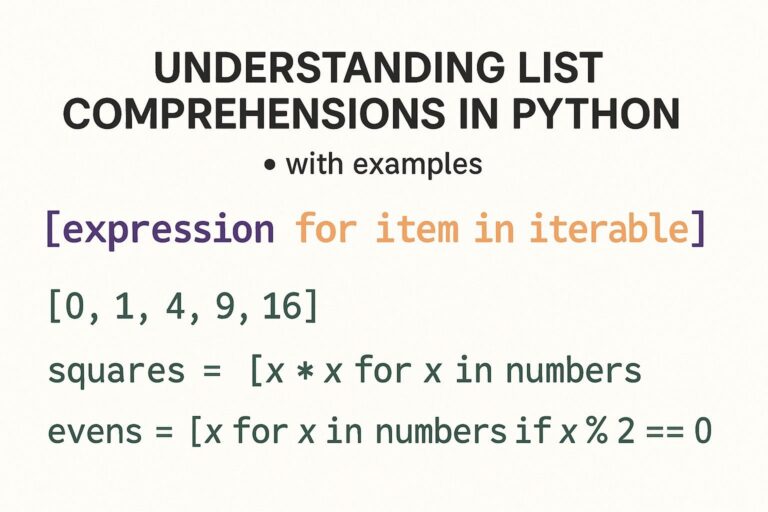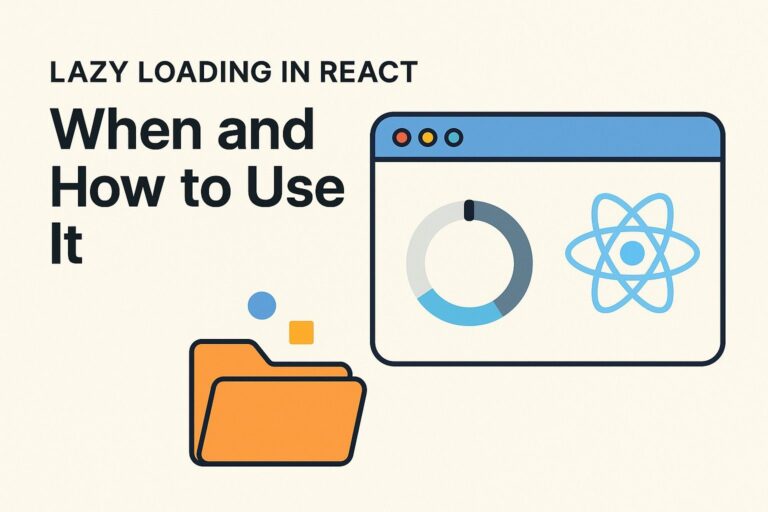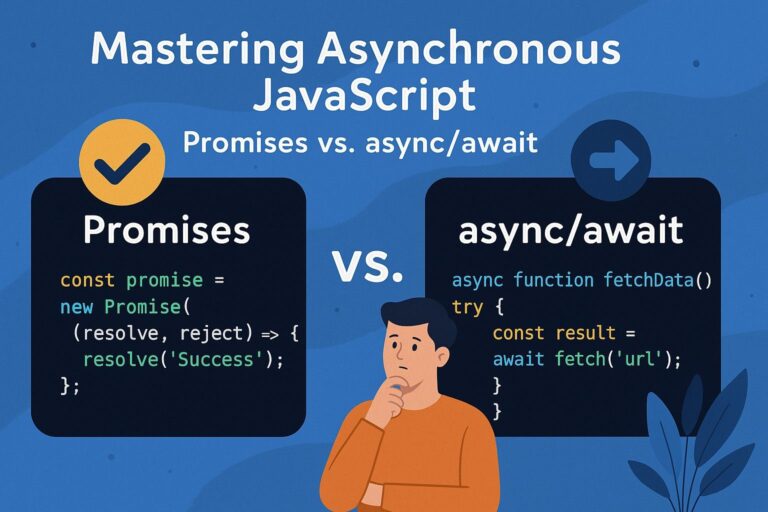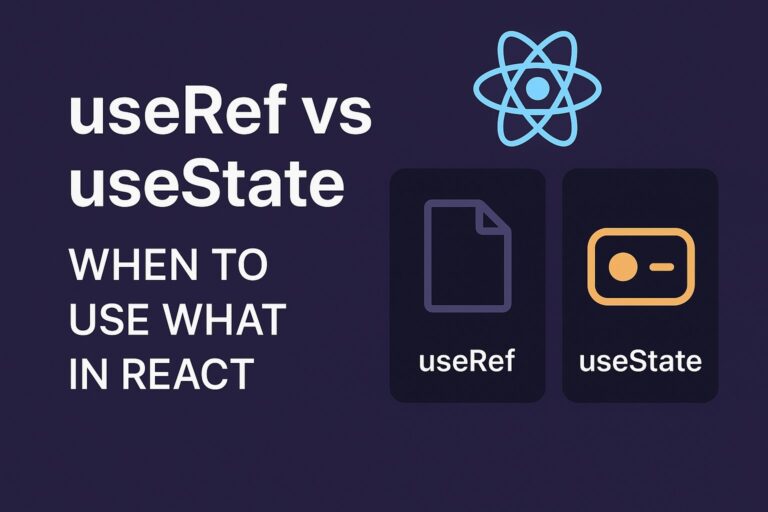In the modern web, site performance and SEO are no longer afterthoughts—they’re critical pillars of success. Whether you’re running a React app, a marketing landing page, or a full-blown e-commerce site, optimizing your application ensures better user experience, higher search rankings, and increased engagement.
To measure and improve your website’s quality, Google Lighthouse is one of the most effective tools available. It’s open-source, easy to use, and provides actionable insights across several key categories, including performance, accessibility, SEO, and more.
In this guide, we’ll cover what Lighthouse is, how to run an audit, and how to interpret and act on the results to improve your web app’s SEO and performance.
What is Lighthouse?
Lighthouse is an automated, open-source auditing tool developed by Google. It analyzes your web app and generates reports based on best practices. It can be run directly from:
- Chrome DevTools
- The command line
- PageSpeed Insights
- CI tools like GitHub Actions or Lighthouse CI
It audits across five main categories:
- Performance
- Accessibility
- Best Practices
- SEO
- Progressive Web App (PWA)
Why Use Lighthouse?
- Identify performance bottlenecks
- Improve search engine visibility
- Ensure accessibility compliance
- Validate adherence to web standards
- Track regressions in CI/CD pipelines
Whether you’re a developer, SEO specialist, or designer, Lighthouse offers a unified way to track and optimize user experience.
How to Run a Lighthouse Audit
Option 1: Chrome DevTools (Recommended for most users)
- Open your website in Google Chrome.
- Right-click → Inspect or press
Ctrl+Shift+I(orCmd+Option+Ion Mac). - Go to the “Lighthouse” tab in DevTools.
- Select the categories you want to audit (Performance, SEO, etc.).
- Choose the device type: Mobile or Desktop.
- Click “Analyze page load”.
Lighthouse will simulate a fresh load of the page and generate a report with scores and improvement suggestions.
Option 2: PageSpeed Insights
- Visit PageSpeed Insights
- Enter your URL and click “Analyze”.
- Lighthouse will run in the background and show real-world and lab data.
Option 3: Command Line (for advanced users)
Install globally:
npm install -g lighthouse
Run an audit:
lighthouse https://your-site.com --view
Understanding Lighthouse Categories
1. Performance
Measures how fast your page loads and becomes usable.
Key Metrics:
- First Contentful Paint (FCP): Time until first text/image appears.
- Largest Contentful Paint (LCP): Time until the largest element is visible.
- Total Blocking Time (TBT): Delay caused by long-running JS tasks.
- Speed Index: Visual progress of page loading.
- Time to Interactive (TTI): When the page becomes fully usable.
Improvement Tips:
- Use code splitting and lazy loading
- Optimize images (e.g., WebP)
- Minify JavaScript and CSS
- Avoid large JS bundles and third-party bloat
2. Accessibility
Checks how usable your site is for people with disabilities.
Key Checks:
- Color contrast
- ARIA attributes
- Image alt text
- Keyboard navigation
Improvement Tips:
- Add descriptive
altattributes - Ensure all interactive elements are keyboard accessible
- Use semantic HTML
3. Best Practices
Evaluates coding patterns and security practices.
Examples:
- Avoiding use of outdated libraries
- Safe use of APIs
- Secure HTTPS connections
- Avoiding vulnerable JS dependencies
Improvement Tips:
- Keep dependencies up to date
- Use HTTPS for all resources
- Set security headers (e.g., CSP, HSTS)
4. SEO
Assesses how well your page is optimized for search engine crawling and indexing.
Key Checks:
- Meta tags (title, description)
- Descriptive anchor text
- Valid robots.txt
- Mobile-friendliness
Improvement Tips:
- Add structured data (schema.org)
- Use canonical tags
- Ensure unique titles and meta descriptions
- Avoid hidden or duplicate content
5. Progressive Web App (PWA)
Evaluates if your site behaves like a native app on mobile.
Key Criteria:
- Works offline
- Uses a service worker
- Fast and installable
- Responsive design
Improvement Tips:
- Add a
manifest.jsonfile - Register a service worker
- Implement caching strategies (e.g., Workbox)
How to Interpret Lighthouse Scores
Lighthouse scores range from 0 to 100 in each category:
- 90–100: Good
- 50–89: Needs improvement
- 0–49: Poor
Each audit includes:
- Explanations of failed checks
- Opportunities to reduce load time
- Diagnostics with detailed reports
- Passed audits showing what’s working well
The scores are weighted, meaning not all audits contribute equally. Focus on fixing high-impact issues first.
Best Practices for React Developers
- Use
React.lazy()andSuspensefor component-level code splitting. - Avoid large dependencies (
moment.js, fulllodash)—opt for modular imports. - Optimize state and avoid unnecessary re-renders using
React.memo(),useMemo(), anduseCallback(). - Enable preloading and async loading for critical scripts and fonts.
- Minify and compress your production bundle using Webpack or tools like Vite.
- Implement Server-Side Rendering (SSR) or Static Site Generation (SSG) with frameworks like Next.js for faster Time to First Byte (TTFB).
Continuous Monitoring with Lighthouse CI
To prevent performance regressions over time, integrate Lighthouse into your deployment process.
Use Lighthouse CI to:
- Run audits automatically on pull requests
- Compare scores between deployments
- Block deployments on score drops
Example GitHub Action:
- name: Run Lighthouse CI
run: lhci autorun
Final Thoughts
Google Lighthouse is more than just a speed test—it’s a comprehensive auditing tool that helps you build better web apps. Whether you’re debugging performance issues or refining your SEO, Lighthouse provides insights that are data-backed, actionable, and easy to prioritize.
By running audits regularly, fixing bottlenecks, and embracing performance-first practices, you’ll deliver faster, more accessible, and more discoverable web apps that users—and search engines—love.

I’m Shreyash Mhashilkar, an IT professional who loves building user-friendly, scalable digital solutions. Outside of coding, I enjoy researching new places, learning about different cultures, and exploring how technology shapes the way we live and travel. I share my experiences and discoveries to help others explore new places, cultures, and ideas with curiosity and enthusiasm.