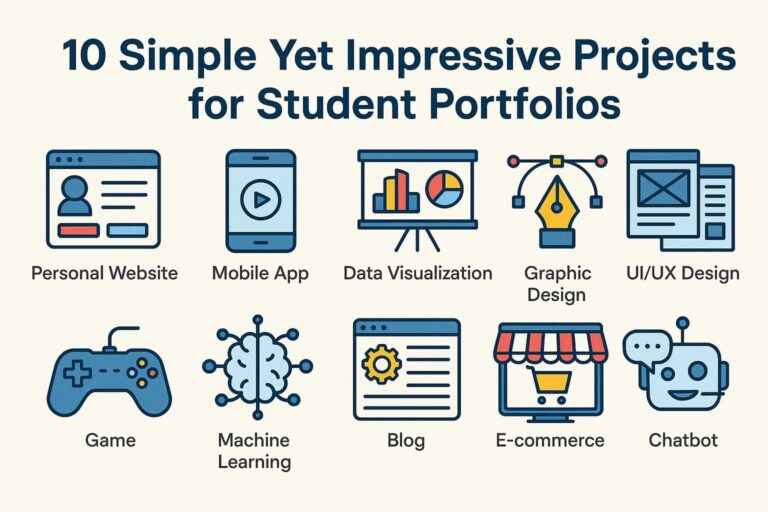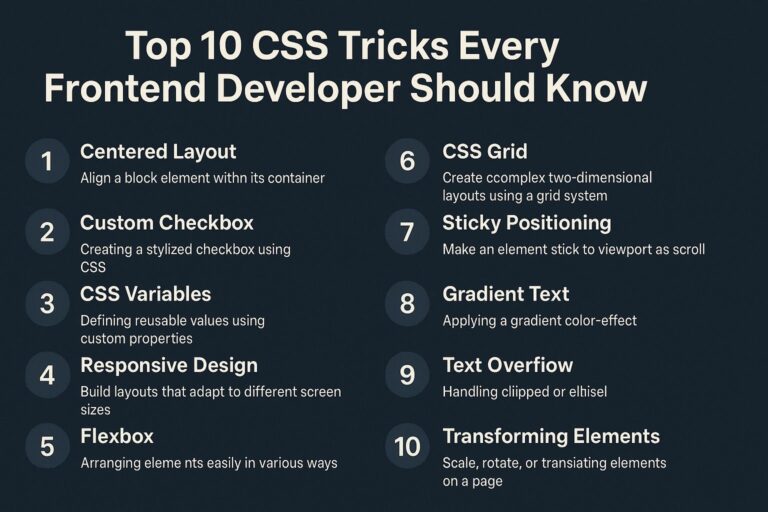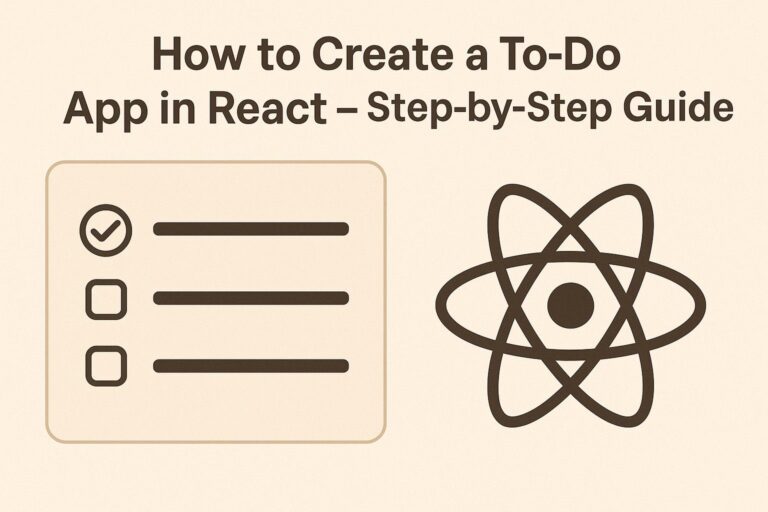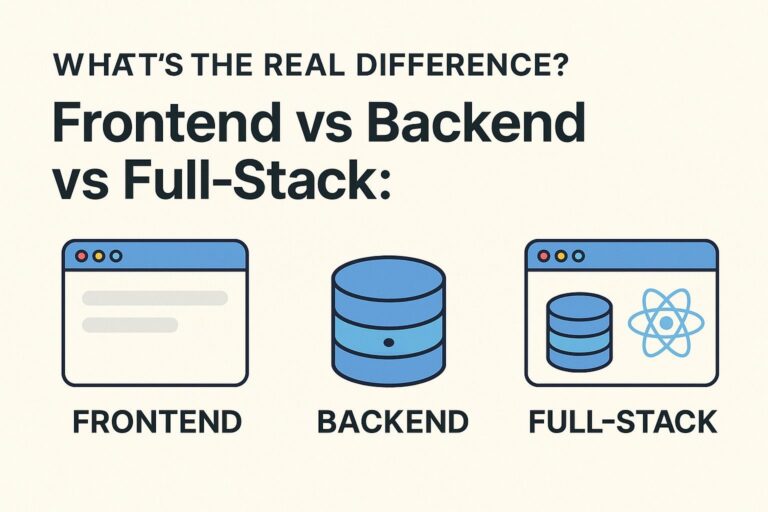When it comes to building modern web applications with React, performance should be a top priority. Page speed directly affects SEO rankings, user retention, conversion rates, and overall user experience. With the introduction of Core Web Vitals by Google, optimizing your React app is no longer optional—it’s essential.
In this comprehensive guide, we’ll explore why page speed matters, and break down 12 advanced strategies to optimize the performance of your React website—both at build time and runtime.
Why Page Speed Matters for React Applications
1. Improved SEO
Search engines like Google prioritize websites that load quickly and perform well across various devices. Page speed is a confirmed ranking factor in Google’s algorithm—especially with the inclusion of Core Web Vitals like LCP (Largest Contentful Paint) and CLS (Cumulative Layout Shift).
2. Reduced Bounce Rate
A delay of even 1 second in page response can result in a 7% drop in conversions. If your site takes more than 3 seconds to load, users may leave before they even see the content.
3. Enhanced UX
A fast React app ensures smooth transitions, responsive UI elements, and better interactions—all contributing to a positive user experience.
4. Increased Conversions
Whether it’s e-commerce sales, form submissions, or newsletter sign-ups, faster websites convert better—on both desktop and mobile.
1. Code Splitting and Lazy Loading
What It Is:
Code splitting breaks your app into multiple bundles, so only the code needed for the current view is loaded. Lazy loading defers loading components until they’re needed.
How to Implement:
React supports native code splitting using React.lazy() and Suspense.
import React, { Suspense, lazy } from 'react';
const Profile = lazy(() => import('./Profile'));
function App() {
return (
<Suspense fallback={<div>Loading...</div>}>
<Profile />
</Suspense>
);
}
Bonus: Route-Based Code Splitting
Use React Router v6 with lazy() for splitting at the route level:
const Home = lazy(() => import('./pages/Home'));
const About = lazy(() => import('./pages/About'));
Benefits:
- Reduces initial load time
- Improves perceived performance
- Only loads necessary JS on demand
2. Minify and Compress JavaScript & CSS
Why It Matters:
Unminified files include whitespace, comments, and redundant code that slow down load time.
How to Minify:
- Create React App (CRA) handles minification automatically in production using Webpack and Terser.
- For custom setups, use:
TerserPluginfor JavaScriptcss-minimizer-webpack-pluginfor CSS
How to Compress:
Enable Gzip or Brotli compression on your server/CDN.
NGINX Example:
gzip on;
gzip_types text/css application/javascript;
Benefits:
- Smaller files = faster download
- Less bandwidth usage
3. Use a CDN for Static Assets
What It Does:
A CDN (Content Delivery Network) caches and serves static assets like JS, CSS, images, and fonts from servers closest to the user.
How to Use:
- Host assets on Cloudflare, CloudFront, Imgix, or Fastly
- Integrate with services like AWS S3 + CloudFront for image and file storage
Benefits:
- Reduces latency
- Improves availability and fault tolerance
- Speeds up asset delivery globally
4. Optimize Images
Why It’s Critical:
Images are typically the largest files on a page and can drastically impact load time if not optimized.
Best Practices:
- Use WebP, AVIF, or JPEG 2000 for modern image formats
- Resize images to match display sizes
- Compress with tools like:
- Squoosh.app
- ImageOptim
- TinyPNG
Serve Responsive Images:
<img
srcSet="product-400.webp 400w, product-800.webp 800w"
sizes="(max-width: 600px) 400px, 800px"
src="product-800.webp"
alt="Product Image"
/>
5. Avoid Unnecessary Re-renders
Why:
Re-rendering components unnecessarily increases CPU usage, render time, and overall sluggishness.
How to Prevent:
- Use
React.memo()for functional components:
jsxCopyEditconst MemoizedComponent = React.memo(MyComponent);
- Use
useMemo()to memoize expensive calculations:
const computedValue = useMemo(() => heavyFunction(input), [input]);
- Use
useCallback()to stabilize function references passed as props
6. Optimize Bundle Size
Why It Matters:
A smaller bundle = faster parsing, loading, and execution.
Tools:
- Webpack Bundle Analyzer
- Source Map Explorer
- Lighthouse Performance Panel
Reduction Tips:
- Avoid full imports (e.g.,
import _ from 'lodash') — uselodash-esor selective imports:
import debounce from 'lodash/debounce';
- Replace heavy libraries:
moment.js→date-fnsordayjsaxios→ nativefetchAPI
- Remove unused packages from
package.json
7. Enable SSR or SSG with Next.js
Benefits:
- Server-Side Rendering (SSR): Better SEO, fast initial load
- Static Site Generation (SSG): Lightning-fast performance for content-heavy pages
How to Use:
Switch to Next.js and use:
export async function getStaticProps() {}
export async function getServerSideProps() {}
SSR/SSG is ideal for:
- Blogs
- Marketing pages
- E-commerce product pages
8. Implement Smart Caching Strategies
Goal:
Speed up repeat visits and reduce server load.
Techniques:
- Set cache-control headers:
Cache-Control: public, max-age=31536000
- Use Service Workers with
Workboxto pre-cache assets - Use SWR or React Query to cache API responses client-side
9. Load Fonts Efficiently
Problem:
Web fonts can delay rendering and cause layout shift.
Solution:
- Use
font-display: swapto prevent blocking - Host fonts on CDN or locally
- Subset fonts to remove unused characters
@font-face {
font-family: 'CustomFont';
src: url('/fonts/custom.woff2') format('woff2');
font-display: swap;
}
10. Defer or Lazy Load Non-Essential Resources
What to Defer:
- Chat widgets
- Analytics (Google Analytics, Hotjar)
- Social sharing scripts
- Third-party ad scripts
Implementation:
<script src="analytics.js" async></script>
For React components, use IntersectionObserver to load elements when they enter the viewport.
11. Use Performance Monitoring Tools
Tools You Should Use:
- Lighthouse: Performance auditing inside Chrome DevTools
- Google PageSpeed Insights: Web-based audit with Core Web Vitals
- WebPageTest: Advanced page load analysis
- Core Web Vitals Report in GSC: For real-world performance metrics
Key Metrics to Monitor:
- FCP: Time to render first text/image
- LCP: Time to render the largest element
- CLS: Visual stability
- TTI: Time to interactive
- TBT: Time between input and response
12. Remove Unused Code and Dead Imports
Why:
Dead code bloats your app and increases parse/compile time.
How to Clean Up:
- Use tree-shaking with Webpack
- Install
eslint-plugin-unused-imports - Periodically audit your codebase for unused variables, functions, and imports
Summary Optimization Checklist
| Optimization Strategy | Objective |
|---|---|
| Code Splitting & Lazy Loading | Reduce initial JS bundle size |
| Minify & Compress Assets | Shrink file sizes for faster delivery |
| CDN for Static Assets | Reduce global latency |
| Optimize Images | Faster visual content rendering |
| Prevent Unnecessary Re-renders | Improve runtime performance |
| Bundle Size Reduction | Faster parsing and execution |
| SSR/SSG with Next.js | SEO + first paint optimization |
| Cache Strategies | Better repeat visit performance |
| Font Optimization | Improve CLS and reduce render blocking |
| Defer Non-Essential Scripts | Prioritize meaningful content |
| Performance Monitoring | Detect and fix real-world bottlenecks |
| Remove Dead Code | Leaner, faster builds |
Final Thoughts
React is incredibly powerful, but without performance optimization, even the best UI can fall flat. From bundling and image handling to server-side rendering and caching—every millisecond matters when it comes to user experience.
By following the strategies outlined in this guide, you’ll be better equipped to:
- Create faster-loading React apps
- Rank higher in search results
- Delight users with responsive, smooth experiences
- Improve engagement, retention, and conversions
Remember: Optimization is a continuous process. Audit, refine, and repeat.

I’m Shreyash Mhashilkar, an IT professional who loves building user-friendly, scalable digital solutions. Outside of coding, I enjoy researching new places, learning about different cultures, and exploring how technology shapes the way we live and travel. I share my experiences and discoveries to help others explore new places, cultures, and ideas with curiosity and enthusiasm.