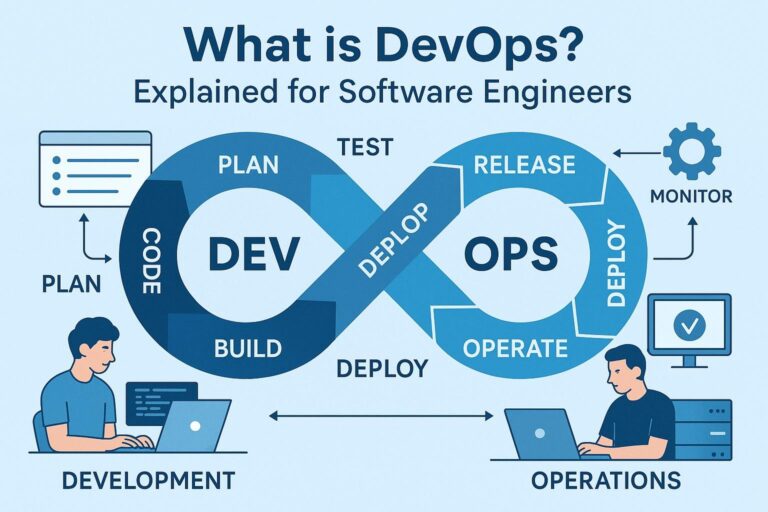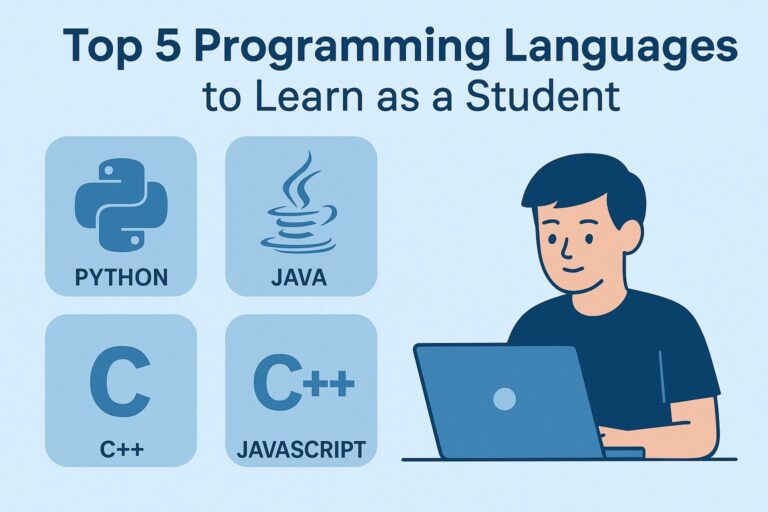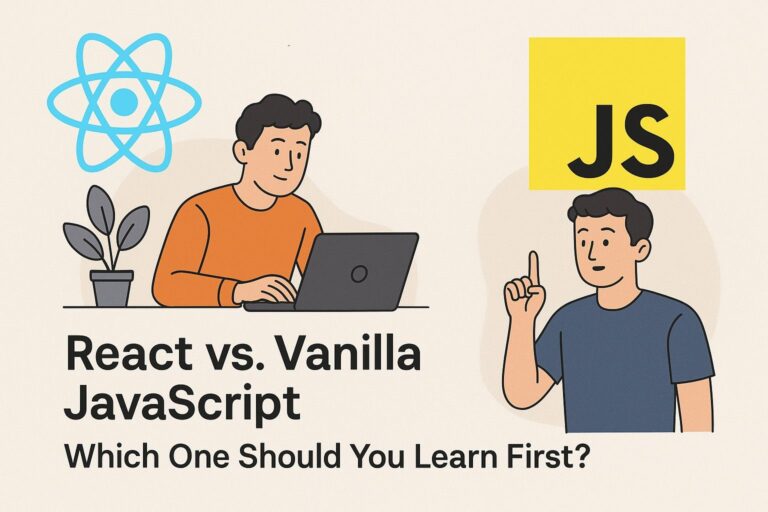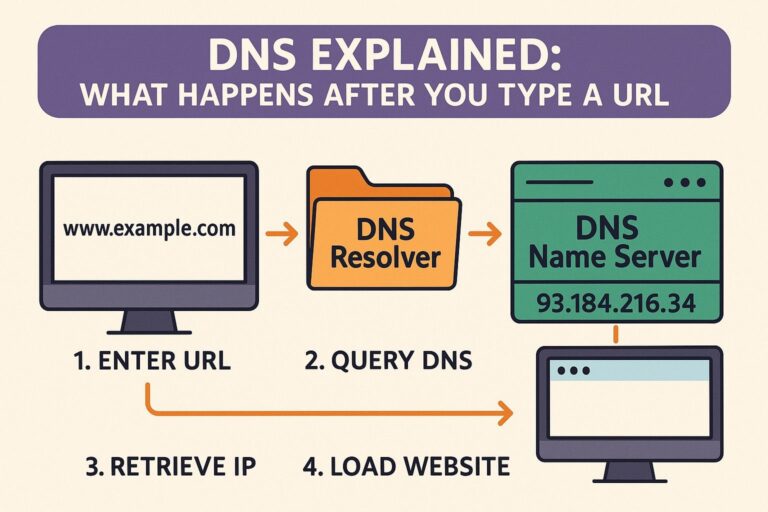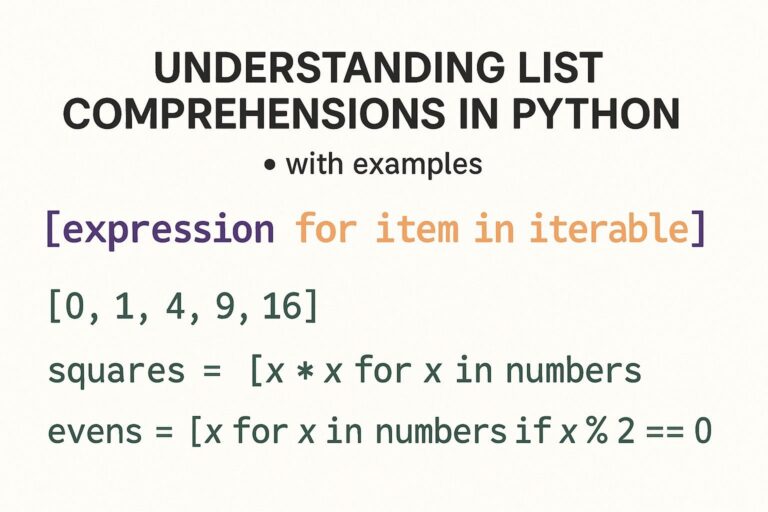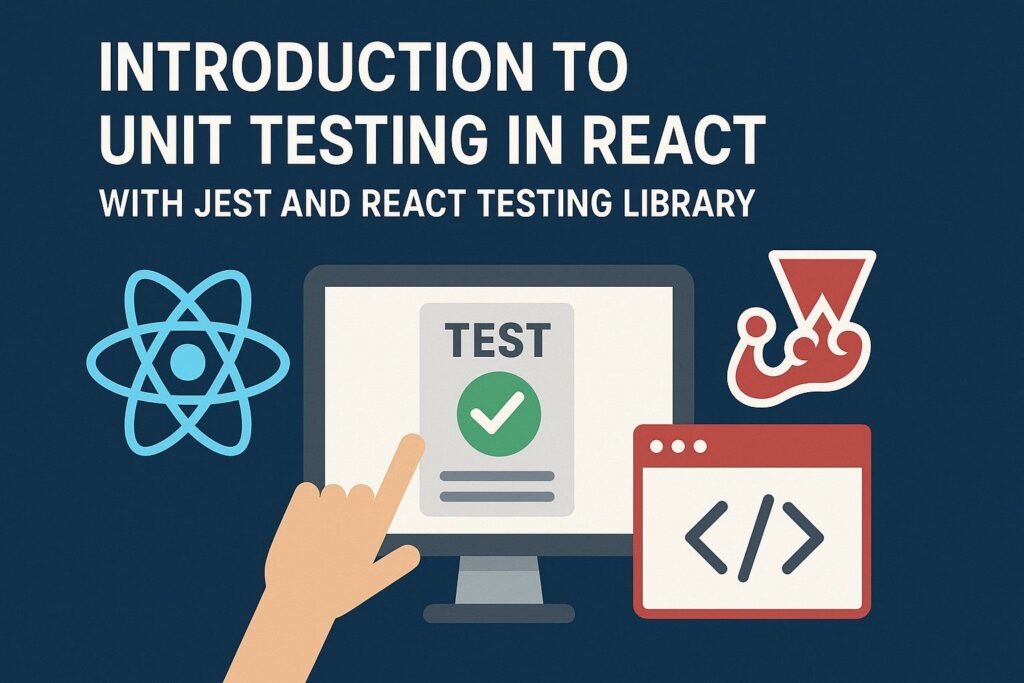
As React applications scale in complexity, maintaining confidence in your code becomes increasingly difficult. Manual testing isn’t scalable or reliable in the long run, and visual inspection alone can’t guarantee functionality. This is where unit testing comes into play.
Unit testing helps ensure each component or function works as expected, both in isolation and as part of a larger system. With tools like Jest and React Testing Library (RTL), developers can write tests that simulate user interactions, validate logic, and prevent regressions—without relying on external systems or a browser.
In this guide, we’ll walk through the concepts, setup, and hands-on examples of writing unit tests for React components using Jest and RTL.
What is Unit Testing?
Unit testing is the process of testing the smallest parts of an application (units) in isolation. In React, this means testing:
- Functional and class-based components
- Component rendering logic and state
- Props behavior
- Event handlers (e.g.,
onClick,onChange) - Hooks (custom or built-in)
- Utility/helper functions
The main goal is to verify that each individual part behaves as expected without relying on external dependencies, such as APIs or databases.
Why Unit Testing in React Matters
Effective unit testing provides multiple benefits:
- Prevents regressions: Code changes don’t break existing features.
- Improves developer confidence: Easier to refactor or upgrade dependencies.
- Speeds up debugging: Failing tests immediately show what went wrong and where.
- Acts as documentation: Tests describe expected component behavior.
- Encourages modular design: Promotes writing smaller, reusable components and functions.
In a professional development environment, unit tests are essential for collaboration, CI/CD pipelines, and long-term maintainability.
Tools for Unit Testing React
1. Jest
Jest is a complete JavaScript testing framework developed by Facebook, specifically built to work well with React. It provides:
- A fast and efficient test runner
- A powerful assertion library
- Mocking utilities for functions, timers, and modules
- Code coverage reports
- Snapshot testing
2. React Testing Library (RTL)
React Testing Library is a set of utilities to test React components in a way that mimics real user behavior. RTL encourages developers to avoid testing implementation details and instead focus on how users interact with the app.
It emphasizes:
- Testing via the DOM
- Accessibility-focused queries
- Cleaner and more maintainable test code
Installing Jest and React Testing Library
If you’re using Create React App (CRA), Jest is already configured by default. You only need to install RTL manually:
npm install --save-dev @testing-library/react @testing-library/jest-dom
Then import jest-dom in your test setup file or at the top of your test files:
import '@testing-library/jest-dom';
This adds additional DOM-specific matchers like toBeInTheDocument(), toHaveTextContent(), etc.
Folder and File Structure
You can organize test files in one of two common ways:
Option 1: Co-located with components
src/
components/
Button.js
Button.test.js
Option 2: Separate tests directory
src/
components/
Button.js
__tests__/
Button.test.js
Test files typically use the .test.js or .spec.js suffix.
Writing Your First Unit Test
Step 1: Create a simple component
Button.js
import React from 'react';
function Button({ label, onClick }) {
return <button onClick={onClick}>{label}</button>;
}
export default Button;
Step 2: Write the test
Button.test.js
import { render, screen, fireEvent } from '@testing-library/react';
import Button from './Button';
test('renders the button with label', () => {
render(<Button label="Click Me" onClick={() => {}} />);
const buttonElement = screen.getByText(/click me/i);
expect(buttonElement).toBeInTheDocument();
});
test('calls onClick when clicked', () => {
const handleClick = jest.fn();
render(<Button label="Submit" onClick={handleClick} />);
const button = screen.getByText(/submit/i);
fireEvent.click(button);
expect(handleClick).toHaveBeenCalledTimes(1);
});
Explanation
render()creates a virtual DOM to render your component.screenis the recommended way to query elements from the DOM.fireEvent.click()simulates a user clicking the button.expect()is used to assert expected outcomes.
Common Matchers from jest-dom
| Matcher | Description |
|---|---|
toBeInTheDocument() | Checks if element is present in the DOM |
toHaveTextContent() | Validates text content of the element |
toBeVisible() | Ensures element is visible to the user |
toBeDisabled() | Checks if a button or input is disabled |
toHaveAttribute(attr, val) | Validates presence of an HTML attribute |
These matchers make your tests easier to read and more expressive.
Mocking Functions and Modules
Mocking a function with jest.fn()
const mockFunction = jest.fn();
mockFunction('hello');
expect(mockFunction).toHaveBeenCalledWith('hello');
Mocking an entire module
jest.mock('./apiService');
This is useful when you want to simulate API calls without making actual requests.
Best Practices for Unit Testing React
- Test behavior, not implementation
- Avoid checking internal variables or state.
- Focus on what the user sees and interacts with.
- Keep tests isolated
- Each test should be self-contained and not depend on others.
- Use meaningful test names
- Clearly describe what the test is validating.
- Avoid over-testing
- Don’t write tests for every line of code if it doesn’t affect user behavior.
- Use setup/teardown wisely
- React Testing Library handles cleanup automatically.
- For manual cleanup, use
afterEach(cleanup)from@testing-library/react.
Example: Testing a Conditional Render
Greeting.js
function Greeting({ isLoggedIn }) {
return <h1>{isLoggedIn ? 'Welcome back!' : 'Please sign in'}</h1>;
}
export default Greeting;
Greeting.test.js
import { render, screen } from '@testing-library/react';
import Greeting from './Greeting';
test('shows welcome message when logged in', () => {
render(<Greeting isLoggedIn={true} />);
expect(screen.getByText('Welcome back!')).toBeInTheDocument();
});
test('shows sign-in prompt when logged out', () => {
render(<Greeting isLoggedIn={false} />);
expect(screen.getByText('Please sign in')).toBeInTheDocument();
});
This example shows how to test conditional rendering based on props, a common scenario in real-world components.
What Not to Test in Unit Tests
Avoid the following in unit tests:
- Third-party libraries (trust they work as documented)
- Implementation details (e.g., state variables, internal functions)
- Styling or CSS (handled by visual tests or design review)
Instead, focus on functionality, user behavior, and component outputs.
Final Thoughts
Unit testing is a vital part of modern React development. With tools like Jest and React Testing Library, testing becomes less about writing boilerplate and more about simulating real-world usage.
By writing clean, descriptive, and behavior-focused tests:
- You reduce the risk of regressions.
- You simplify collaboration and handoffs between developers.
- You gain the confidence to make changes without fear of breaking things.
Start small. Begin with one or two components. As your application grows, your test suite will become an invaluable safety net.

I’m Shreyash Mhashilkar, an IT professional who loves building user-friendly, scalable digital solutions. Outside of coding, I enjoy researching new places, learning about different cultures, and exploring how technology shapes the way we live and travel. I share my experiences and discoveries to help others explore new places, cultures, and ideas with curiosity and enthusiasm.