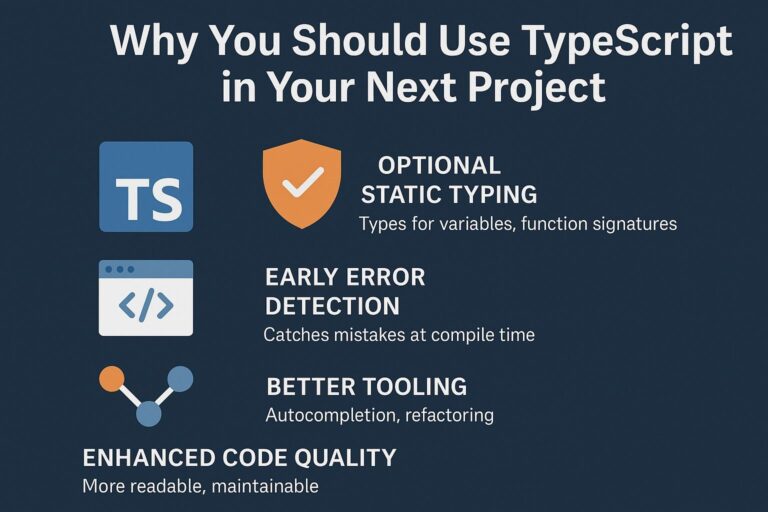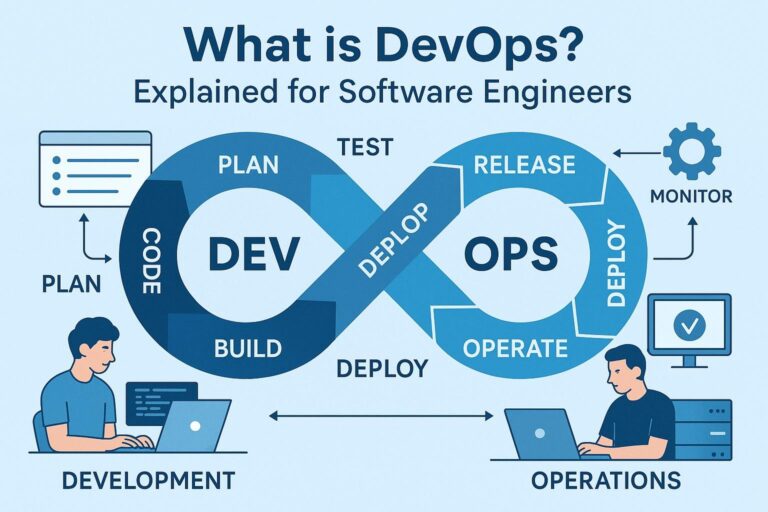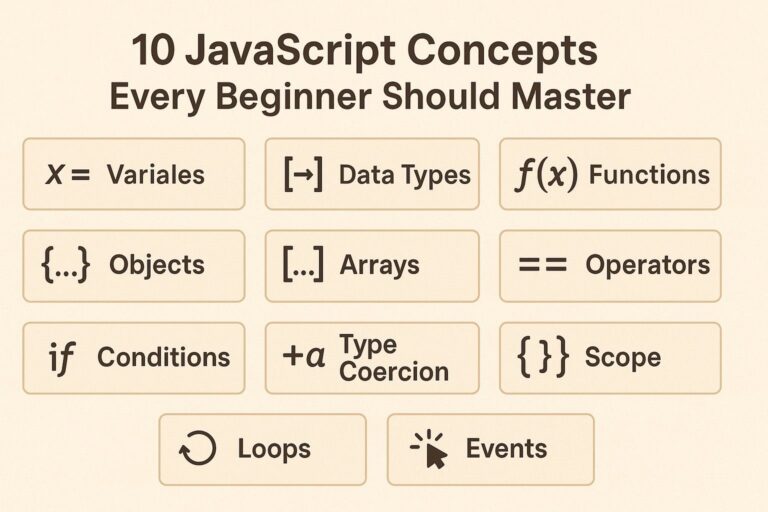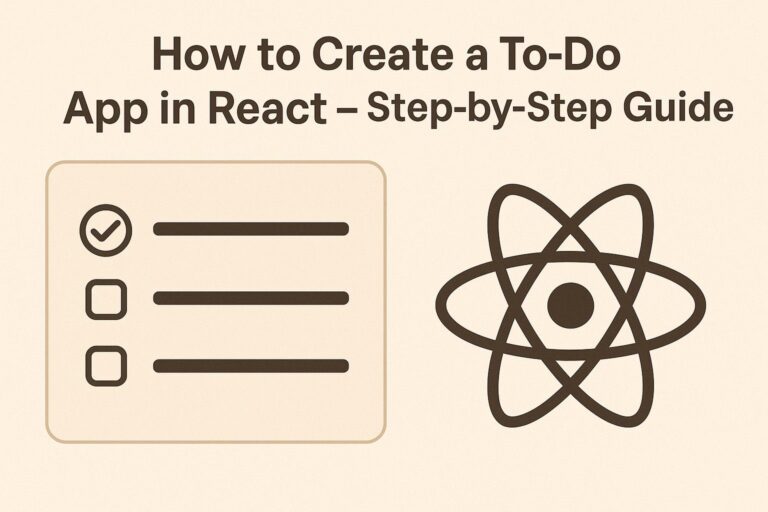In backend development, things rarely go perfectly. Whether it’s invalid user input, database connection failures, file system errors, or bugs in third-party libraries, problems are inevitable. If these issues aren’t handled properly, they can lead to application crashes, data loss, or security vulnerabilities.
Node.js, being a non-blocking, asynchronous runtime, requires a structured and disciplined approach to error handling. In this guide, we’ll explore the most important best practices and patterns to write resilient Node.js applications with strong error-handling mechanisms.
Why Error Handling Matters in Node.js
Node.js is asynchronous and event-driven, which allows it to handle many operations simultaneously. But this also means that errors can occur in multiple places—callbacks, Promises, async/await, event emitters, and streams.
Improper error handling can lead to:
- Application crashes that affect uptime
- Information leaks that expose internal stack traces or sensitive data
- Unpredictable behavior in production environments
- Difficulty in debugging and maintenance
- Resource leaks from unclosed connections or memory usage spikes
To build reliable systems, error handling must be treated as a first-class concern, not an afterthought.
Types of Errors in Node.js
1. Synchronous Errors
These errors are thrown immediately during the execution of a function and can be caught using traditional try...catch.
Example:
try {
const data = JSON.parse(badJson);
} catch (err) {
console.error("JSON parsing failed:", err.message);
}
These are typically programming mistakes, invalid operations, or unexpected input formats.
2. Asynchronous Errors
These occur outside the immediate execution context—within callbacks, Promises, async/await, or events.
Example using a callback:
fs.readFile("file.txt", "utf8", (err, data) => {
if (err) {
return console.error("File read error:", err.message);
}
console.log(data);
});
Such errors cannot be caught with try...catch unless they’re awaited or promisified.
3. Operational vs. Programmer Errors
- Operational Errors: Expected failures such as:
- API rate limits
- Network outages
- Missing files
- Invalid user input
- Programmer Errors: Bugs in your code:
- Accessing undefined variables
- Infinite recursion
- Syntax mistakes
Handle operational errors gracefully.
Fix programmer errors through testing, code review, and linting.
1. Handling Synchronous Errors
Use try...catch blocks for code that might throw synchronously.
Example:
try {
let result = riskyOperation();
console.log(result);
} catch (err) {
console.error("Error occurred:", err.message);
}
Avoid wrapping massive blocks in try...catch. Keep scopes narrow and precise.
2. Handling Asynchronous Errors (Callbacks)
Node.js follows the error-first callback pattern. Always check for the presence of an error as the first argument in your callback.
Example:
fs.readFile("config.json", "utf8", (err, data) => {
if (err) {
return console.error("Failed to read config:", err.message);
}
console.log("Config loaded:", data);
});
Never assume a callback succeeded without checking for an error.
3. Handling Promises and async/await
a. Promises with .catch()
Example:
fetchUserData()
.then(data => console.log(data))
.catch(error => console.error("API error:", error.message));
Ensure every Promise chain has a .catch() handler at the end to avoid unhandled rejection warnings.
b. Async/Await with try...catch
Example:
async function fetchData() {
try {
const response = await fetch("https://api.example.com/data");
const json = await response.json();
console.log(json);
} catch (error) {
console.error("Fetch error:", error.message);
}
}
Async/await simplifies error handling and maintains cleaner, more readable code.
4. Creating Custom Error Classes
Define custom errors for different scenarios, making it easier to identify and respond to specific failures.
Example:
class AppError extends Error {
constructor(message, statusCode) {
super(message);
this.statusCode = statusCode;
this.isOperational = true;
Error.captureStackTrace(this, this.constructor);
}
}
Usage:
if (!user) {
throw new AppError("User not found", 404);
}
Custom errors promote consistent handling and help differentiate operational vs. programming issues.
5. Centralized Error Handling (Express Example)
Instead of duplicating error responses in each route, create a global error middleware.
Setup:
app.use((err, req, res, next) => {
console.error("Error:", err.stack);
const statusCode = err.statusCode || 500;
const message = err.isOperational ? err.message : "Internal Server Error";
res.status(statusCode).json({
success: false,
message,
});
});
Usage in routes:
app.get("/users/:id", async (req, res, next) => {
try {
const user = await getUserById(req.params.id);
if (!user) throw new AppError("User not found", 404);
res.json(user);
} catch (err) {
next(err);
}
});
This allows all routes to delegate error handling to a single point.
6. Global Error Handlers (Process Events)
Set up global handlers for unexpected or uncaught errors.
process.on("unhandledRejection", (reason, promise) => {
console.error("Unhandled Rejection:", reason);
// Log the error and shut down gracefully
process.exit(1);
});
process.on("uncaughtException", (err) => {
console.error("Uncaught Exception:", err.message);
process.exit(1);
});
These should be fail-safe mechanisms, not replacements for structured error handling.
7. Avoid Leaking Internal Details
Never expose stack traces or internal logic to end users in production. This poses security risks and confuses users.
Bad Response:
{
"message": "Cannot read property 'email' of undefined",
"stack": "TypeError at line 42..."
}
Good Response:
{
"message": "An unexpected error occurred. Please try again later."
}
Use environment flags to toggle verbose error messages only in development mode.
8. Use Logging Libraries
Avoid relying solely on console.log() in production. Use structured logging tools for better diagnostics:
- Winston – Configurable and supports multiple transports (file, console, HTTP)
- Bunyan – Fast and structured JSON logs
- Pino – Very fast logging for high-performance apps
Example using Winston:
const winston = require('winston');
const logger = winston.createLogger({
level: 'error',
format: winston.format.json(),
transports: [new winston.transports.Console()]
});
logger.error("User fetch failed", { userId: 123, error: err.message });
Logging helps track issues, monitor usage, and audit behavior over time.
Summary of Best Practices
| Practice | Description |
|---|---|
| Use try…catch | For handling synchronous and async/await errors |
| Check error-first callbacks | Always validate the first argument in callbacks |
| Handle Promises properly | Chain .catch() or use try...catch with async functions |
| Use custom error classes | For consistent and informative error objects |
| Centralize error handling | Express middleware enables clean and reusable error responses |
| Avoid leaking stack traces | Return user-friendly messages in production |
| Add global process handlers | Catch unhandled rejections and exceptions to avoid server crashes |
| Implement structured logging | Use libraries like Winston or Pino for production-grade logging |
Final Thoughts
Error handling in Node.js isn’t just about preventing application crashes—it’s about building a robust, user-friendly, and secure system. The best developers anticipate failure points and handle them thoughtfully and consistently.
By following the practices above—ranging from try...catch to centralized middleware, custom error classes, and structured logging—you can build systems that gracefully degrade, remain stable in production, and are easier to debug and scale.
Mastering error handling will not only make your applications more reliable but also reflect your maturity as a software engineer.

I’m Shreyash Mhashilkar, an IT professional who loves building user-friendly, scalable digital solutions. Outside of coding, I enjoy researching new places, learning about different cultures, and exploring how technology shapes the way we live and travel. I share my experiences and discoveries to help others explore new places, cultures, and ideas with curiosity and enthusiasm.