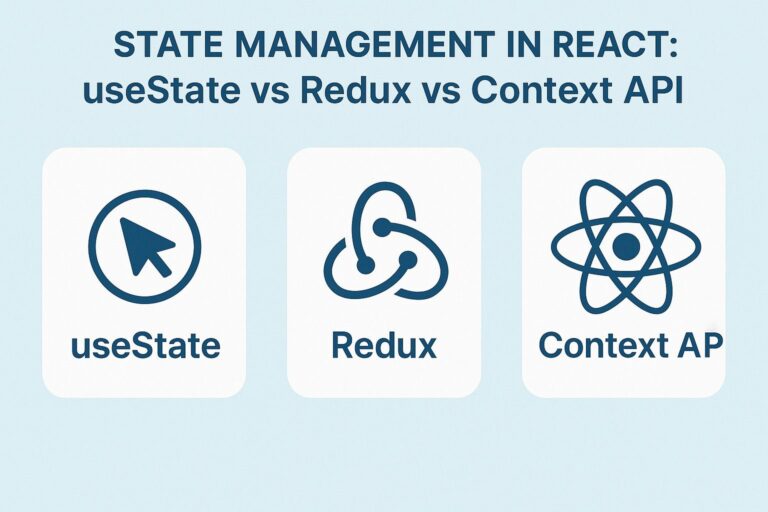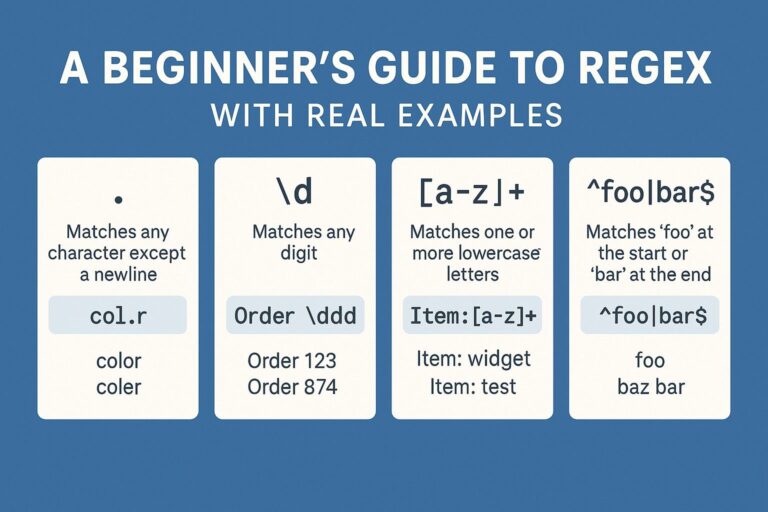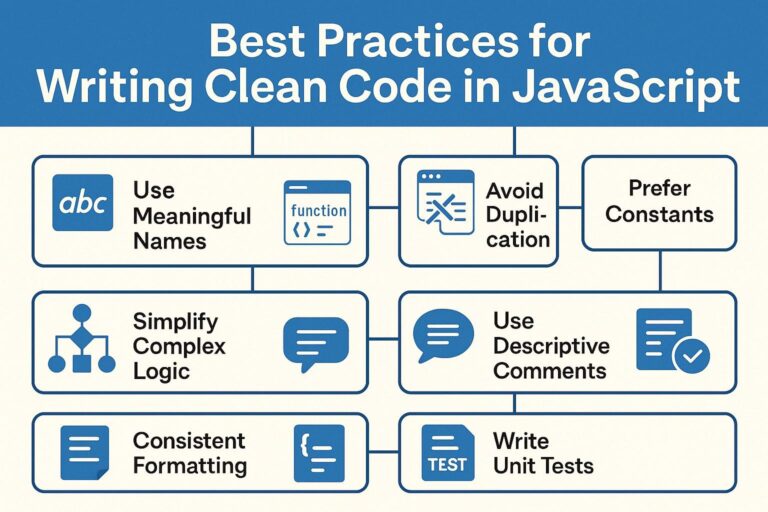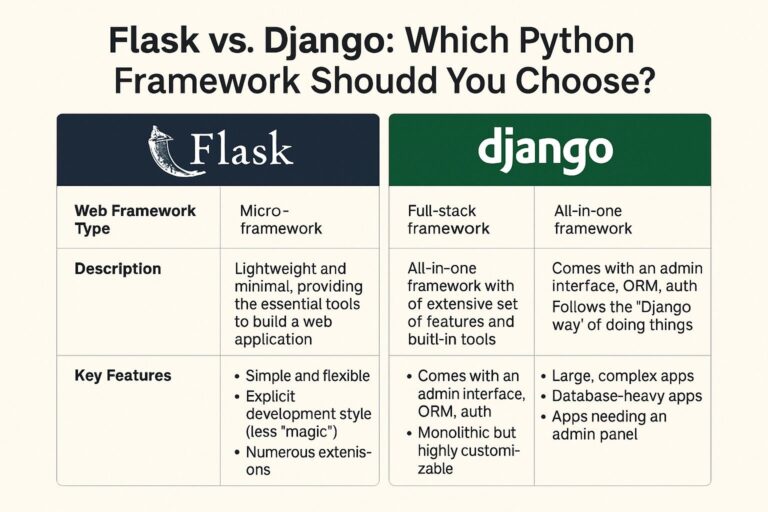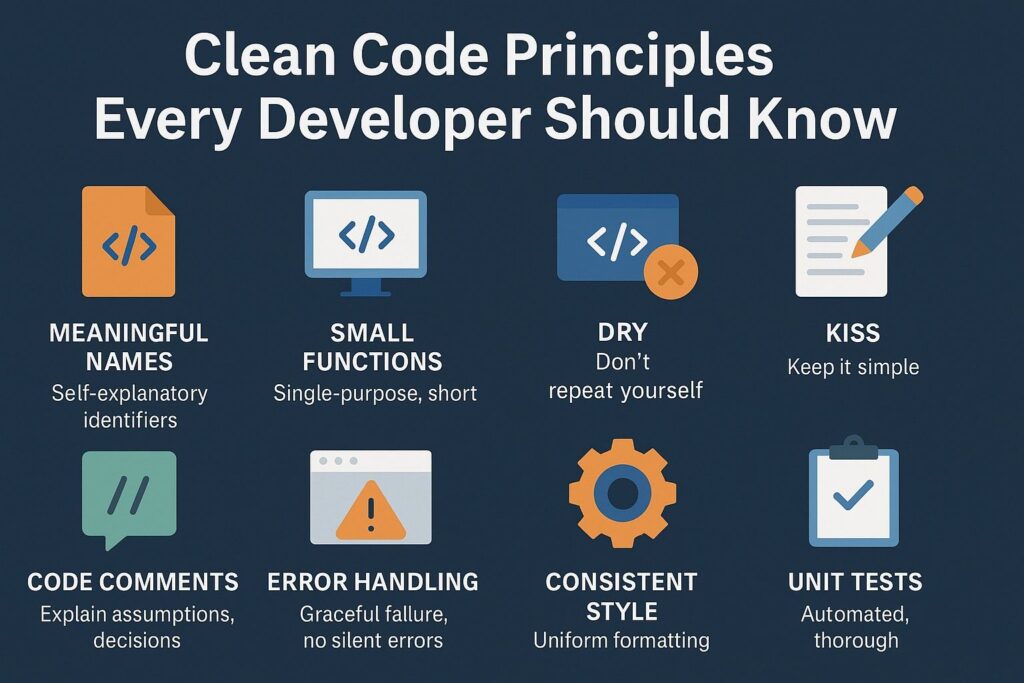
Writing code is easy. Writing clean, maintainable, and readable code—that’s where the real skill lies. As developers, we often focus on getting the job done, but in doing so, we sometimes overlook code quality. Over time, messy code leads to technical debt, bugs, poor collaboration, and higher costs.
Whether you’re a beginner or a senior developer, adhering to clean code principles will help you build software that’s easier to read, understand, test, and maintain.
What is Clean Code?
Clean code is code that is simple, readable, and elegant. It does exactly what it’s supposed to do—without unnecessary complexity. It’s written with intent, making it easier for others (and future you) to understand, modify, and debug.
As famously said by Robert C. Martin (Uncle Bob), “Clean code reads like well-written prose.”
Why Clean Code Matters
- Improves readability for teams and future developers
- Reduces bugs and side effects by avoiding ambiguity
- Enhances maintainability and long-term scalability
- Makes onboarding easier for new developers
- Encourages code reuse and testability
Core Principles of Clean Code
1. Use Meaningful and Descriptive Names
Avoid vague names like x, temp, or data1. Names should clearly express the purpose of the variable, function, or class.
Bad:
let x = getData();
Good:
let userData = getUserProfile();
Descriptive names eliminate the need for comments and reduce misunderstandings.
2. Keep Functions Small and Focused
Functions should do one thing and do it well. If a function is trying to handle multiple responsibilities, break it down.
Bad:
function processUser() {
fetchUserData();
validateUser();
sendWelcomeEmail();
}
Good:
function fetchUser() { ... }
function validateUser() { ... }
function notifyUser() { ... }
Each function should have a single responsibility and a clear name.
3. Avoid Comments Where Possible
Well-written code often doesn’t need comments. Use them only when necessary—such as for explaining a complex algorithm or business rule.
Instead of commenting code, write self-explanatory logic.
Bad:
// Check if the user is not active
if (user.status !== 'active') {
deactivateAccount(user);
}
Good:
if (isInactive(user)) {
deactivateAccount(user);
}
Use function or variable names to replace comments when possible.
4. Use Consistent Formatting and Indentation
Uniform code formatting improves readability and consistency. Whether it’s 2-space or 4-space indentation, pick a style and stick to it.
Use linters and formatters like:
- ESLint (JavaScript/TypeScript)
- Prettier
- Black (Python)
- clang-format (C/C++)
5. DRY (Don’t Repeat Yourself)
Avoid duplicating logic. Duplicated code increases maintenance cost and chances of bugs.
Bad:
createUser(name, email);
sendWelcomeEmail(name, email);
createAdmin(name, email);
sendWelcomeEmail(name, email);
Good:
function onboardUser(userType, name, email) {
if (userType === 'admin') {
createAdmin(name, email);
} else {
createUser(name, email);
}
sendWelcomeEmail(name, email);
}
Reusing logic makes your codebase more efficient and manageable.
6. Return Early to Reduce Nesting
Avoid deep nesting by using early return statements. It simplifies the logic and improves readability.
Bad:
function isValidUser(user) {
if (user) {
if (user.age >= 18) {
return true;
}
}
return false;
}
Good:
function isValidUser(user) {
if (!user) return false;
return user.age >= 18;
}
Fewer levels of nesting reduce cognitive load.
7. Handle Errors Gracefully
Clean code anticipates and handles edge cases. Avoid silent failures and unclear error messages.
Bad:
try {
processData();
} catch (e) {
// fail silently
}
Good:
try {
processData();
} catch (error) {
console.error("Error while processing data:", error.message);
}
Be transparent in how your code handles errors.
8. Follow the Single Responsibility Principle (SRP)
A class, function, or module should have only one reason to change. Keeping responsibilities separate improves modularity and testability.
Bad:
class User {
saveUser() { ... }
sendEmail() { ... }
logActivity() { ... }
}
Good:
class User { saveUser() { ... } }
class EmailService { sendEmail() { ... } }
class Logger { logActivity() { ... } }
Each class has a focused responsibility.
9. Write Unit Tests
Code is not clean if it’s not tested. Clean code is also testable. Writing tests ensures your code works now—and in the future after changes.
Use testing frameworks like:
- Jest (JavaScript)
- JUnit (Java)
- Pytest (Python)
10. Refactor Often
Refactoring is part of writing clean code. As features evolve, revisit your code to improve its structure without changing behavior.
Refactor when:
- Code smells or feels repetitive
- New features get hard to add
- Logic becomes unclear
Regular refactoring ensures your code remains clean and scalable over time.
Final Thoughts
Clean code is not about writing more code—it’s about writing better code. It’s about being thoughtful, intentional, and respectful to other developers who will read your code in the future.
Following these clean code principles will help you:
- Write more understandable and maintainable code
- Prevent bugs and reduce technical debt
- Collaborate effectively with your team
Whether you’re working on personal projects or contributing to large-scale enterprise applications, practicing clean code is an investment that pays off in speed, clarity, and long-term success.

I’m Shreyash Mhashilkar, an IT professional who loves building user-friendly, scalable digital solutions. Outside of coding, I enjoy researching new places, learning about different cultures, and exploring how technology shapes the way we live and travel. I share my experiences and discoveries to help others explore new places, cultures, and ideas with curiosity and enthusiasm.