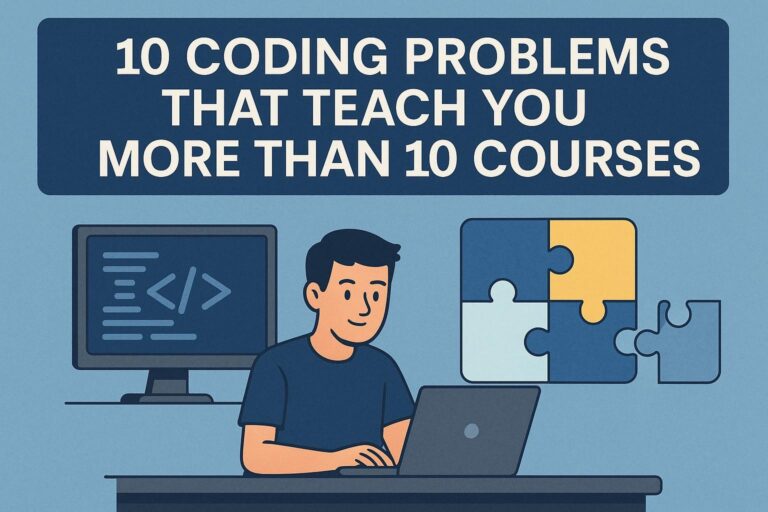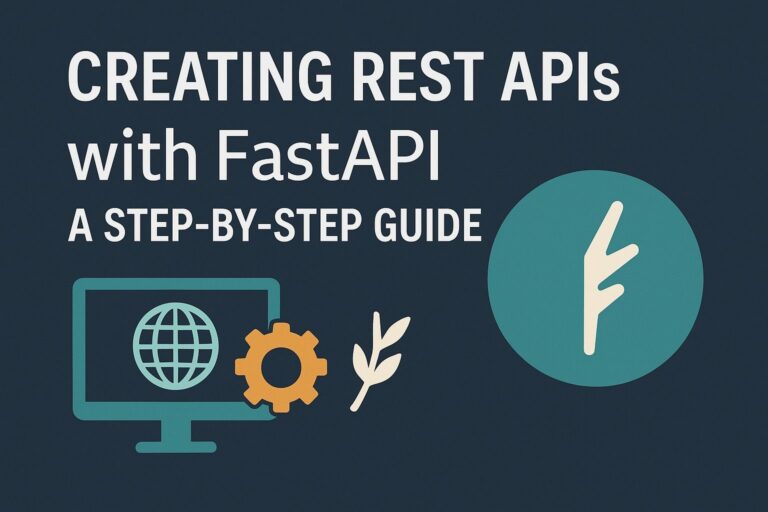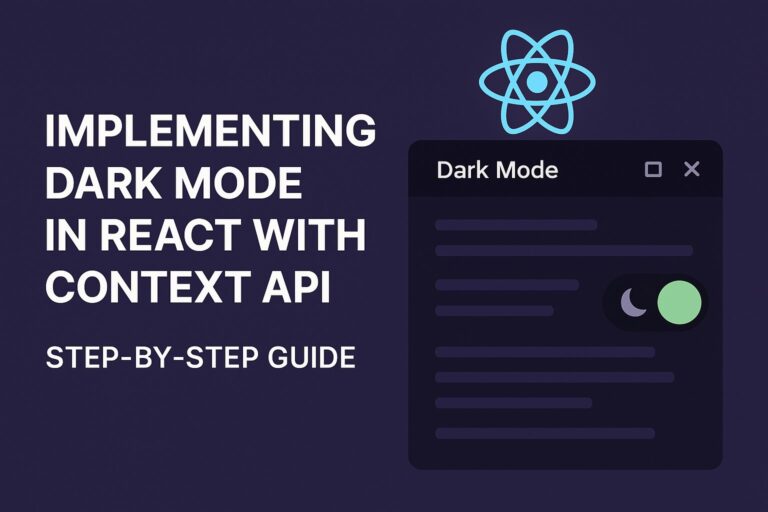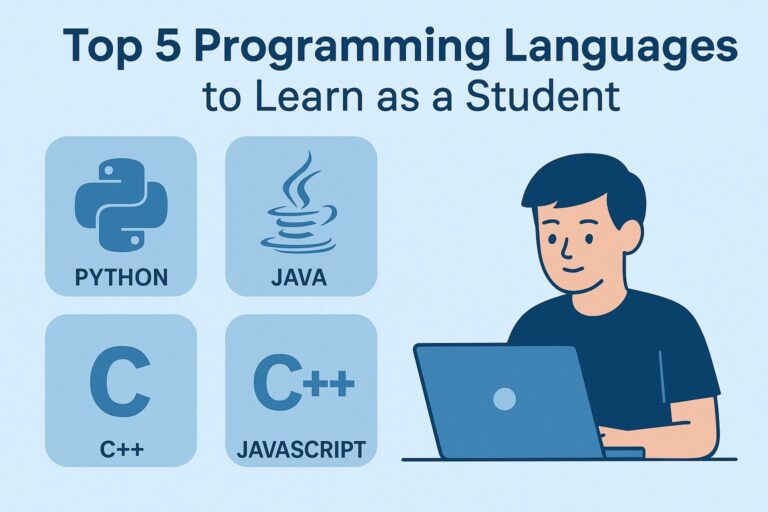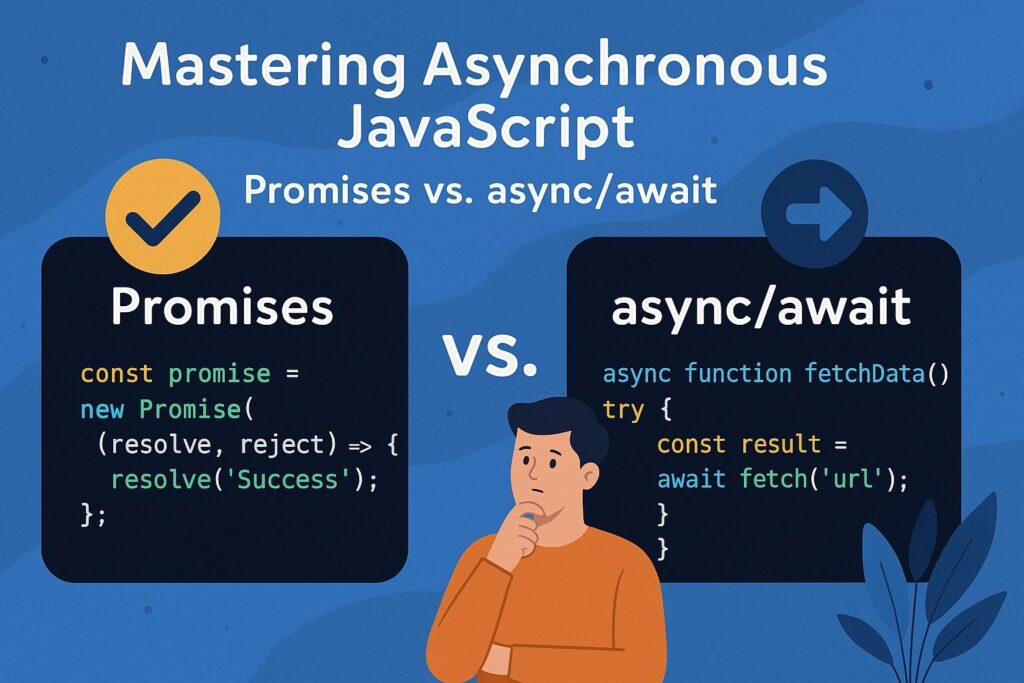
JavaScript is a single-threaded language, meaning it can execute only one task at a time in its main thread. However, thanks to its event-driven nature and asynchronous programming model, JavaScript can efficiently manage multiple operations—such as fetching data from an API, reading files from disk, or handling user input—without blocking the execution of other code.
Two key features that empower this non-blocking behavior are Promises and async/await. In this article, we’ll explore what asynchronous JavaScript really is, how Promises work, how async/await simplifies the process, and how to choose between them depending on your use case.
What is Asynchronous JavaScript?
In traditional synchronous code execution, each operation waits for the previous one to complete before moving on. This becomes problematic when dealing with operations that are slow by nature, such as network requests or file system access. If JavaScript were strictly synchronous, these operations would cause the entire application to freeze until the task is completed.
Asynchronous JavaScript solves this problem by enabling functions to operate independently of the main execution thread. Instead of blocking the code, asynchronous operations allow JavaScript to continue executing other tasks while waiting for an operation to finish. Once the operation completes, a callback, Promise, or async function handles the result.
Understanding Promises
A Promise is a built-in JavaScript object that represents the eventual completion or failure of an asynchronous operation and its resulting value. It serves as a placeholder for a future value that is typically returned by asynchronous functions.
Promise States
A Promise can be in one of three states:
- Pending: The initial state; the operation has not completed yet.
- Fulfilled: The operation completed successfully.
- Rejected: The operation failed with an error.
Basic Syntax
const myPromise = new Promise((resolve, reject) => {
setTimeout(() => {
resolve("Data fetched successfully!");
}, 2000);
});
myPromise
.then(response => console.log(response))
.catch(error => console.error(error))
.finally(() => console.log("Operation complete"));
Key Characteristics
then(): Handles the value once the Promise is fulfilled.catch(): Handles any errors that occur during execution.finally(): Executes regardless of the outcome, useful for cleanup.
When to Use Promises
Use Promises when:
- You want to handle asynchronous sequences with multiple steps.
- You need fine-grained control over error handling.
- You’re dealing with APIs or libraries that return Promises (like
fetch()). - You plan to run multiple tasks in parallel using
Promise.all()orPromise.race().
async/await: A Cleaner Approach
Introduced in ECMAScript 2017 (ES8), async/await is a modern syntax built on top of Promises. It allows developers to write asynchronous code that looks and behaves more like synchronous code, greatly improving readability and maintainability.
How It Works
- A function declared with the
asynckeyword always returns a Promise. - Inside an
asyncfunction, theawaitkeyword pauses the execution of the function until the awaited Promise is resolved or rejected.
Example
async function fetchData() {
try {
const response = await fetch("https://api.example.com/data");
const data = await response.json();
console.log(data);
} catch (error) {
console.error("Error fetching data:", error);
}
}
fetchData();
Key Characteristics
asynckeyword makes a function asynchronous and returns a Promise.awaitcan only be used insideasyncfunctions.- Built-in
try...catchblocks can be used for cleaner error handling.
When to Use async/await
Use async/await when:
- You want to write asynchronous logic in a linear and readable fashion.
- Your operations are mostly sequential.
- You prefer
try...catchblocks over chained.then()and.catch()handlers. - You’re working in environments that support modern JavaScript (ES8 and above).
Promises vs. async/await: Key Differences
| Feature | Promises | async/await |
|---|---|---|
| Syntax | Uses .then() and .catch() | Uses async and await keywords |
| Code Style | Chain-based | Synchronous-like and linear |
| Readability | Can become complex with nested chains | Cleaner and more maintainable |
| Error Handling | .catch() at the end of the chain | try...catch blocks |
| Debugging | Stack traces can be harder to follow | Easier stack traces and breakpoint usage |
| Control Flow | Great for parallel operations | Best for sequential operations |
Common Mistakes to Avoid
- Using
awaitoutside of anasyncfunctionawaitcan only be used within functions marked with theasynckeyword. - Forgetting to use
await
Omittingawaitmay result in unresolved Promises, causing logic issues. - Improper error handling
Whether you’re using.catch()with Promises ortry...catchwith async/await, always handle possible errors to avoid silent failures. - Using
awaitinside loops inefficiently
Awaiting sequentially inside a loop can slow things down. Consider usingPromise.all()when operations can run in parallel.
Real-World Use Case: Fetching User Data and Posts
Using Promises
getUser()
.then(user => getPosts(user.id))
.then(posts => console.log(posts))
.catch(error => console.error("Error:", error));
Using async/await
async function getUserPosts() {
try {
const user = await getUser();
const posts = await getPosts(user.id);
console.log(posts);
} catch (error) {
console.error("Error:", error);
}
}
In both examples, the logic is the same: retrieve a user and then fetch their posts using the user ID. However, the async/await version is often easier to understand, especially as the number of operations increases.
Which One Should You Use?
Both Promises and async/await are valid and widely used. Your choice depends on the complexity and nature of your task.
Choose Promises when:
- You want to chain multiple asynchronous tasks.
- You’re performing parallel operations (e.g.,
Promise.all()). - You prefer method chaining for readability or functional programming styles.
Choose async/await when:
- You want clean, linear code that’s easy to read and debug.
- Your operations are sequential or dependent on previous ones.
- You need to use traditional try…catch syntax for error handling.
In practice, you’ll often use both together—async/await to write clean flow, and Promise methods for performance optimization (e.g., await Promise.all([...])).
Final Thoughts
Asynchronous programming is a fundamental skill for modern JavaScript developers. Whether you’re building front-end interfaces or back-end services, understanding how to handle asynchronous operations effectively will significantly improve your coding capabilities.
Promises offer flexibility and control, while async/await provides cleaner syntax and readability. Rather than treating them as competing approaches, think of them as complementary tools that you can use depending on the situation.
The key is to understand both deeply and apply them appropriately in your projects. Once you master them, you’ll write more efficient, readable, and maintainable JavaScript code.

I’m Shreyash Mhashilkar, an IT professional who loves building user-friendly, scalable digital solutions. Outside of coding, I enjoy researching new places, learning about different cultures, and exploring how technology shapes the way we live and travel. I share my experiences and discoveries to help others explore new places, cultures, and ideas with curiosity and enthusiasm.