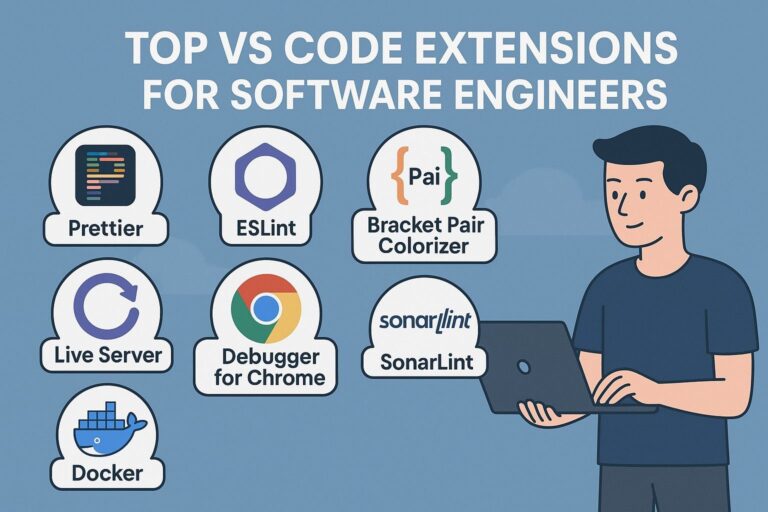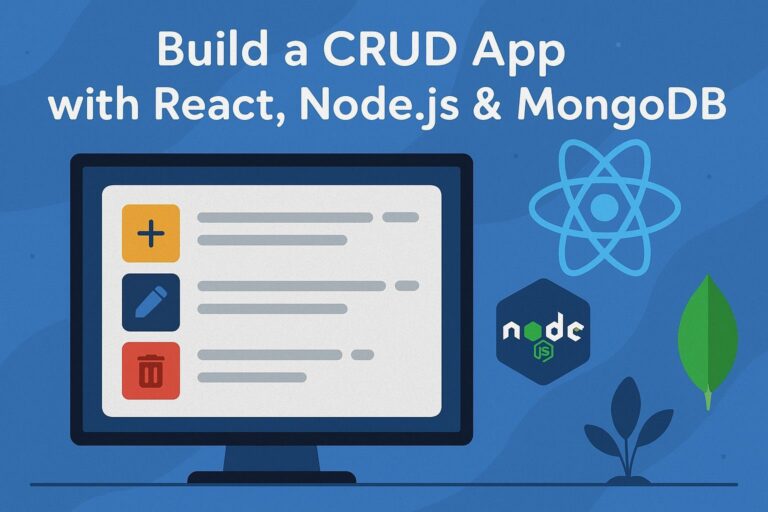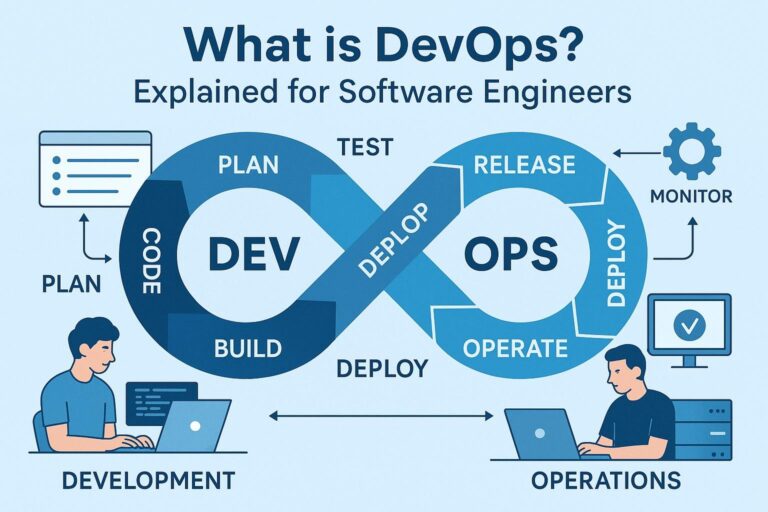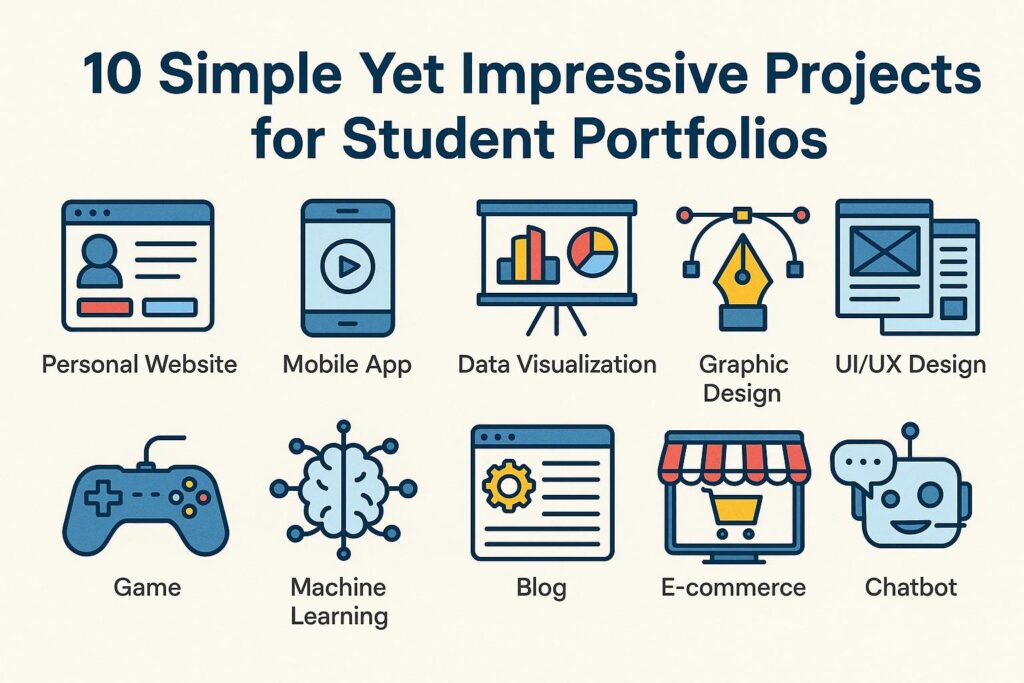
In the competitive world of tech, having a solid portfolio is just as important as learning to code. Employers want proof that you can build real things—not just solve textbook problems. The good news? You don’t need to build a million-dollar app to stand out. Simple, well-crafted projects can make a strong impression when chosen and presented correctly.
In this article, we’ll explore 10 beginner-friendly but impressive projects you can include in your portfolio to demonstrate practical skills, problem-solving ability, and a passion for coding.
Why Portfolio Projects Matter for Students
- They showcase applied knowledge beyond academic theory.
- They give you something tangible to discuss in interviews.
- They demonstrate your creativity and initiative.
- They help you learn by doing, which accelerates your growth.
These 10 projects are carefully selected to strike a balance between simplicity and impact. Let’s dive in.
1. Personal Portfolio Website
What It Is:
A personal website to showcase your skills, projects, resume, and contact information.
What It Shows:
- HTML, CSS, JavaScript fundamentals
- Ability to deploy a live website
- Attention to design and user experience
Bonus Tips:
- Use responsive design
- Include a downloadable resume
- Host it on GitHub Pages, Netlify, or Vercel
2. Weather App (Using an API)
What It Is:
A web app that fetches weather data using an API like OpenWeatherMap and displays it based on user input.
What It Shows:
- API integration
- Async programming
- Clean UI with dynamic data
Bonus Tips:
- Add search history
- Use geolocation to auto-detect city
- Display hourly and weekly forecasts
3. To-Do List with Local Storage
What It Is:
A simple productivity app where users can add, delete, and check off tasks. All data is stored in the browser.
What It Shows:
- DOM manipulation
- CRUD operations
- Local storage handling
Bonus Tips:
- Add task deadlines and priorities
- Include filters (e.g., completed, active)
- Use animations for UI polish
4. Expense Tracker
What It Is:
A web or mobile app to help users manage their expenses by tracking income, spending, and balances.
What It Shows:
- State management
- Form validation
- Data visualization with charts
Bonus Tips:
- Add category filters (e.g., food, rent)
- Export reports to CSV or PDF
- Use a lightweight database like IndexedDB or Firebase
5. Quiz App with Score Tracking
What It Is:
An app that presents a series of questions and gives a final score based on the answers.
What It Shows:
- Conditional logic
- Arrays and iteration
- State persistence
Bonus Tips:
- Add a countdown timer
- Randomize question order
- Create different quiz categories or difficulty levels
6. Blog CMS (Content Management System)
What It Is:
A simple blogging system where users can create, edit, and delete posts.
What It Shows:
- Full-stack development (if built with backend)
- Authentication (optional)
- Routing and CRUD operations
Bonus Tips:
- Add rich text editing
- Use Markdown for formatting
- Allow image uploads
7. Recipe Finder
What It Is:
An app that lets users search for recipes by ingredients using a public API like Edamam or Spoonacular.
What It Shows:
- API usage
- Filtering and search features
- Responsive layout
Bonus Tips:
- Add “favorite” functionality
- Include cooking time and calories
- Enable filtering by dietary preferences
8. Portfolio of Mini JavaScript Games
What It Is:
A collection of simple games like Tic-Tac-Toe, Memory Match, or Snake, all built using vanilla JS.
What It Shows:
- Algorithmic thinking
- Event-driven programming
- Creativity and polish
Bonus Tips:
- Keep each game on its own page
- Use CSS animations and transitions
- Add leaderboards or score history
9. URL Shortener
What It Is:
An app where users can enter long URLs and get a shortened version (can use third-party API or build your own logic).
What It Shows:
- String manipulation
- Database usage (for custom backends)
- Understanding of HTTP concepts
Bonus Tips:
- Track how many times each link is clicked
- Add analytics (like referrer or browser type)
- Custom short links (e.g., yoursite.io/my-project)
10. Resume Builder
What It Is:
An app that allows users to enter data (skills, education, experience) and generate a downloadable resume.
What It Shows:
- Form design and validation
- Dynamic content generation
- File export (PDF)
Bonus Tips:
- Add multiple resume templates
- Enable user login to save resumes
- Use client-side libraries like jsPDF for PDF export
How to Make Your Projects Stand Out
Here are a few tips to make sure your projects aren’t just functional—but also professional and portfolio-ready:
- Write Clean Code: Follow naming conventions, comment where necessary, and keep functions short and reusable.
- Use Version Control: Push your code to GitHub with meaningful commit messages.
- Add a README: Include project description, tech stack, how to run it, and future enhancements.
- Host Live Demos: Use platforms like Netlify, Vercel, or Render to showcase your work.
- Showcase Visuals: Add screenshots or demo videos in your portfolio or LinkedIn posts.
Final Thoughts
Your portfolio is a reflection of your learning journey and creativity. You don’t need complex projects with thousands of lines of code—what matters is how well you understood and implemented the fundamentals.
Start with these 10 simple but impressive projects and evolve them over time. As your skills grow, so will your projects. More than anything, keep building and iterating.
Remember: consistent small wins today turn into a strong developer tomorrow.

I’m Shreyash Mhashilkar, an IT professional who loves building user-friendly, scalable digital solutions. Outside of coding, I enjoy researching new places, learning about different cultures, and exploring how technology shapes the way we live and travel. I share my experiences and discoveries to help others explore new places, cultures, and ideas with curiosity and enthusiasm.