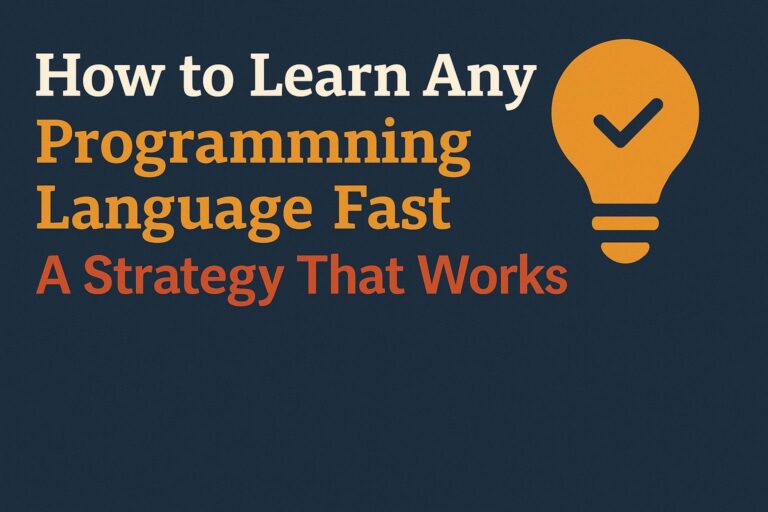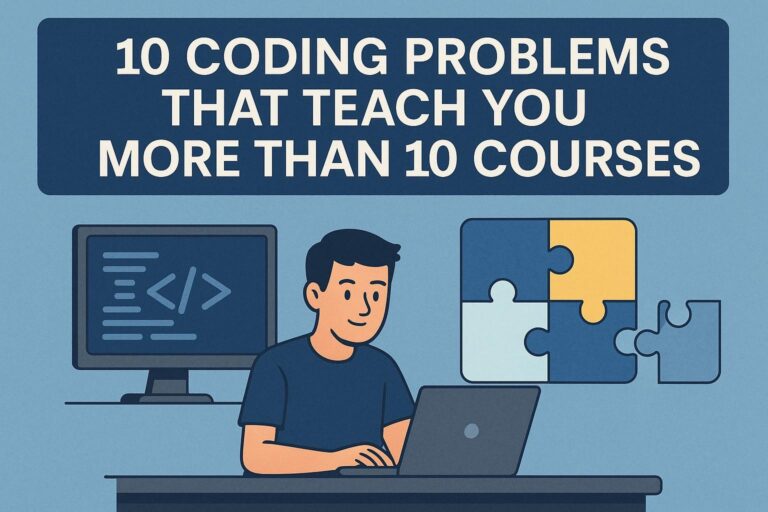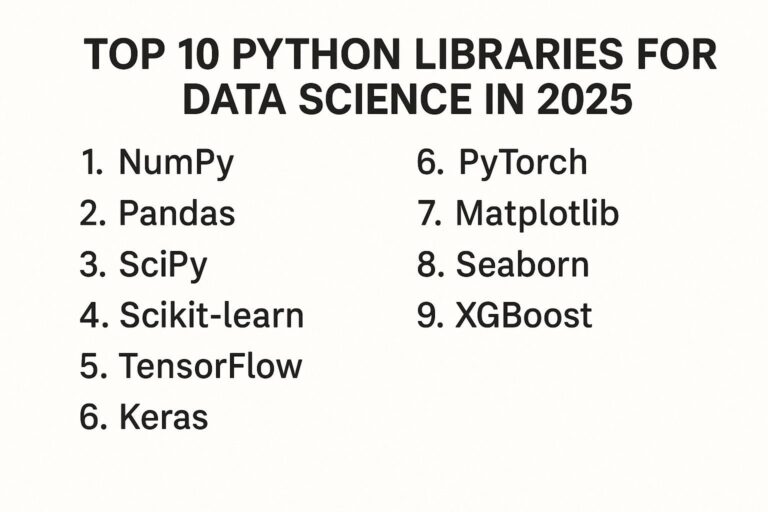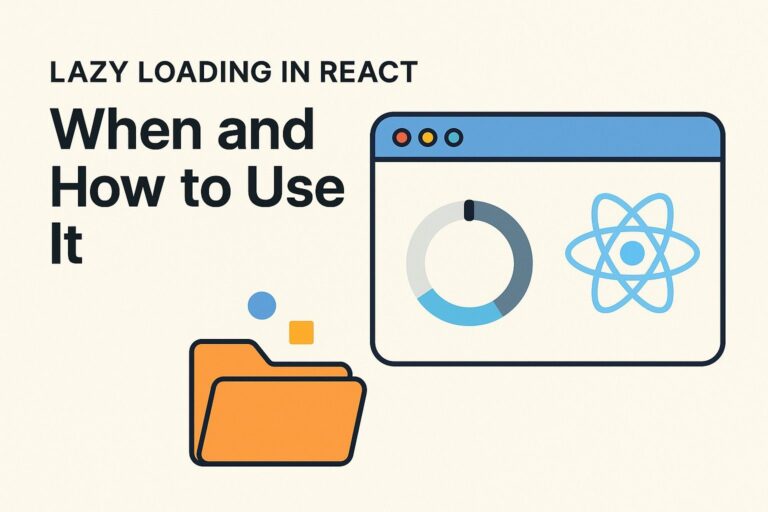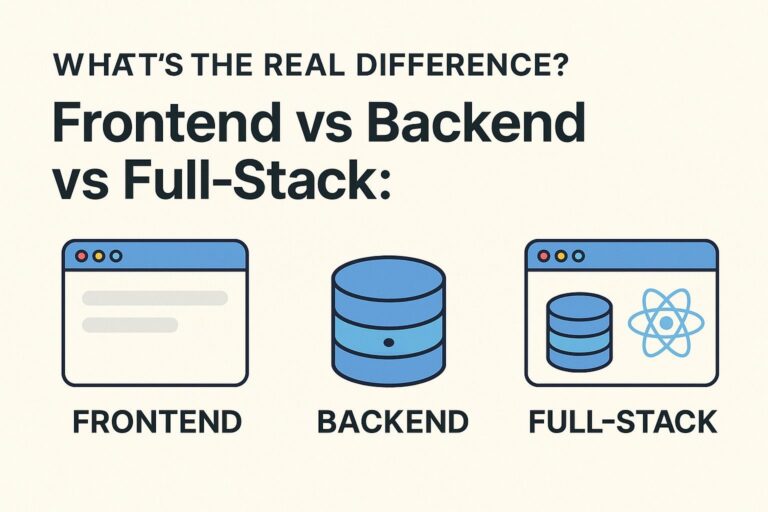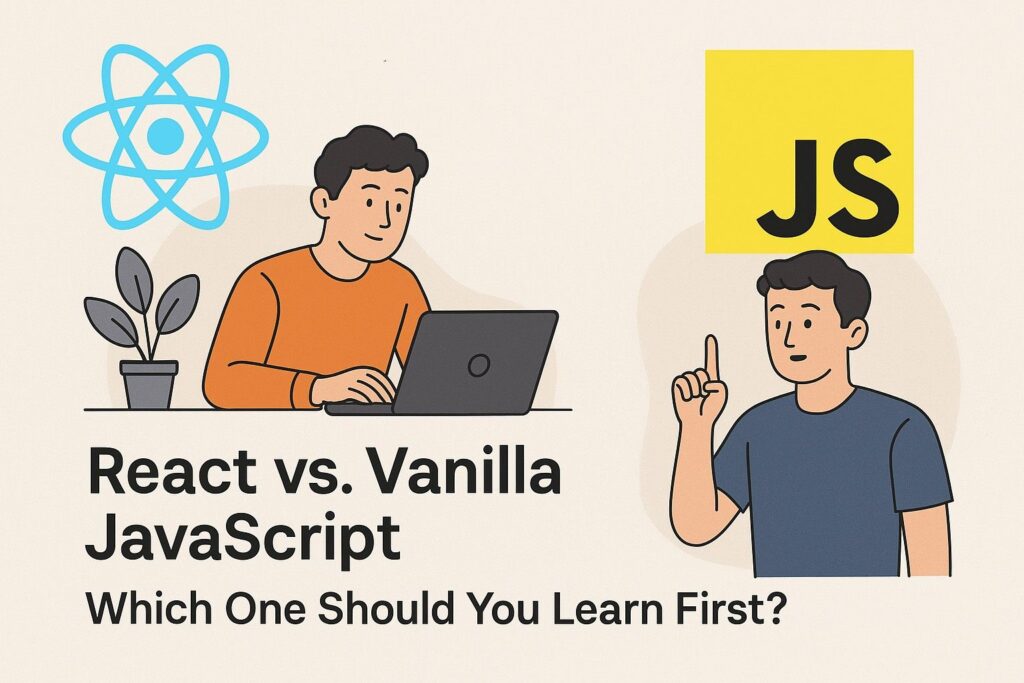
If you’re beginning your journey into web development, one of the first questions you’re likely to ask is: “Should I start with React or Vanilla JavaScript?” It’s a valid concern, especially in a field evolving as rapidly as frontend development.
Both Vanilla JavaScript and React are important in today’s tech landscape. However, understanding what each one offers, how they differ, and when to learn them can make your learning curve smoother and more effective.
In this comprehensive guide, we’ll dive into the core of both technologies, evaluate their strengths and weaknesses, and help you decide the best learning path based on your goals.
What is Vanilla JavaScript?
Vanilla JavaScript refers to plain JavaScript without any external libraries or frameworks. It’s the raw version of the language — exactly what browsers understand and execute.
Everything in JavaScript, from data handling and event listeners to API calls and dynamic HTML updates, starts with this core version.
Core Concepts in Vanilla JavaScript
When learning Vanilla JavaScript, you focus on understanding the fundamentals that power every modern web framework.
- Variables (
let,const,var) - Data types (string, number, boolean, null, undefined, symbol, object)
- Control flow (if/else, switch, loops)
- Functions (declarations, expressions, arrow functions)
- Objects and arrays
- DOM manipulation (adding, removing, and changing HTML elements)
- Event handling (user interactions like clicks and keyboard input)
- Asynchronous programming (callbacks, Promises,
async/await) - Error handling with
try...catch
Why Learning Vanilla JavaScript First Makes Sense
- Foundation for Everything Else
React, Angular, Vue, and even Node.js all rely on JavaScript under the hood. If you skip the basics, you might end up copying code you don’t understand. - Better Debugging Skills
When issues arise, knowing core JavaScript allows you to trace bugs, fix performance bottlenecks, and understand error messages more effectively. - Minimal Tooling Required
You can get started with just a browser and a code editor like VS Code — no build tools or dependencies necessary. - Control Over the DOM
By learning how to manipulate the DOM manually, you gain deeper insight into how web pages work.
What is React?
React is a JavaScript library developed by Facebook for building user interfaces, especially for single-page applications (SPAs). It allows developers to build complex, interactive UIs efficiently using a component-based architecture.
Instead of manipulating the DOM directly, React creates a virtual representation of it and handles changes automatically — making applications faster and easier to scale.
Key Features of React
- JSX (JavaScript XML): Lets you write HTML-like syntax directly in JavaScript.
- Component Architecture: UIs are built from small, reusable pieces called components.
- State and Props: Used to manage and pass dynamic data between components.
- Hooks: Functions like
useStateanduseEffectallow you to manage state and side effects in functional components. - React Router: Enables navigation between different views in a single-page app.
- Performance Optimization: React uses a virtual DOM to batch and minimize DOM operations.
Why Learn React?
- Highly In-Demand
React is one of the most requested skills in front-end job listings globally. - Component Reusability
Instead of repeating code, you can build once and reuse components across your app. - Strong Ecosystem and Community
With rich documentation, community-driven tools, and continuous updates, React has strong support from developers and tech companies. - Scalable Applications
React simplifies the development of scalable apps, making it easier to add features and manage large codebases.
Core Differences Between Vanilla JavaScript and React
| Feature | Vanilla JavaScript | React |
|---|---|---|
| UI Development | Manual DOM manipulation | Virtual DOM with JSX |
| Code Organization | Procedural or modular | Component-based |
| State Handling | Manual implementation | Built-in with useState, Context, Redux |
| Learning Curve | Easier to start | Steeper due to JSX, state, tooling |
| Setup Required | Just a browser and editor | Requires Node.js, npm, build tools |
| Reusability | Must be coded manually | Built-in component reuse |
| Performance | Depends on DOM access | Optimized with virtual DOM |
| Community | Strong foundational knowledge | Strong modern support and tooling |
Which One Should You Learn First?
The answer depends on your current skill level and career goals. Here’s a breakdown to help you decide:
Learn Vanilla JavaScript First If:
- You are completely new to coding or web development
- You want to understand how things work behind the scenes
- You plan to learn multiple front-end frameworks later
- You are building static or basic interactive websites
- You prefer to master the fundamentals before dealing with abstraction
Vanilla JavaScript provides clarity and control. Once you’re comfortable with it, using React will make a lot more sense.
Learn React First If:
- You already understand basic JavaScript concepts
- You are aiming to land a front-end developer job quickly
- You want to build modern, interactive UIs efficiently
- You prefer component-based development
- You’re working on or contributing to a larger production-ready app
React lets you build feature-rich applications fast — but it assumes you already know the basics of JavaScript.
A Balanced Learning Path
The best approach for most developers is a two-step strategy:
- Start with Vanilla JavaScript (2–4 weeks)
Learn variables, functions, DOM manipulation, event handling, and asynchronous logic. - Transition to React (4+ weeks)
Once you’re confident with the fundamentals, start building apps with React, using your JavaScript skills to understand component logic, state management, and hooks.
Hands-on practice is crucial. For example, build a to-do list, calculator, or image gallery using Vanilla JavaScript. Then, rebuild the same project in React. This side-by-side comparison will highlight the advantages of React and deepen your understanding.
Final Thoughts
Learning web development is a journey, and choosing the right starting point can greatly influence your experience. While React is powerful and widely used in the industry, skipping Vanilla JavaScript can leave gaps in your knowledge that become roadblocks later on.
Start with Vanilla JavaScript to build a strong, unshakable foundation. Understand the language, the DOM, and the browser. Once you’re comfortable, move to React to build modern, scalable, and efficient web applications.
In the long run, both are essential. One gives you the tools, the other the knowledge of how those tools are built. Together, they make you a capable, confident, and job-ready web developer.

I’m Shreyash Mhashilkar, an IT professional who loves building user-friendly, scalable digital solutions. Outside of coding, I enjoy researching new places, learning about different cultures, and exploring how technology shapes the way we live and travel. I share my experiences and discoveries to help others explore new places, cultures, and ideas with curiosity and enthusiasm.